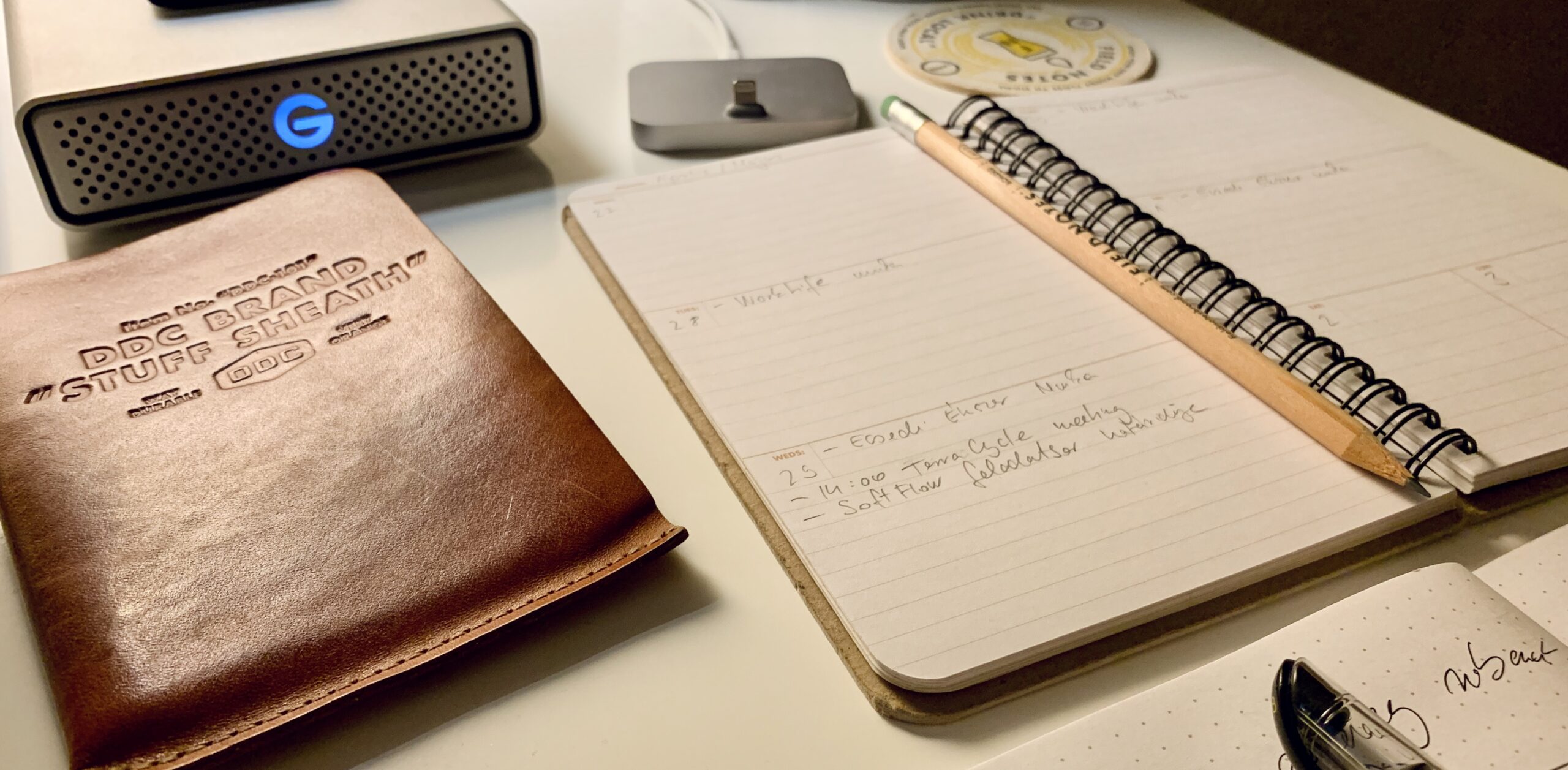A guide on how to create a detailed worklog that combines elements of a timesheet and a journal.
2025.01.20.
2025.01.16.
Bookmarked “Infinite Mac”
“Infinite Mac” is a project by Mihai Parparita that aims to make classic Mac and NeXT emulation easily accessible on the web using WebAssembly ports of various emulators, allowing a wide range of System Software/Mac OS versions to run online.
2025.01.07.
Retiring Script Debugger
I ran into this post the other day about Script Debugger getting retired.
January 2025 marks Script Debugger’s 30th anniversary. It’s been a very long run for a two-person effort. Script Debugger began as a Classic MacOS product, survived Apple’s near-death experience, transitioned to macOS X and migrated across 4 CPU processor types. We are so grateful for the support we’ve received over these years. This support allowed us to keep working on Script Debugger much longer than we ever imagined.
Shane and I are retiring and the effort and costs associated with continuing Script Debugger’s development are too great for us to bear any longer.
I bought this app about 2-3 years ago because I was getting serious about learning AppleScript, and in a short amount of time, it became an important part of my workflow. As I mentioned, I learned AppleScript with the help of Script Debugger’s awesome live inspection feature.
Since then, I have used this app to build many scripts that I use in my everyday workflow.
I don’t know the current state of AppleScript inside Apple, but I know that the difference between Script Debugger and Script Editor is night and day. Script Debugger should be part of the system, which is why I feel sad that another great Mac app, especially one with such a long history, is getting retired.
In June 2025, Script Debugger will no longer be offered for sale and all support and maintenance will cease.
At this time, Script Debugger will become a free download. Links to all versions of Script Debugger back to 5.0 will be posted, along with registration numbers that can be used to activate the software. These free versions of Script Debugger will be provided as-is and without any maintenance or support.
Currently, the developers plan to leave it as is. The problem with this approach is that any future macOS update could break Script Debugger. It’s not like 1Password 7, which, after years, I still keep around because I’m not going to migrate to their stupid Electron app. Script Debugger is a complex beast, so any new Windows Vista-style “security” dialog could kill it in an upcoming version. And boy, Apple has been really into “Cancel or Allow” lately.
Will Script Debugger become an open-source project? No. Unfortunately, there are portions of the Script Debugger source code we do not have the right to release.
I’m not sure how the app could be saved. I created a topic on MPU to let people know about it. Open-sourcing will not work since there are licensing issues, so the last resort is for someone to buy it. Or maybe some people in the Macscripter.net community could take care of it as Late Night Software “contractors.”
I don’t know yet, but it’ll be pretty sad the day when Script Debugger stops working.
Just an aside: it makes me wonder why we have Emacs and Vim still around alive and well…
2025.01.06.
I just love the Gibberish UI for drafting ideas
I subscribed to Gibberish again. It’s a pretty simple app with a weird idea: you can write blog posts by typing out your thoughts in a text messaging-style UI. Each message represents a paragraph.
Why that’s great? The messaging UI somehow triggers me to spit ideas into a chat thread, which I can revise later. Well, the “revise later” part is not the strongest suit of Gibberish, but creating the first draft is the best I found for me.
I just love this chat UI for capturing ideas. It’s not coincidental that people text themselves a lot. Also, it just makes sense how the app calls drafts “thoughts” and published stuff “posts.” I love small touches like this.
Though these are not posts, and I’m not writing a blog here, since I have to publish a post to get the “Copy Post Text” menu working, I figured, why the hell not? I’m not going to share the URL of my Gibberish “blog” since it is just a side effect of using the app “wrong,” but because I love this way of drafting things, I’m going to keep it around. I don’t care if people find it.
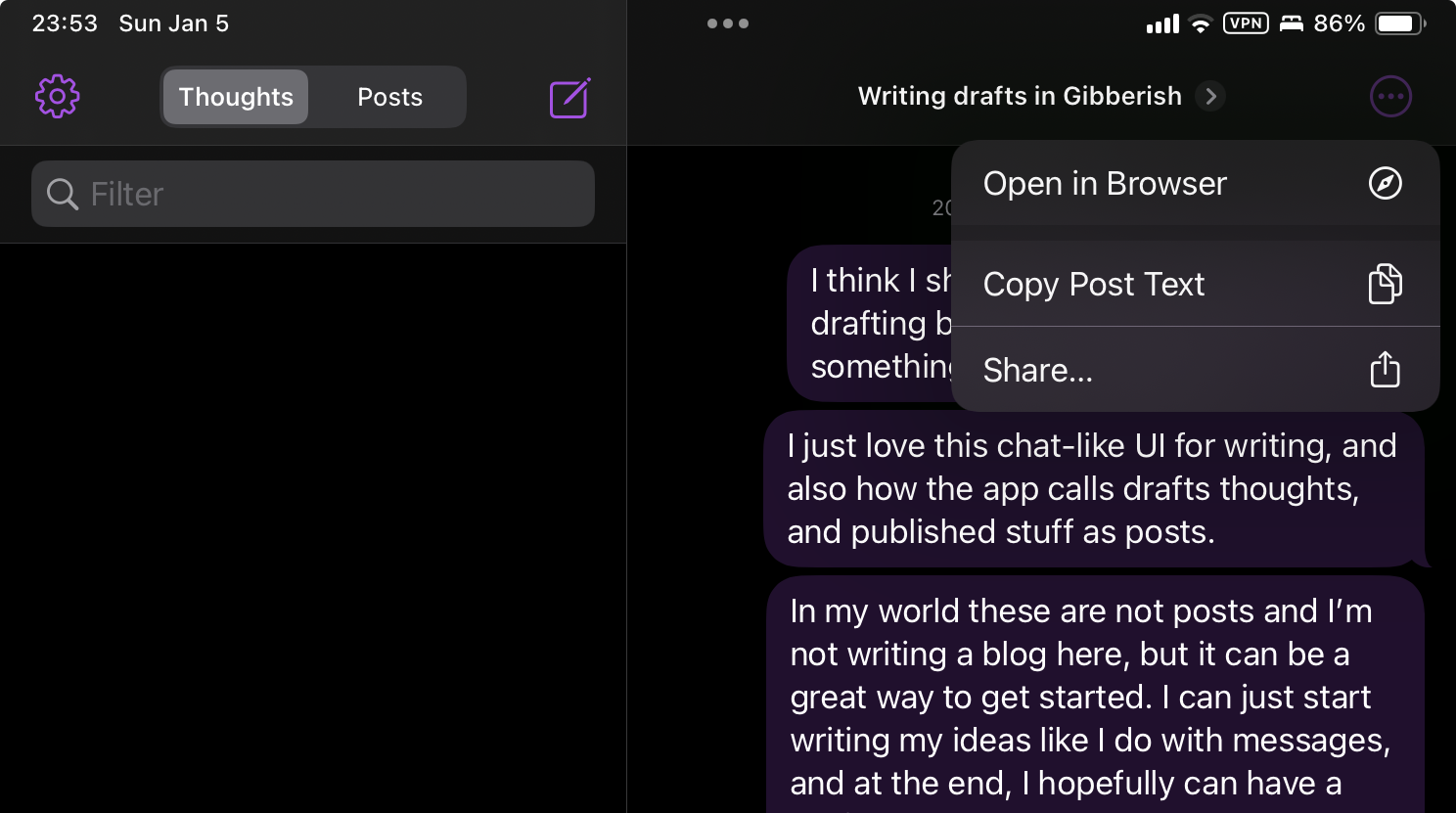
Since I’m using the app just kinda right (I don’t care about the blogging part), I wish it was just a private thing that syncs over iCloud (or whatever) with better support for exporting my “thoughts” into other apps like Drafts. As mentioned, I only publish my posts there to get the “Copy Text” option working.
So, essentially, I just want an app that I can use to ramble about stuff and then export to revise the content somewhere else. Gibberish would be an awesome app for collecting thoughts without having a blog behind it.
2024.10.02.
Bookmarked “Forever ✱ Notes – A free framework for Apple Notes”
Forever ✱ Notes is a simple framework and scalable digital note-taking method for Apple Notes that’s free and created to last—forever.
2024.03.18.
Making my file archive portable in a different way
I looked into how Tailscale works behind the scenes, but I’m still not sure I need a 3rd-party tool to create a virtual network for my devices. There are a couple of cool uses of a network like this, like syncing DEVONthink and OmniFocus over WebDAV using my Mac mini. Still, I also have an Apple Watch, which doesn’t seem to work with Tailscale, so I can’t sync OmniFocus with my Mac mini there like I originally planned.
Initially, I was looking for something that could give me access to my Mac mini outside of my network to get to my file archive stored on my external drives connected to my Mac mini. But giving it a second thought, there is a good reason we have the distinction between Cold Storage and Active Storage.
For me, Active Storage is iCloud Drive, which is synced to all my devices. Cold Storage is not something that I should have access to all the time (not to mention ransomware and other dangers). So, from a security point of view, it’s a good thing that I have a local Mac server and a remote Linux server used for different things. Each of them requires a different level of security, and Tailscale merges them all into one network, which I’m not sure I’m comfortable with.
I’m thinking about shelving this whole idea of reaching my Mac mini server outside of my network and making a distinction between private networks and public networks. A public network means it should be available anywhere, but it should be end-to-end encrypted. This is what DEVONthink and OmniFocus do: each uses my WebDAV server running on my public server as a syncing backend, but these apps store data encrypted.
On the other hand, my private network should be guarded, and data stored there should have a good 3–2–1 backup plan instead.
So, instead of using the network as a transport layer to access my file archive, I’m thinking about using an external drive to bring a copy of my archive with me when I’m away.
Related
2023.11.01.
Apple and journaling
Jason has concerns about the format of Apple Journal:
Like Apple Notes, the Journal app works without the Files app. Instead of your journal entries being discreet text files or similar that can be managed in the file system, they’re built into the app itself. It might work, like Apple Notes, using a SQLite database within the Journal app container.
I’m also moving into using more open formats for journaling, although I think there is a slight difference between a journal and a diary.
- Keeping a journal in general is a mindfulness practice for keeping track of what I’m doing throughout the day.
- Keeping a diary is more personal on the other hand. It helps us to write about our feelings and nice or bad things that happened to us.
- This is the reason why I like to have the On This Day notification from Everlog in the morning.
- This is the reason why I like to have the On This Day notification from Everlog in the morning.
Both of these practices provide a clearer picture, bringing us closer to the state of the past than just a simple memory.
Our memories give a false image because we can only remember the good things. This distorts the past and overvalues things that were not as good as we remember.
We can’t trust our memories, but we can trust a diary/journal, since it acts as a bookmark to the past, showing what happened in our lives. It functions as a backward tickler file, bringing things from the past to us. This retrieved information helps us to better understand ourselves in the future. We can see the difference between the past and our current state clearly, which can provide a new perspective on how we handle a current situation.
In essence: both of these practices allow us to compare our present self with our past one and draw conclusions.
So back to Apple Journal…
The only thing I see myself using Apple Journal for is the missing “add a description to multiple photos” app for now.
Sometimes I want to have a short description of an event that is stored in Photos, and since both apps are from Apple, hopefully, the integration will be better than duplicating my photos into yet another app as attachments.
Otherwise, I don’t see myself migrating away from Everlog in the foreseeable future.
2023.10.27.
My iPad Is My Computer Again – Jason Journals
The iPad is a big iPhone, which is actually a good thing:
Apple has taken iPhone simplicity, added Mac productivity, and balanced them together to create iPad modernity.
Never really thought about it this way before.
2023.10.19.
Avoiding Distractions in Modern Computing
Notes from Avoiding Distractions in Modern Computing:
Most of the upcoming generation will never experience “slow computing”.
Slow computing can be done in a “distraction” heavy environment like email. It all depends on how we set up our tools and what we let our computers do. I can still control a lot of aspects of macOS and iOS and I don’t feel them distractions, but simple tools.
It baffles me that people buy pricey phones and have no idea what these devices are capable of. All they do with them is browse TikTok and Instagram.
It is like a blank canvas with no outputs, just waiting for a command about what I would like to do next. At this point I might navigate to a blog directory and open a document with my text editor of choice: emacs. When done writing this post I will add it to git, my text versioning system. After this I do whatever I please with the text file. I might push it to my central blog repository where a static HTML file generates on a public area or I may pipe it to some other program. This is the Unix philosophy.
The terminal-based environment can feel like an island of peace. Not because apps are distracting but because it is a limited interface that is very easy to control.
Some people, like me, feel at home with a customized Unix prompt.
2023.03.23.
My Notebook System – ratfactor
This year is going to see my journal/log’s 10th anniversary and 100th notebook.
I read the whole article and took a lot of notes which inspired me to think about how I can consolidate my capture (logging) habit a bit more into one place, but still keep multiple capture tools.
After finishing this essay, it feels like Dave accidentally invented GTD for himself in a different form based on a stream of captured ideas that are moved up in the chain to have projects and next actions.
The part at the end where he writes about weekly, monthly, and yearly recaps feels very GTD-esque.
I actually tracked my time in a notebook like this before. I had a timestamp of when I started and when I ended a session of work. I have a long history of working in sessions, as I used to do a lot of freelance work, which requires time tracking (a session means that I focus on one task for a more extended period of time). My only question is how Dave transcribes his notebook entries into his digital system? I did it by hand, and it was awful.
Anyway, this is an excellent write-up of a fantastic system that I’m going to use as inspiration.
2023.03.22.
Ultra-mobile writing environments
So one thing I consider a compelling use case for a big iPhone and a small iPad mini is using them as a mobile writing environment. I could easily publish an essay from my iPhone or iPad mini just by thumb-typing. I want to explore this use case in more detail in the future.
We have had people doing this for years now, watch and read the following stuff from Patrick Rhone or Yuvi Zalkow.
I have a MacBook Pro and iPad Pro to write, so why am I interested in this phenomenon? I like when people think outside the box regarding their device usage.
The iPhone and the iPad mini are considered content consumption devices by almost everyone, which I’m afraid I have to disagree with. I create all kinds of things using these devices. I take photos, write notes and blogposts, sometimes create/edit Shortcuts, and SSH into remote servers to fix issues. Heck, I even edited an entire podcast episode on my iPhone using Ferrite while I was sitting on the train. It was actually quite fun to do. Being an owner of a big phone like the iPhone 14 Pro Max, I’m even expecting myself to use it more to create rather than consume.
Thumb-typing lengthy notes and blog posts on these devices maybe seems to be an ineffective way to write. Still, there is a focused environment to be found here—especially if you set up iOS to send only essential notifications—so even a smartphone can be a device that makes you focused.
I’m not going into details on notifications here, but let me just tell you, it’s not your smartphone that makes you distracted. It’s your laziness to set up notifications properly that makes you distracted.
2023.03.16.
Of course, we need to merge the Mac and the iPad…
We’re entering the spring, and the Mac and iPad Pro are on a collision course.
How about, no?
Because Federico doesn’t like Stage Manager and iPadOS doesn’t have multi-channel audio capabilities currently, I don’t want my iPad to become a Mac, and I don’t want my Mac to have a touchscreen (and become an iPad). And I especially don’t want them to be merged into one device (buy a Surface Pro if you want to have everything in one device, that will surely be fun).
I fear that I’m going to have to wait a couple of years for the Apple computer I want to exist, and I’m not sure anymore that iPadOS can evolve in meaningful ways in the meantime.
And I fear we will end up with an OS that is just copying macOS because we must repeat the same “Apple can’t evolve iPadOS” narrative on MacStories every two years.
While discussing iPadOS, I’m also tired of hearing about the “there are no pro apps for the iPad” argument. Let me tell you something: there are many pro apps available for the iPad, only they feel different since the device these apps are running on is very different.
Where are the pro app reviews of Affinity Designer, Affinity Photo, Affinity Publisher, or DaVinci Resolve on MacStories?
And what about Ulysses, Craft, Things, MindNode, Pixelmator Photo, or Keynote, which are fantastic on the iPad? Are those pro apps enough? I use these apps every day for “serious work” on the iPad, but I also have other pro apps on my Mac for development because it is just better for that task.
Or should we have Final Cut Pro and Xcode for the iPad? That’s what Apple pundits mean? Are you seriously expecting Apple will port FCP with all its features available in the 1.0 release, and it will be usable on an 11-inch iPad Pro?
I’m sure Apple will release more of their pro apps for iPadOS down the road, but don’t expect it will work like the desktop version. Apple pundits, of course, will complain about it not being like the desktop version, like they do with Photoshop being simpler on the iPad.
Let me remind you that Photoshop and Final Cut Pro (or Logic Pro, for that matter) are apps with decades of development history. Nobody will bring the same level of functionality to the iPad on day one. If you want to use the desktop version of Final Cut Pro, then use the damn desktop version of Final Cut Pro.
Let’s not forget that iPad Pros, which are at the top of the food chain for iPadOS, have the same CPUs as Macs at the bottom of the food chain. If we consider a MacBook Air mainly made for everyday tasks (maybe with a bit of “pro-work” here and there), what performance are you expecting from an iPad Pro with the same CPU?
There are many low-hanging fruits to be fixed on iPadOS, but let the damn thing shine on its own. If Apple merges these two platforms, like how pundits want them to, we will end up with a freak-show.
2023.03.14.
How to Plan Anything by Email Alone — and why it’s Faster – Just Use Email
Interesting article about how we can use emails to collaborate on projects:
For something temporal, and for groups of eight people or less, I believe email is superior for planning. Pretty Trello boards may look like you’ve got your act together, but you still have to type it out, get others to agree, and not forget important details. Trello can’t help you think. Even though software like Trello is quite easy, that doesn’t mean its universally understood the way email is. The documentation for Trello still must be read and understood.
I’m one of those people who like to communicate over email because it’s quick, and you can organize your end in any way you want.
The problem with a planning approach like this is that some people can’t use email appropriately. They create new messages when they should reply; they forget to answer questions etc. It happens on other platforms too. Usually, they are terrible with planning in general. So people blame email for being old and unusable.
Nowadays, a lot of people are in love with Slack.
Let me tell you a secret: it is even worse for work-related communication and project management in any possible way because it is closed, everyone has to use the same horrible client, and people expect instant communication from it (and don’t get me started on people who want everyone to use the status field as team Twitter).
People who couldn’t manage their emails started to blame it, which made companies switch to Slack, where these people are still the bottlenecks in the process, but now everyone has to use the same crappy client.
2022.12.26.
Tweaking workflows
-
I constantly tweak my workflows this time of the year. I usually provide tools for others—that’s what I do for a living—but I also have to keep my knives sharp.
-
This year I’m tweaking two things.
-
Take better notes while watching a video.
-
1. I set up a YouTube channel piped into DEVONthink using RSS to download videos automatically.
-
2. I can use DEVONthink’s Annotations feature locally to insert timestamp-specific notes for the video.
-
3. I can export the annotation into Craft and create “permanent notes” in my Zettelkasten.
-
-
Moving my Zettelkasten over to Bike.
-
I like to think about my Zettelkasten being a large outline. Keeping it inside Bike could be beneficial.
-
I’m trying to mimic the analog Zettelkasten (or Antinet).
-
I won’t use an analog one since I like the digital one’s benefits better, but I also want ideas from the analog one.
-
I’m a programmer and I use my Zettelkasten to understand coding concepts. I have some code snippets stored in SnippetsLab, so it’s easier to link to those from my Zettelkasten outline than keeping them on paper.
-
-
I can nest notes under each other.
-
I can easily link notes together thanks to the Bike and Hook integration.
-
-
-
Disadvantages
-
I don’t have backlinks, but I’m not sure I need that inside a Zettelkasten.
-
-
2022.09.16.
I got a new phone.

2022.06.24.
Make Your Paper Notebooks Useful: Capture Your Ideas with a Capture Notebook
I keep my capture notebook with me at all times. It is my thoughts and ideas in-box. Interesting and useful thoughts come to me quite often when I’m on a walk, or puttering around the house.
I also keep a Capture Wallet with me most of the time.
2022.02.23.
Archive Hook bookmarks with DEVONthink
I was in a Tinderbox Meetup last week, which was more about Hook than Tinderbox. I’m not a Tinderbox user, but I’m interested in how other people use their tools.
In the middle of the call, somebody had a question about Hook bookmarks. More specifically, can Hook archive its bookmarks as archive.org does with websites in general? Well there is no feature like that in Hook, and to be honest, doesn’t even need to be, because Hook has great Apple Script integration, so we can query bookmarks from its database.
In conjunction with DEVONthink, we can archive our bookmarks from Hook and save them as Pinboard does. I made a script for this a while back and it’s really helpful. It runs once a week, archives all websites from my Hook database into DEVONthink.
Setting up the script
First, download the script from here.
The scripts collect everything into one group in DEVONthink, so you have to create one where the archive can be stored. I would advise a new database even if you don’t have something similar already.
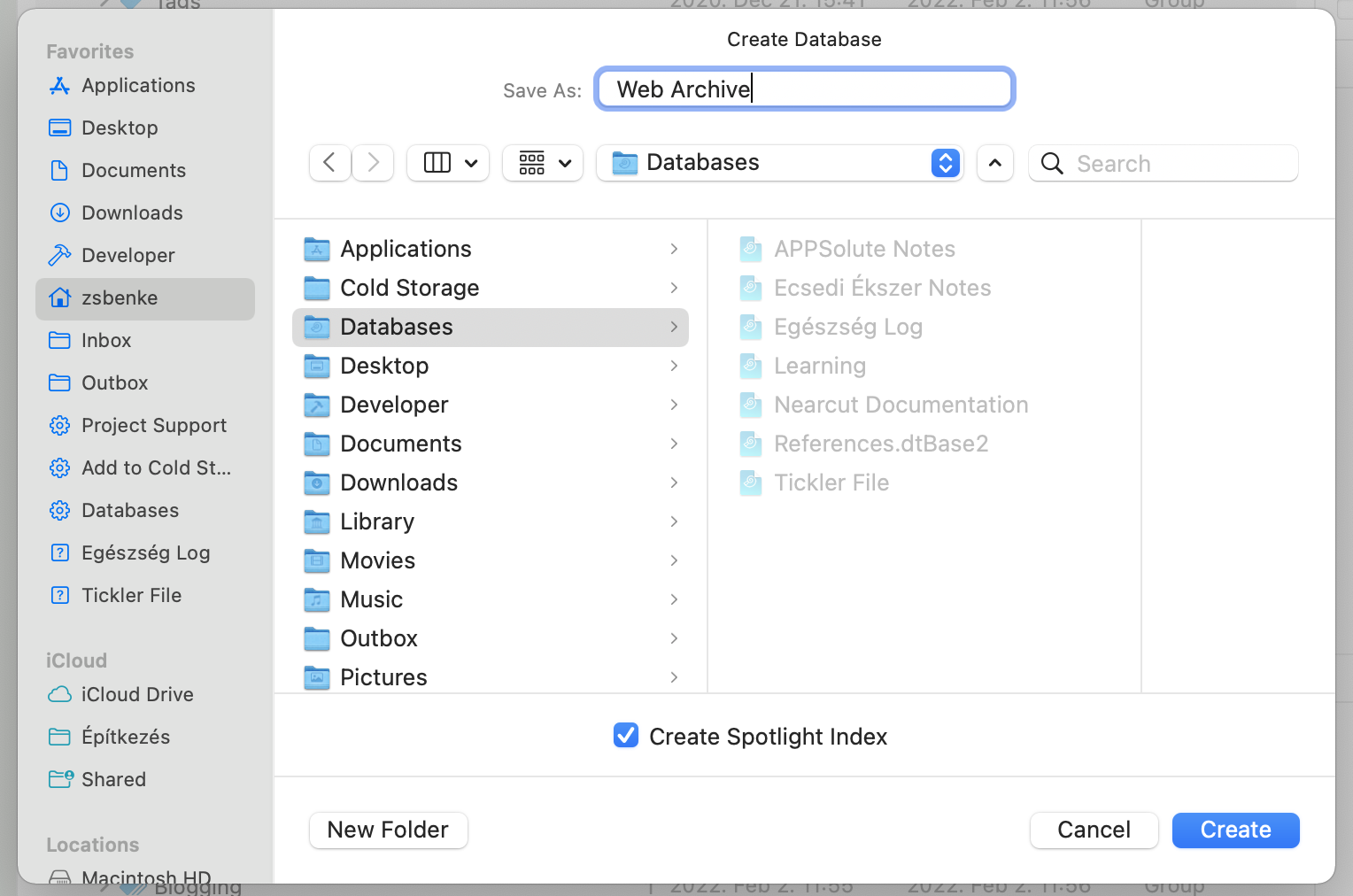
Open the script you downloaded. You’ll see two lines at the top of the file.
set webArchiveDatabaseUUID to "databaseUUID" set hookedWebsitesGroupUUID to "groupdUUID"
You have to replace the databaseUUID and the groupdUUID part with the UUID of the database and group from DEVONthink. To do this, open DEVONthink, ⌃click on the database in the sidebar, and pick “Copy Item Link”.
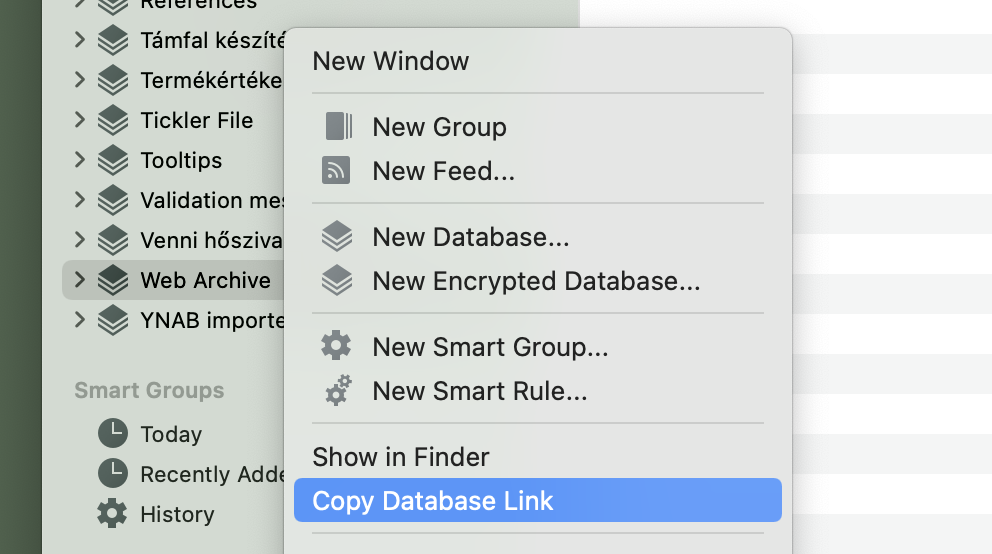
Now, replace databaseUUID, with the link you copied. You’ll see something like this.
set webArchiveDatabaseUUID to "x-devonthink-item://CA3A9072-0650-4AF3-A608-1786F9D1A98D" set hookedWebsitesGroupUUID to "groupdUUID"
Now, remove the x-devonthink-item:// part, so the top of the script should look like this.
set webArchiveDatabaseUUID to "CA3A9072-0650-4AF3-A608-1786F9D1A98D" set hookedWebsitesGroupUUID to "groupdUUID"
Go back to DEVONthink and copy the group’s link from the same database (it is important to keep the group in the same database) by ⌃clicking on it and picking “Copy Item Link” again.
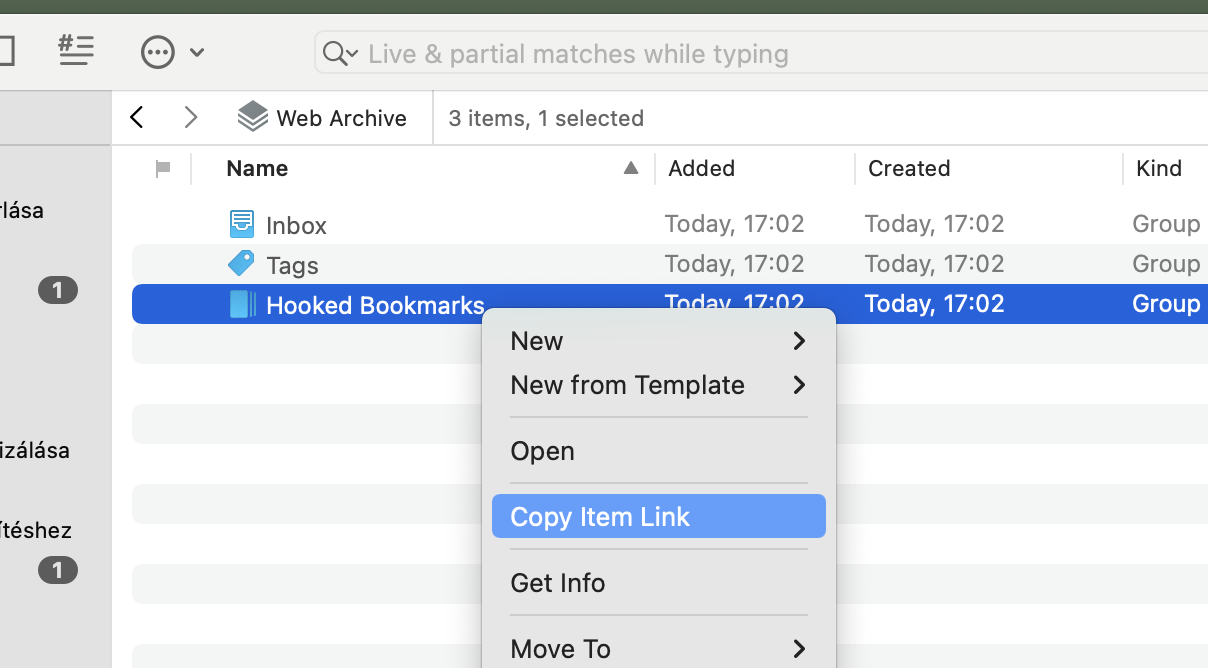
Replace groupdUUID with the copied link in the script again.
set webArchiveDatabaseUUID to "CA3A9072-0650-4AF3-A608-1786F9D1A98D" set hookedWebsitesGroupUUID to "x-devonthink-item://B6C2C659-5682-45B5-8D59-107A641F8C2D"
Remove the x-devonthink-item:// part and then save your changes. The top of the script should look something like this now.
set webArchiveDatabaseUUID to "CA3A9072-0650-4AF3-A608-1786F9D1A98D" set hookedWebsitesGroupUUID to "B6C2C659-5682-45B5-8D59-107A641F8C2D"
Now comes the fun part. You can run the script and DEVONthink will start downloading your Hook bookmarks into the group you choose.
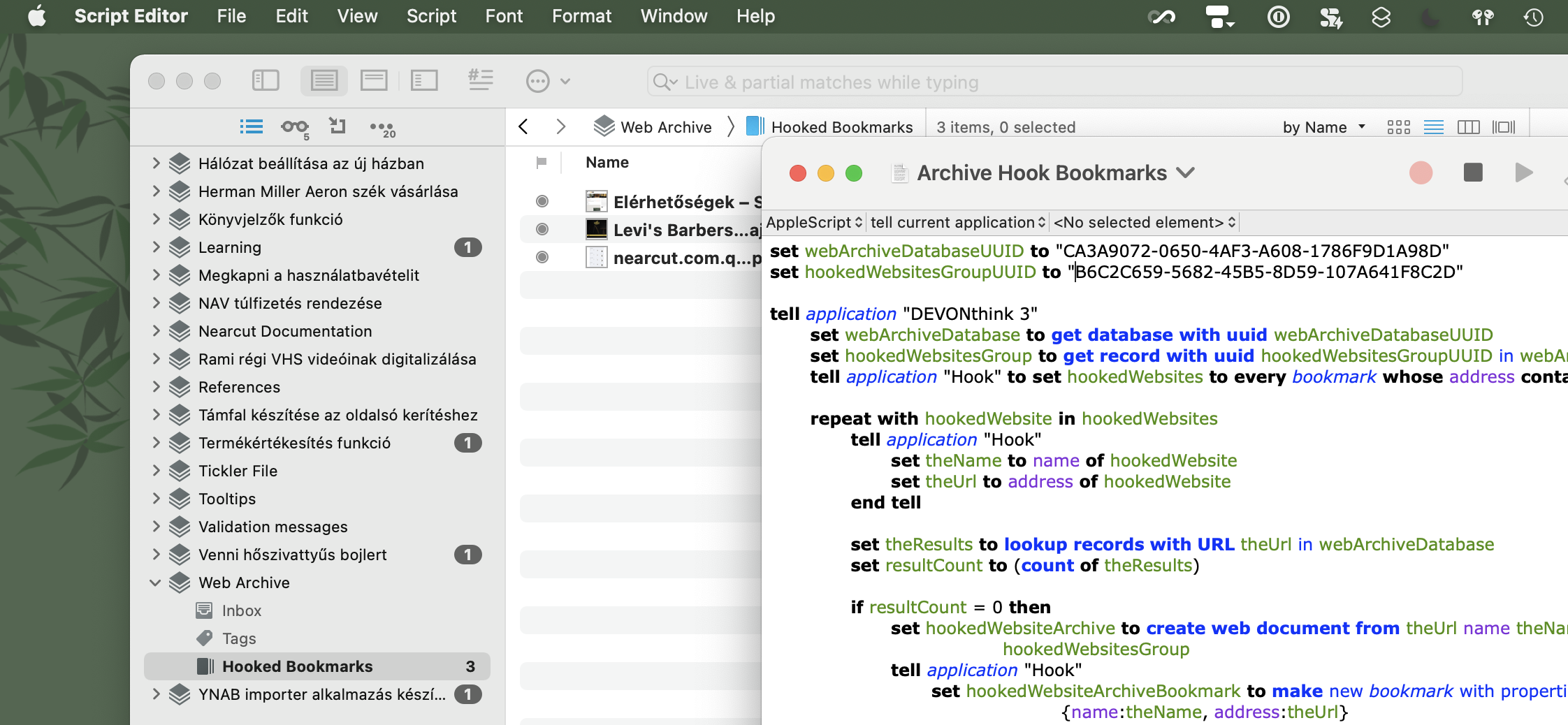
The first run can take a while depending on the size of your Hook database. Subsequent runs should be faster since the script downloads only newly added bookmarks.
It is important to know that the script doesn’t sync Hook and DEVONthink, deleted bookmarks from Hook will still be present in DEVONthink.
Also good to know, if you want to archive sites behind a login, you have to sign-in in DEVONthink before you run the script.
Triggers
I keep this script in the ~/Libary/Scripts/Applications/DEVONthink 3 folder, so it’s available from the script menu in macOS – or in my case, from FastScripts. This way, you can run the script manually from DEVONthink.
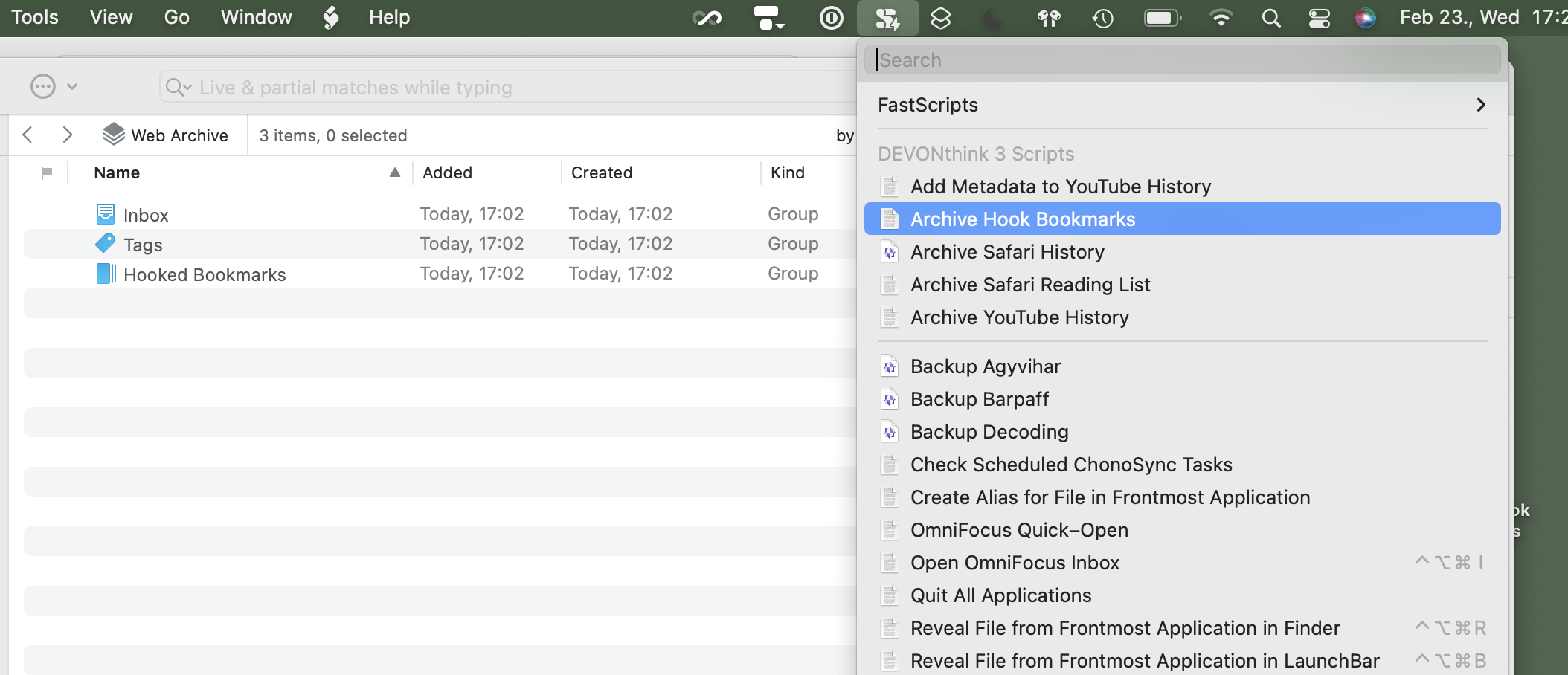
You can even make it run automatically. If you use FastScripts, you can create a new DEVONthink reminder on the group you created to store Hook’s bookmarks and set it to run an Apple Script like this every week.
on performReminder(theRecord) tell application "FastScripts" set scriptItem to first script item whose name is "Archive Hook Bookmarks" tell scriptItem to invoke end tell end performReminder
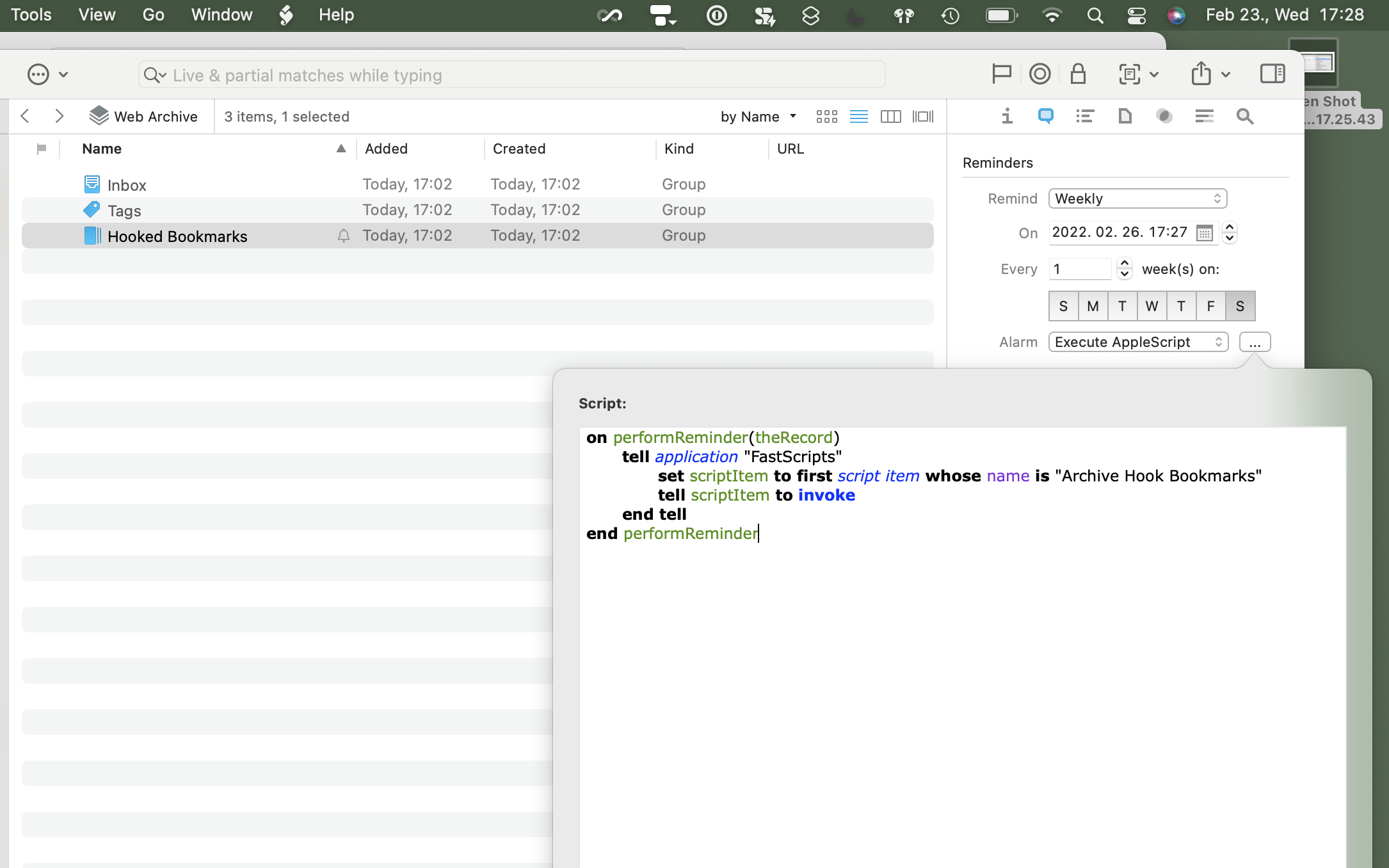
If you want to run it outside of DEVONthink, you can use for example Lingon, which makes it possible to run any Apple Script in the background daily, weekly, monthly, or whatever interval you want.
2022.01.31.
Portable thoughts is a website built using a single HTML file.
It simply uses URL
#fragmentsand the:targetCSS selector to show and hide “pages”. The result is a self-contained website, digital book, interactive document, or whatever you want to call it.
So, you have a single HTML file that contains everything and is easily navigable without any JavaScript by just showing and hiding sections via CSS. This is smart.
I don’t know what I’m going to use this idea yet, but it will be useful one day.
2022.01.14.
Tot for iOS is on sale, so I bought it, but I’m not sure if I need it when I’m already using Drafts. Tot almost does the same thing, but I like that is very fast. I used it multiple times today to draft Slack messages, store random pieces of information, keep a bunch of temporary links around for a coding session.
It is a better version of Stickies which syncs with my iPhone and my iPad.
I assigned ⌃⇧T as a global keyboard shortcut for Tot, which opens it from my menubar. Speaking of keyboard shortcuts, I like that I can open each slot via ⌘ paired with its corresponding number key; ⌘1 opens the first slot, ⌘2 opens the second one, etcetera.
Right now, I’m tinkering with Tot. I have Drafts running next to it, and I feel like they overlap too much, but Tot is just better for storing random pieces of bits and blobs.
Maybe at the end each of them will have its place in my tool chain.
2021.08.07.
Testing app subscriptions on the long-term
Many people don’t like app subscriptions, but it provides a way to test these apps long-term.
When I see a potential tool that I’ll likely use long-term, after the initial trial, I subscribe to its monthly plan, and I keep testing it for 2-4 months. While the initial testing phase is happening, I create a new category in my budget and save money for the yearly subscription plan. Usually, annual subscriptions are cheaper than paying every month for a year, so it makes sense to subscribe to them with an app that I will use for a long time.
When I conclude my testing and decide that I’m going to use the app, I’ll have the yearly subscription price already collected in my budget. This way, I can switch my monthly subscription to the annual plan without any problem. I also keep saving money each month for next year’s payment. I use YNAB for keeping a budget which makes this process easier with its Targets feature.
If I decide that I’m not going to use the app, I cancel my monthly subscription, and I move the money I saved for the yearly plan into a different budget category.
By using this system, although I’m going to pay more for the subscription in the first 2-4 months during the testing phase, in the long-term, I’ll save money because I’ll subscribe to apps and services that I actually use.
2021.05.10.
Weirdly, I do this “interstitial journaling” for years now, without calling it anything. Although I don’t track tasks in it, just for the current session; those get captured in my GTD system.
What I don’t do habitually yet is the mindfulness journaling aspect, which could be another excellent use for Craft in an outline format. I like how Roam formats daily notes, which can be reproduced in Craft as well, but Day One and Drafts are so much quicker for capturing quick posts. I could look into how Craft can be automated, but I kinda like that Day One stores the location, weather, and so much more enhancing my journal.
Seems like this a recurring idea of mine.
2021.05.04.
Think with paper and store conclusions digitally
- There is quite a big difference between paper and digital tools, but they can complement each other nicely.
- You can use paper to get an order in random ideas by doing doodles, wireframes, mindmaps, diagrams, or what have you. Because of its tactile feel and freeform nature, paper is a better tool for organizing your thoughts.
- Digital tools make information easier to search, so they are great to store the results of your thinking that you unraveled using paper.
- Unlike paper, digital tools are rigid, so they are not the most optimal way to support thinking.
- Unlike paper, digital tools are rigid, so they are not the most optimal way to support thinking.
2021.04.13.
Apparently you can safely use Typinator with iCloud Drive as well. I’m syncing snippets for about a year now without any issues.
2021.02.26.
The readability of GTD list managers
Three was a topic I saw a couple of days ago on /gtd, where redditors discussed which GTD app is the most good looking. It reminded me of a problem I wanted to write about for a while now: their list design’s readability. I know OmniFocus, Things, and Reminders well, so I concluded my experience about their typography below:
A lot of people would say it’s Things. It has a friendly UI, but from a readability point of view, it is one of the worst.
In my daily work, I have two problems with Things:
- It only displays one line per task, which means, if you have longer task titles, you’ll end with a bunch of text clipped out, which is annoying on an iPhone. You have to open each task to see the full title, which is no fun when you quickly want to review your errands list.
- Things displays every task list grouped by project. If you like me, you’ll usually have one next action per project, so having each project being this prominent is making your lists very noisy.
I stopped using Things because of these issues, and I switched back to OmniFocus, which displays full task titles, and has nicer list readability overall. Apple Reminder is also good at showing lists, which matters the most at the end, so I would go with OmniFocus and Reminders.
Let’s see these apps next to each other. From left to right are OmniFocus, Reminders, and Things.
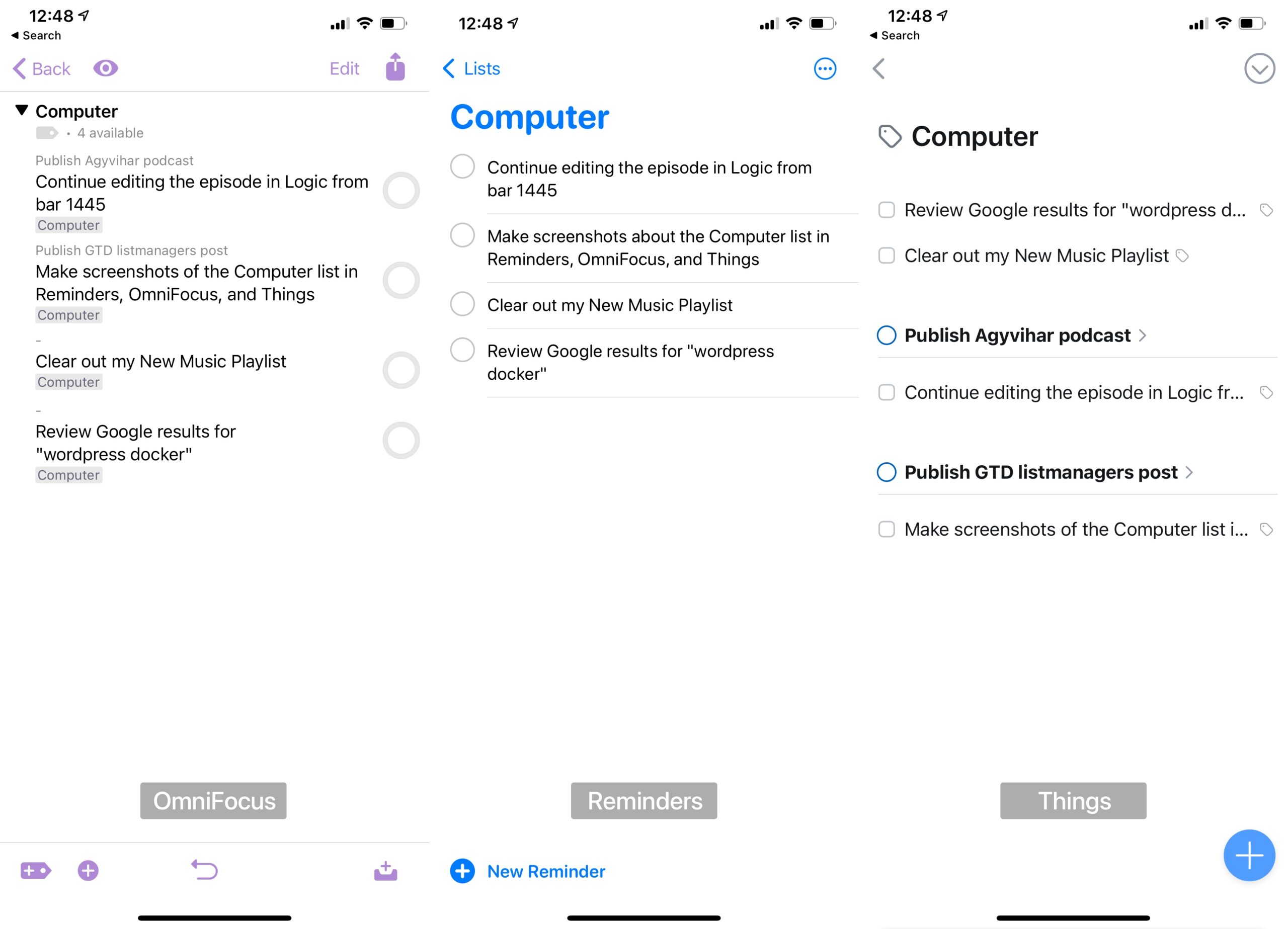
As you can see, Things overflows the text and group actions by projects which makes the readability of a typical next actions list much worse. It was the main reason I left Things after using it for two years and switched back to OmniFocus.
I also made a switch from OmniFocus to Reminders in December, but that’s a topic of another post.
2021.02.23.
Nowadays, I use SVG icons everywhere, but preparing them is quite time-consuming. This website could help pick and use nicely designed ones for your next project.
2020.05.10.
Gyors tipp: sok webes alkalmazás billentyűzettel is irányítható.
Ha kiváncsi vagy ezekre a parancsokra, akkor nyomd meg a kérdőjelet. Az esetek 90%-ban meg fog jelenni egy panel, ami listázza az adott alkalmazásban elérhető billentyűparancsokat.
2020.04.28.
I just grabbed out two old friend from the bottom of the drawer. I have a couple of projects running parallel, so it could be helpful to schedule which client I’m dealing with on which day.
Also capturing notes using analog tools is still the best (I love the smell of that pencil).