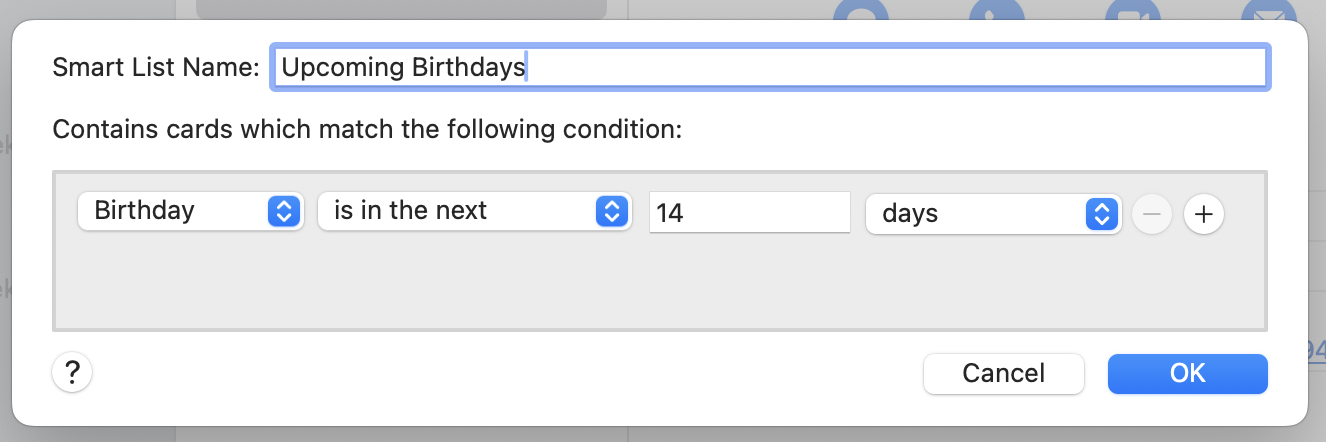Two nights ago, I deleted everything.
Every note in Obsidian. Every half-baked atomic thought, every Zettelkasten slip, every carefully linked concept map. I deleted every Apple Note I’d synced since 2015. Every quote I’d ever highlighted. Every to-do list from every productivity system I’d ever borrowed, broken, or bastardized. Gone. Erased in seconds.
What followed: Relief.
Sometimes it’s good to delete things, but a second brain isn’t an end goal. The sole purpose of a second brain is to help achieve some form of output. It serves as a tool to organize thinking for the future.
The problem with output is that we often don’t know what it will look like when we start. What a Zettelkasten (and GTD too) acknowledges is that you’ll have an outcome of some kind and you need a framework to manage it. That’s all.
People who capture their ideas then leave them there are still doing the same thing, but can probably think through their output in their head. I do that sometimes too, and it’s fast.
But as soon as I’m working on anything that requires more thinking capacity than I currently have, I reach for PKMs and task managers to handle it.
I usually split my long-term project-specific Zettelkastens off from my main one, though.
Previously:
- Every idea we execute should have some form of artifact at the end: a blog post, a Zettelkasten note, a presentation, an email, etc.
- Using Mastodon’s threads for thinking out loud
- Using iA Writer as an end-to-end writing system
- Reviewing append-only workflows
- Append-only storage and developing ideas