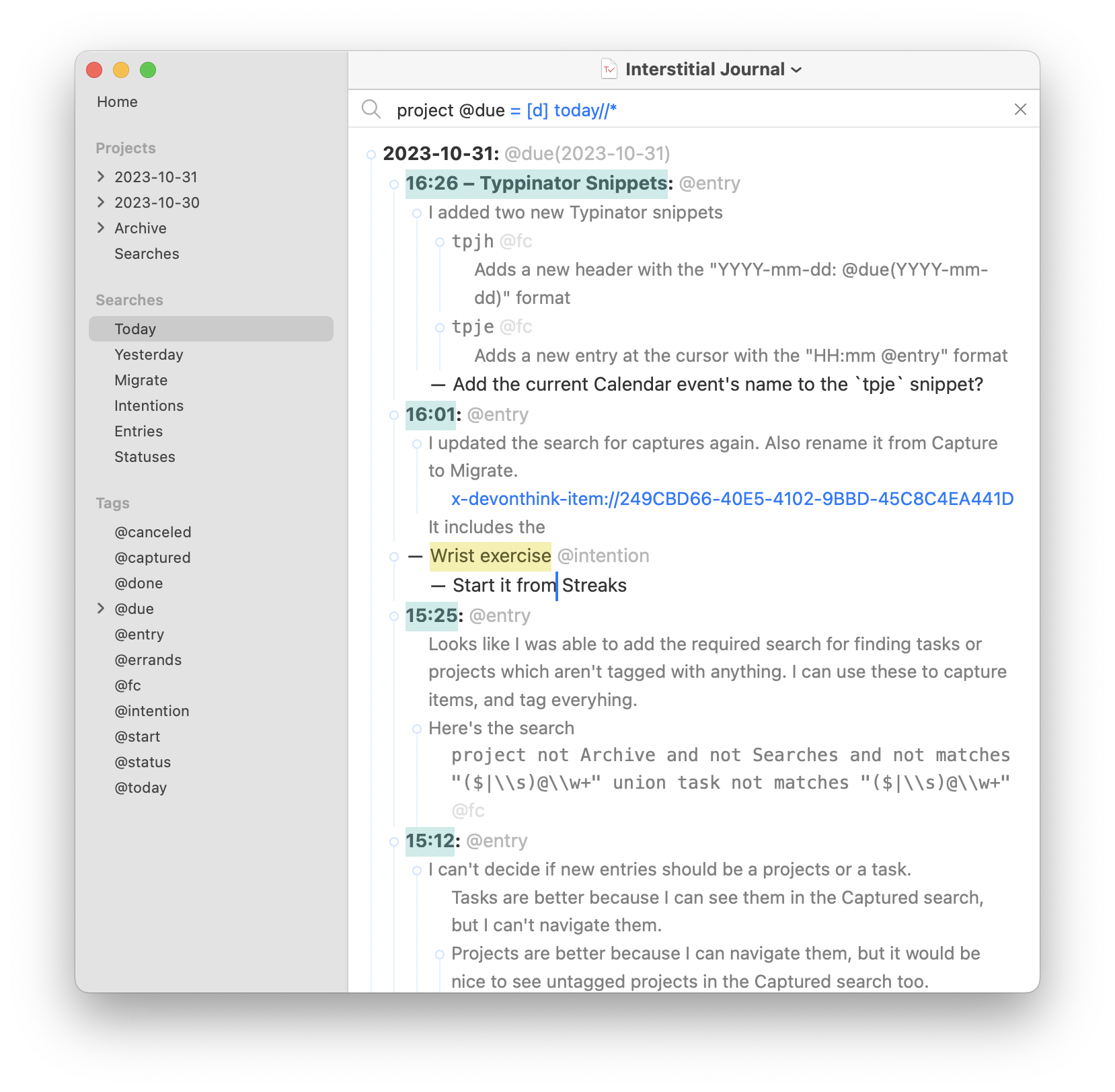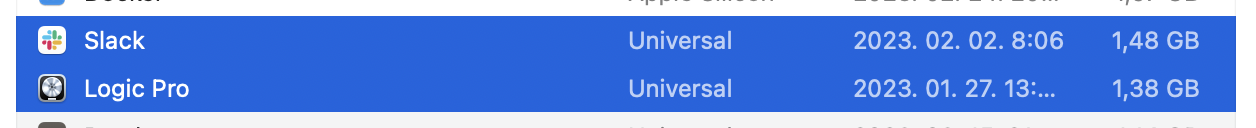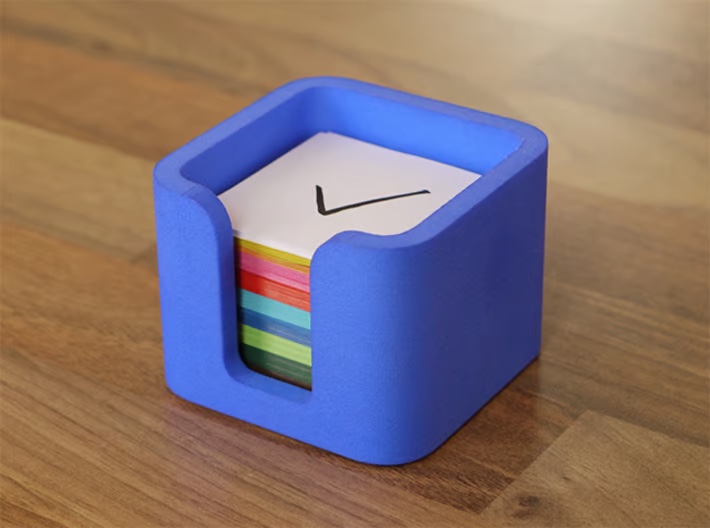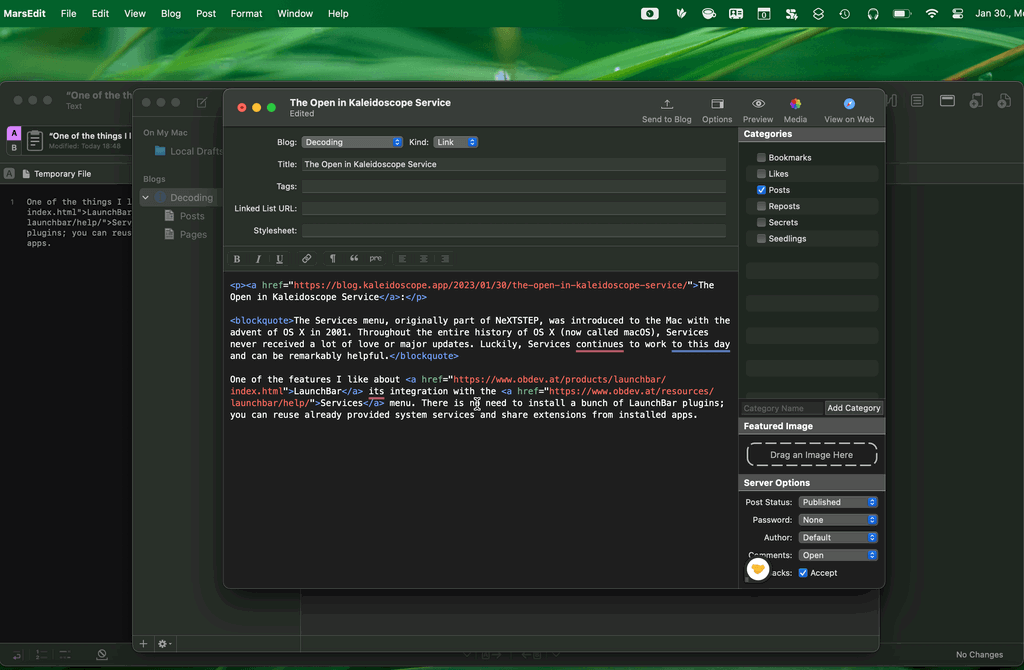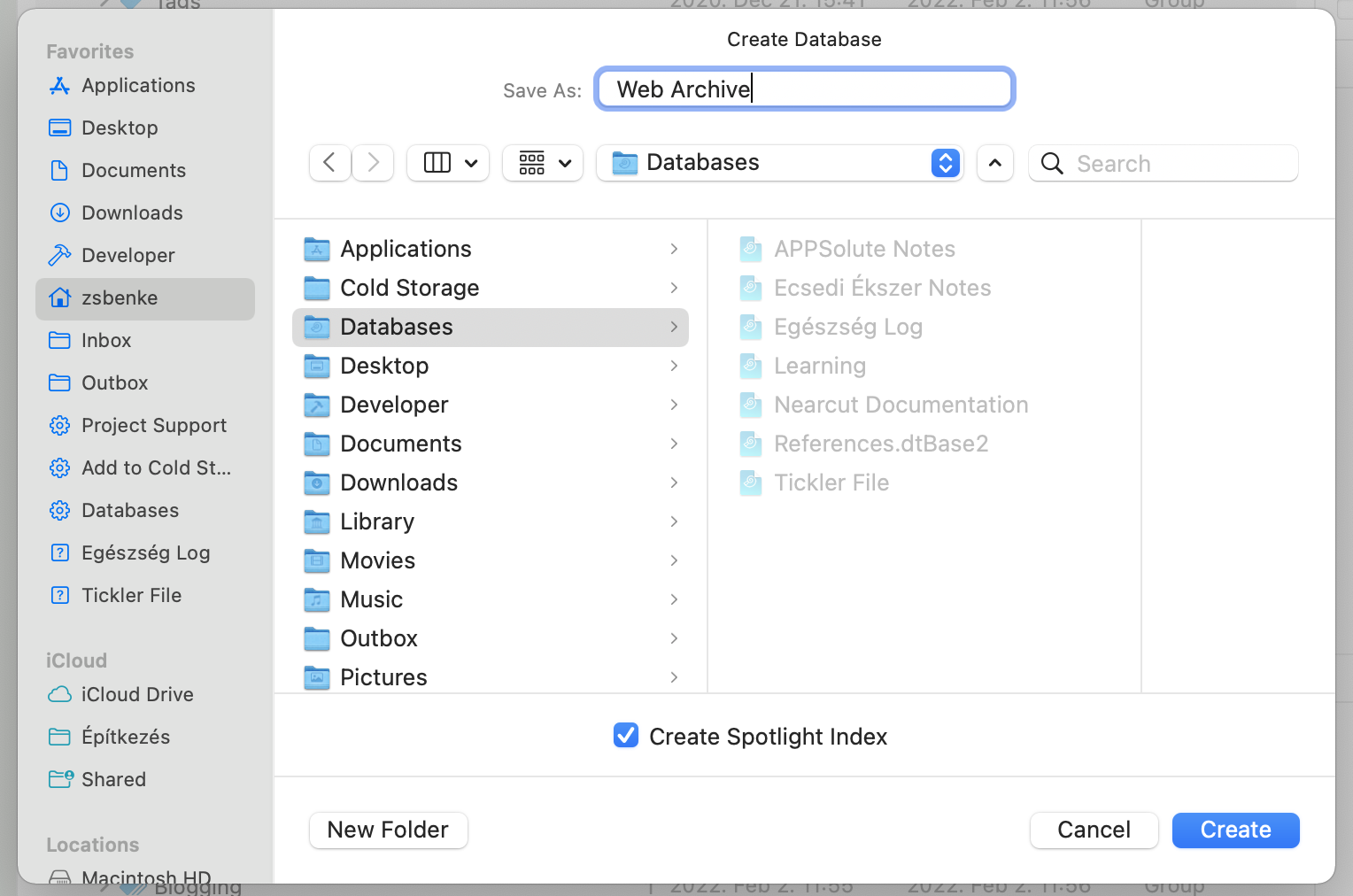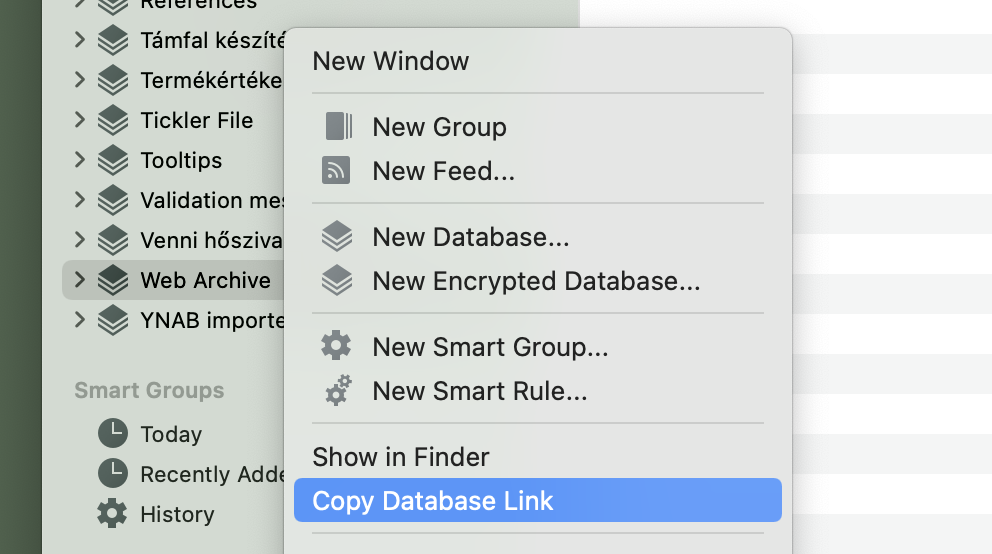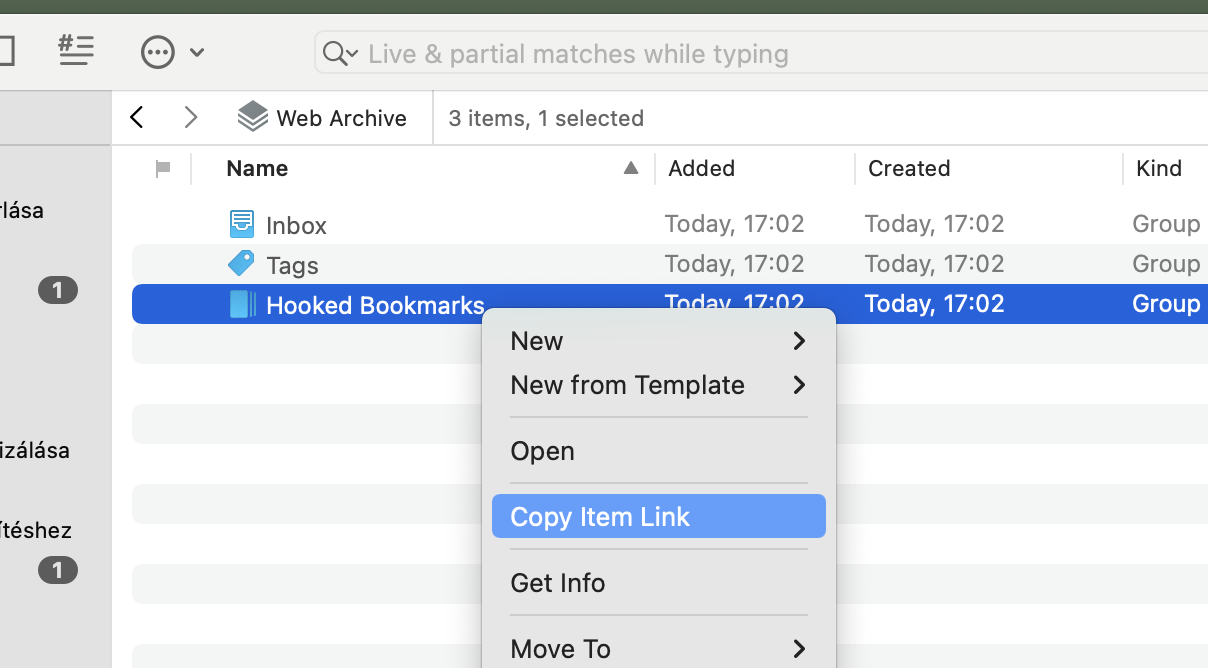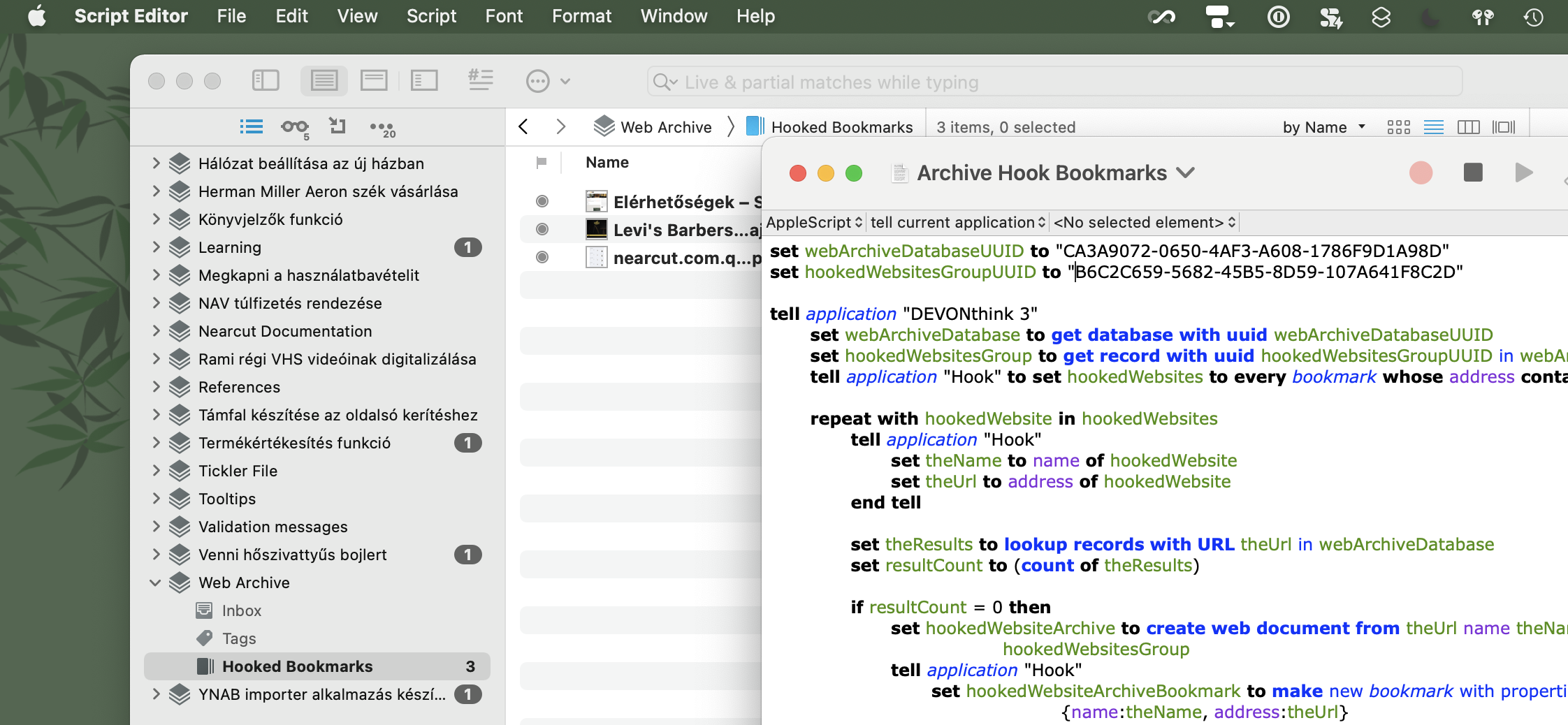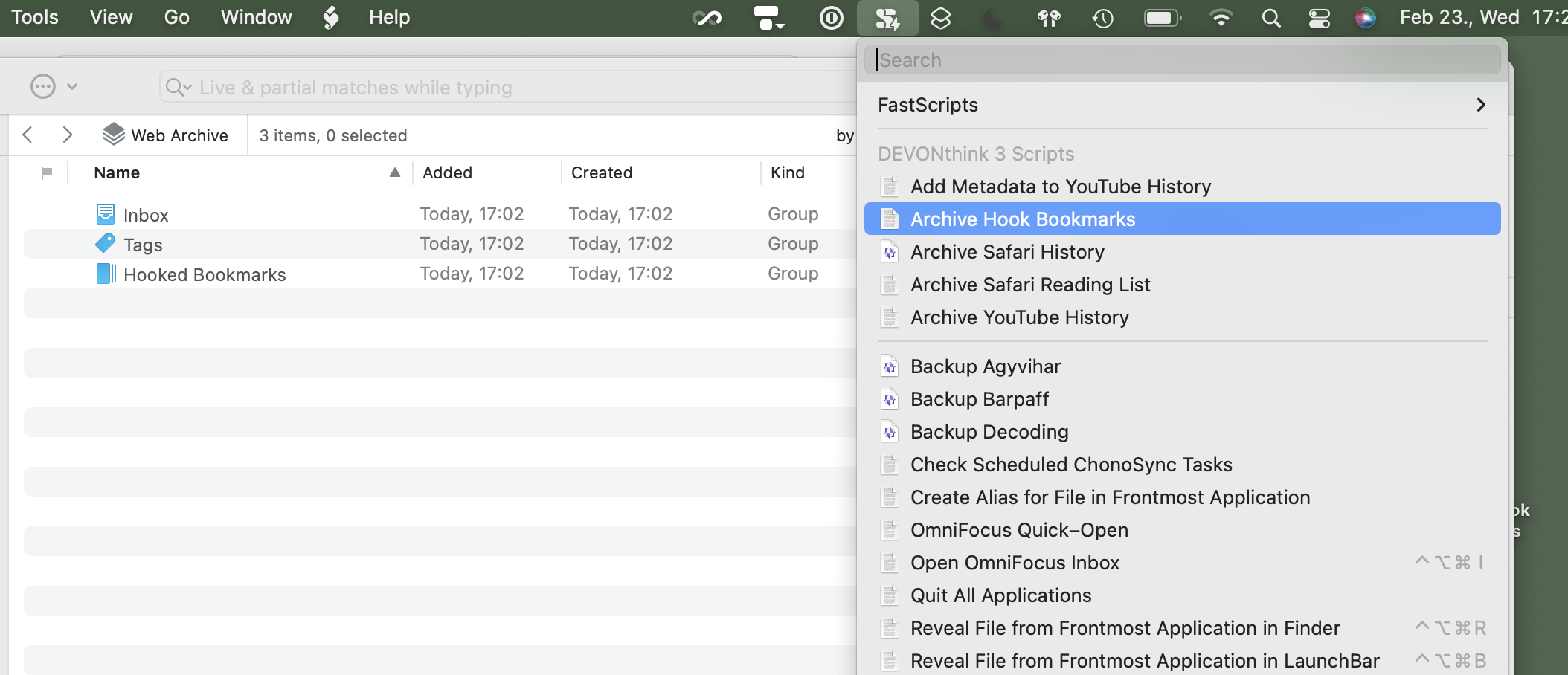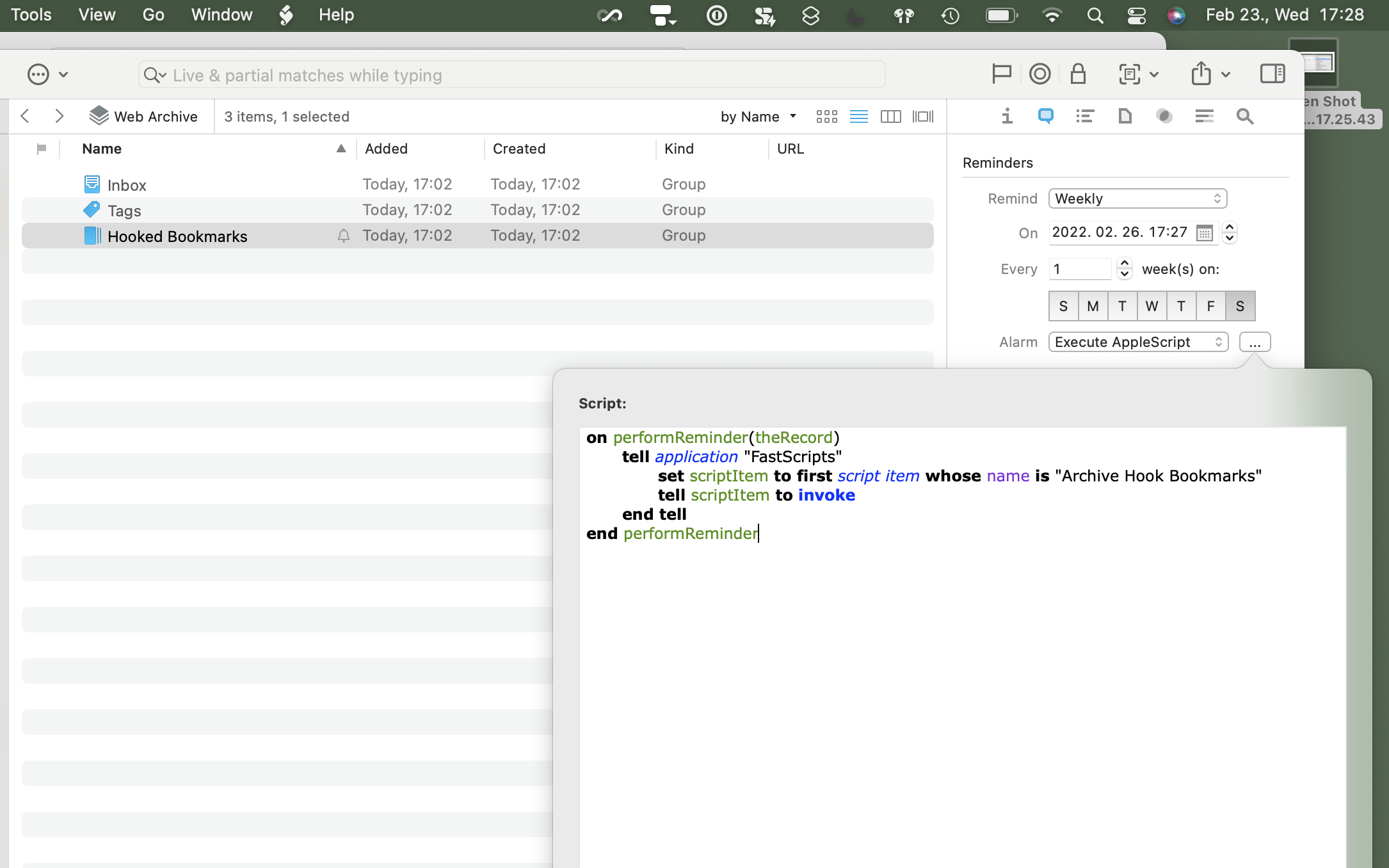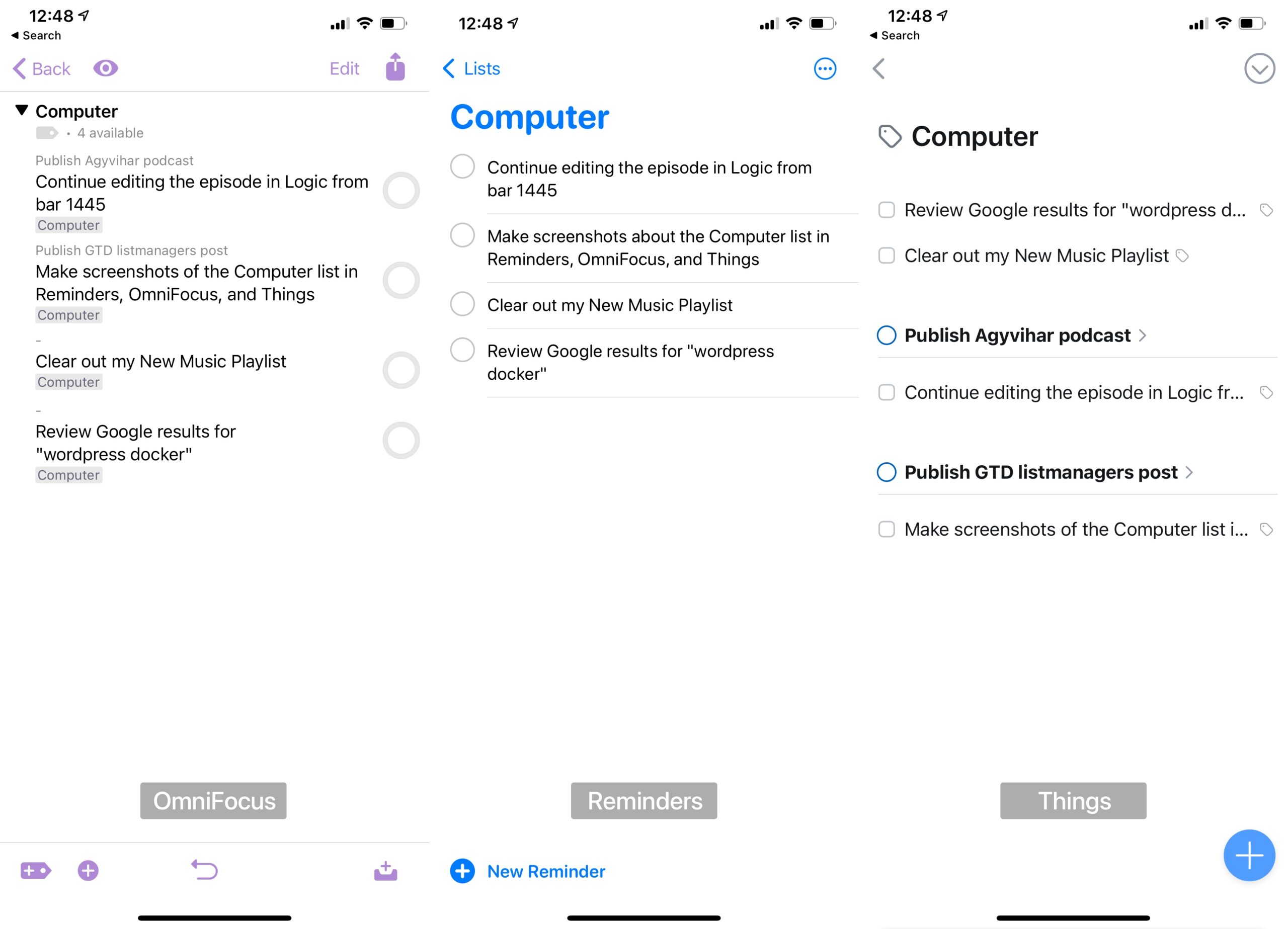Jason has concerns about the format of Apple Journal:
Like Apple Notes, the Journal app works without the Files app. Instead of your journal entries being discreet text files or similar that can be managed in the file system, they’re built into the app itself. It might work, like Apple Notes, using a SQLite database within the Journal app container.
I’m also moving into using more open formats for journaling, although I think there is a slight difference between a journal and a diary.
- Keeping a journal in general is a mindfulness practice for keeping track of what I’m doing throughout the day.
- Keeping a diary is more personal on the other hand. It helps us to write about our feelings and nice or bad things that happened to us.
- This is the reason why I like to have the On This Day notification from Everlog in the morning.
- This is the reason why I like to have the On This Day notification from Everlog in the morning.
Both of these practices provide a clearer picture, bringing us closer to the state of the past than just a simple memory.
Our memories give a false image because we can only remember the good things. This distorts the past and overvalues things that were not as good as we remember.
We can’t trust our memories, but we can trust a diary/journal, since it acts as a bookmark to the past, showing what happened in our lives. It functions as a backward tickler file, bringing things from the past to us. This retrieved information helps us to better understand ourselves in the future. We can see the difference between the past and our current state clearly, which can provide a new perspective on how we handle a current situation.
In essence: both of these practices allow us to compare our present self with our past one and draw conclusions.
So back to Apple Journal…
The only thing I see myself using Apple Journal for is the missing “add a description to multiple photos” app for now.
Sometimes I want to have a short description of an event that is stored in Photos, and since both apps are from Apple, hopefully, the integration will be better than duplicating my photos into yet another app as attachments.
Otherwise, I don’t see myself migrating away from Everlog in the foreseeable future.