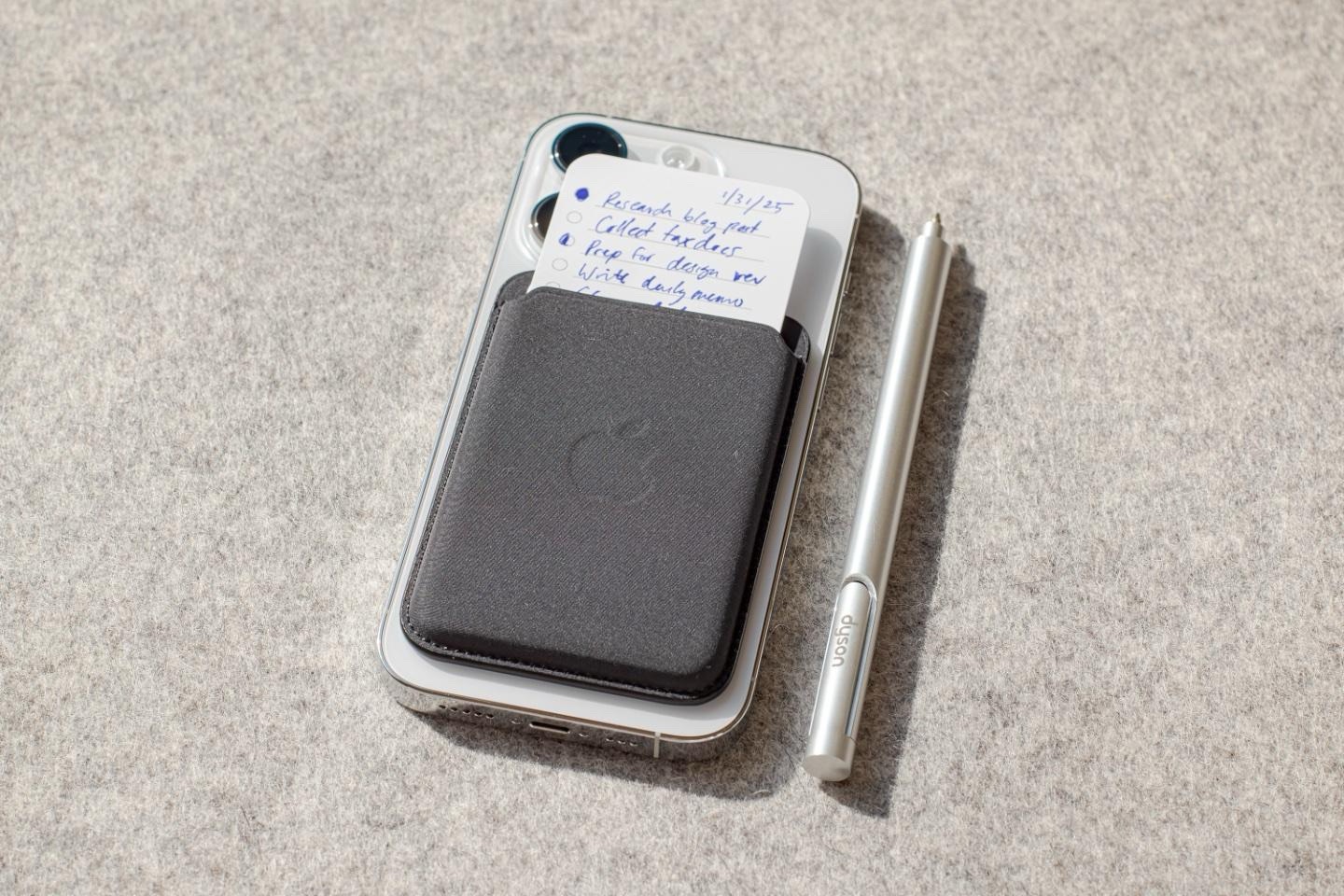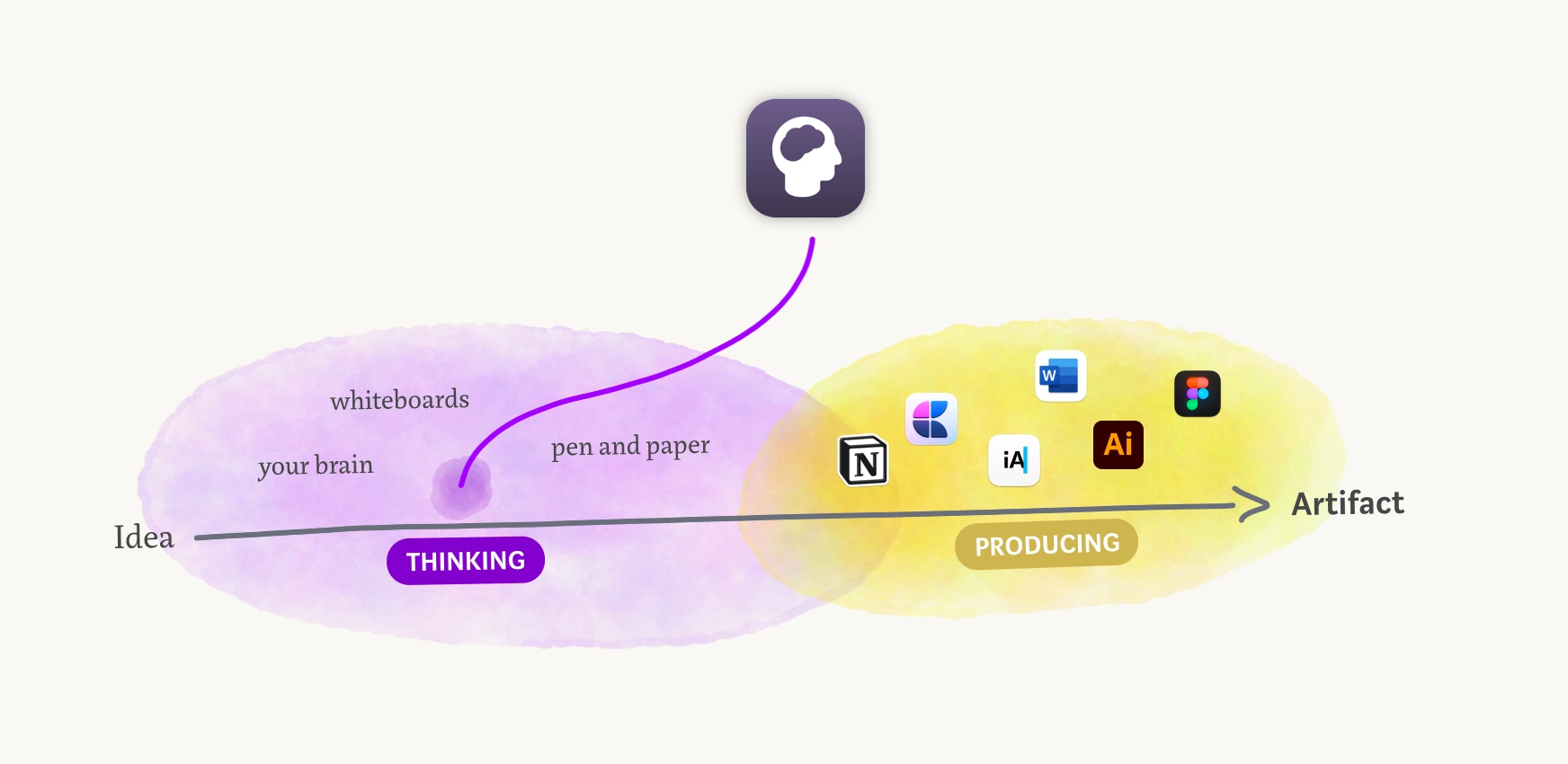I’ve been thinking about using voice input more in my workflow after watching Chris from DailyTekk talk about quitting typing. He made some interesting points about how speaking (120-150 words per minute) is naturally faster than typing (40-60 words per minute). What was interesting is his observation about typing disrupting the flow with constant self-editing—I’ve definitely experienced this.
So, I’m experimenting with various voice-based input options for my Mac (and possibly iOS/iPadOS as well).
I recently acquired VoicePen as a tool to take voice notes. It’s not a direct dictation app, though. Instead, it works by recording voice in a separate app and then allowing you to copy the cleaned transcription back to your note-taking app. It maintains a history of transformations (such as fixing grammar and cleaning the text) alongside the original transcription. I can revisit and reapply these transformations or copy different versions of the text. It’s a decent tool, but it’s not designed for real-time voice input.
I looked at Inbox AI too, but it’s more of an automation app and I don’t want to invest time learning it right now. I’m sure it can do this.
Bolt.AI offers something different – it has an inline dictation feature. I’m currently trying out its dictation with chat assistants—being able to talk naturally to AIs instead of typing.
I’m also experimenting with macOS’s built-in dictation. It integrates well with text editing and shows what I’m typing in real-time. Sure, it sometimes types the wrong stuff, but these can be fixed quickly with the built-in writing tools.
I’m noticing there’s a difference between thinking out loud and just dictation—I’ll need more time to figure out what works best for each case. For now, I think each input method—typing, voice, even Apple Pencil—probably has its place. I’ll likely end up using a mix of them depending on what I’m trying to do.