This is not more for me, but I love the idea of using the MagSafe Wallet this way.
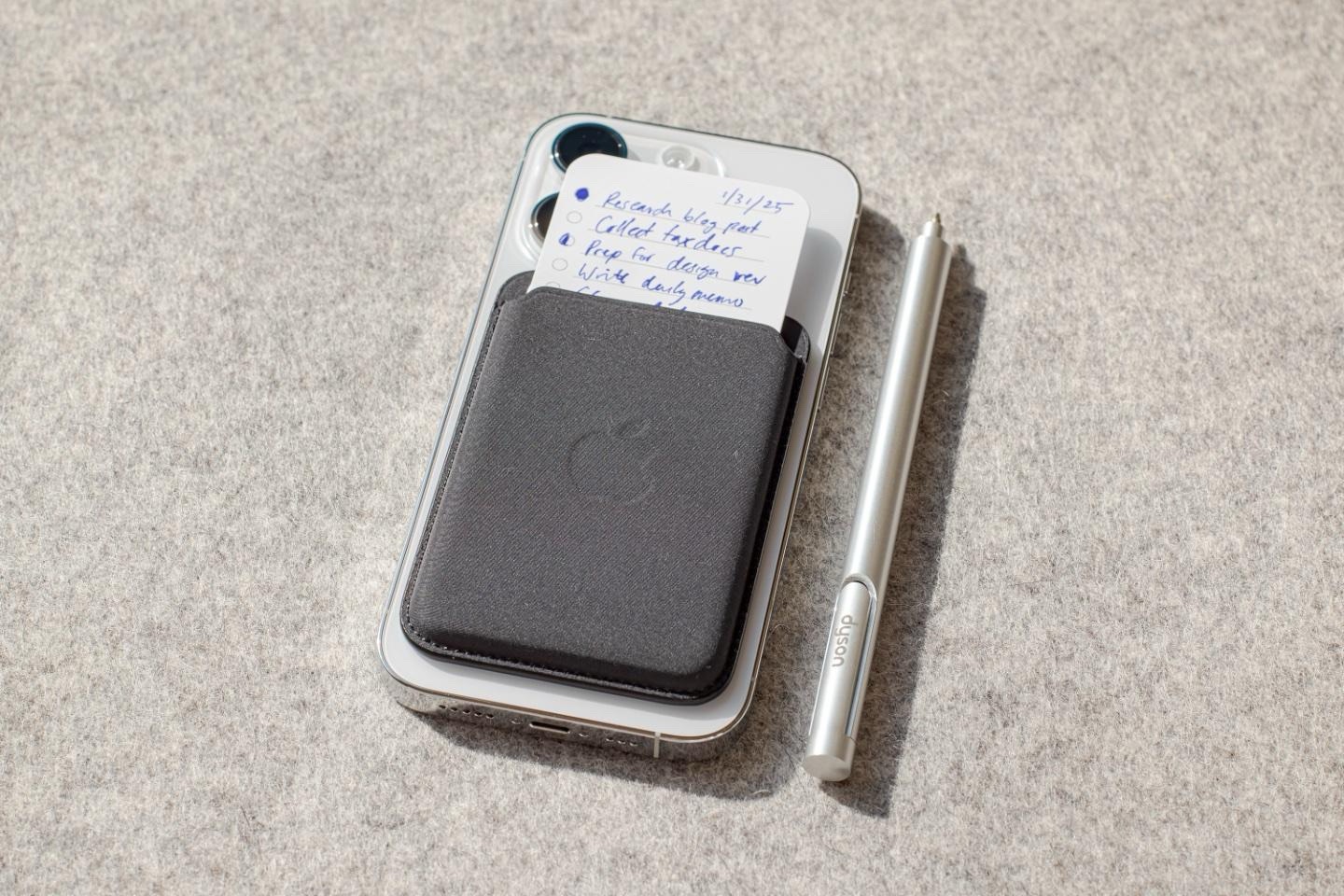
This is not more for me, but I love the idea of using the MagSafe Wallet this way.
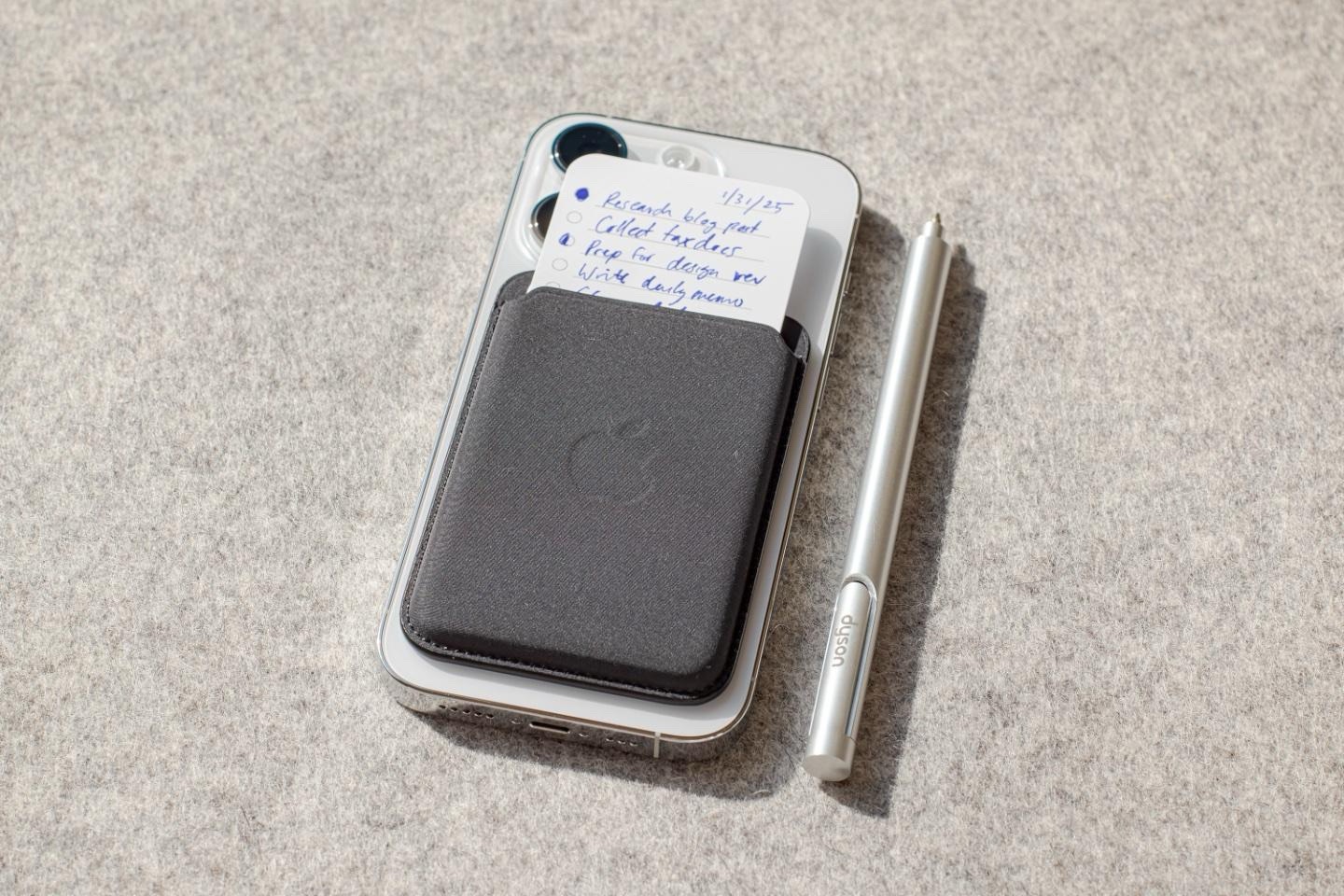
The iPad is a big iPhone, which is actually a good thing:
Apple has taken iPhone simplicity, added Mac productivity, and balanced them together to create iPad modernity.
Never really thought about it this way before.
So one thing I consider a compelling use case for a big iPhone and a small iPad mini is using them as a mobile writing environment. I could easily publish an essay from my iPhone or iPad mini just by thumb-typing. I want to explore this use case in more detail in the future.
We have had people doing this for years now, watch and read the following stuff from Patrick Rhone or Yuvi Zalkow.
I have a MacBook Pro and iPad Pro to write, so why am I interested in this phenomenon? I like when people think outside the box regarding their device usage.
The iPhone and the iPad mini are considered content consumption devices by almost everyone, which I’m afraid I have to disagree with. I create all kinds of things using these devices. I take photos, write notes and blogposts, sometimes create/edit Shortcuts, and SSH into remote servers to fix issues. Heck, I even edited an entire podcast episode on my iPhone using Ferrite while I was sitting on the train. It was actually quite fun to do. Being an owner of a big phone like the iPhone 14 Pro Max, I’m even expecting myself to use it more to create rather than consume.
Thumb-typing lengthy notes and blog posts on these devices maybe seems to be an ineffective way to write. Still, there is a focused environment to be found here—especially if you set up iOS to send only essential notifications—so even a smartphone can be a device that makes you focused.
I’m not going into details on notifications here, but let me just tell you, it’s not your smartphone that makes you distracted. It’s your laziness to set up notifications properly that makes you distracted.
I got a new phone.

I ran into the issue a couple of times where my iPhone ran out of battery, and I forgot to charge it. In the morning, it was completely dead when I needed it.
To avoid this problem, I created two Shortcuts automation, which makes sure that I won’t forget to charge my iPhone.
When my iPhone battery is below 15%, Shortcuts creates a new reminder 5 minutes into the future to remind me to charge my phone.
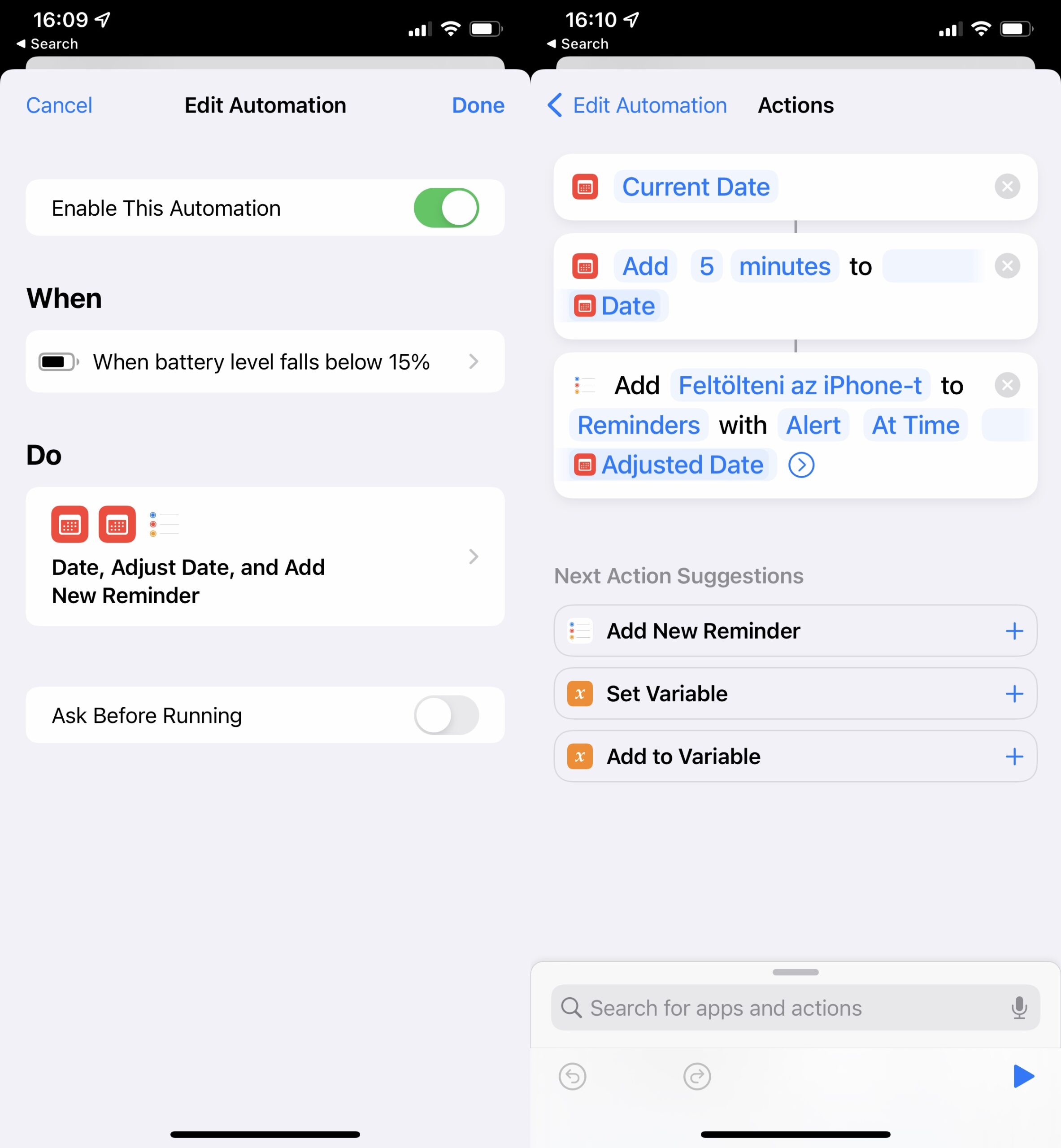
When I’m sitting at my Mac, Reminders will ping me to charge my iPhone. I can grab my phone and plug it in.
The other automation runs when I plug my phone in. It finds all reminders created by the previous automation and marks them as completed.
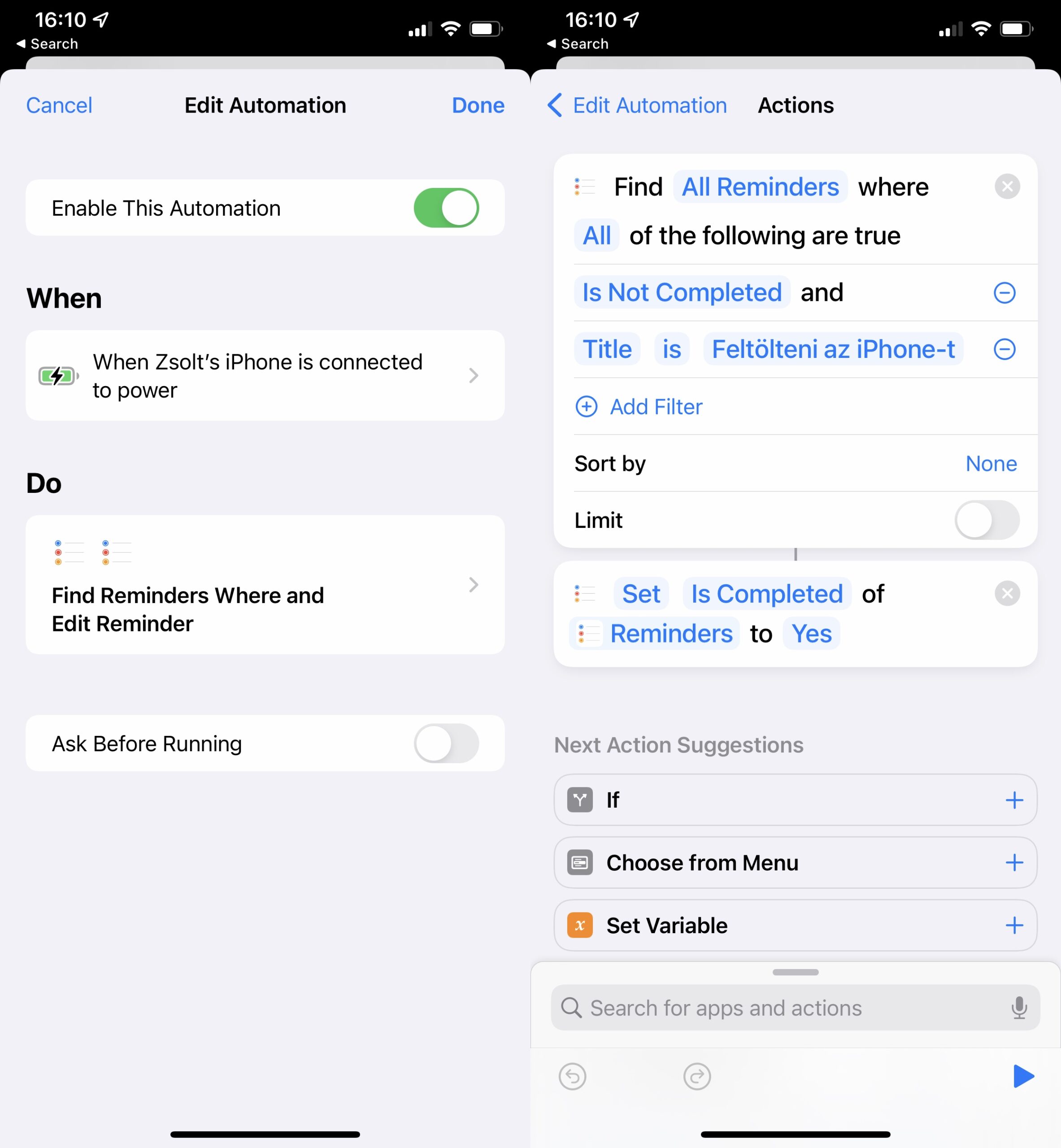
This automated reminder requires no work from my side, but it saved my bacon a couple of times.
Siri’s suggestions are starting to get better on my iPhone. Let’s see the following screenshot from yesterday.
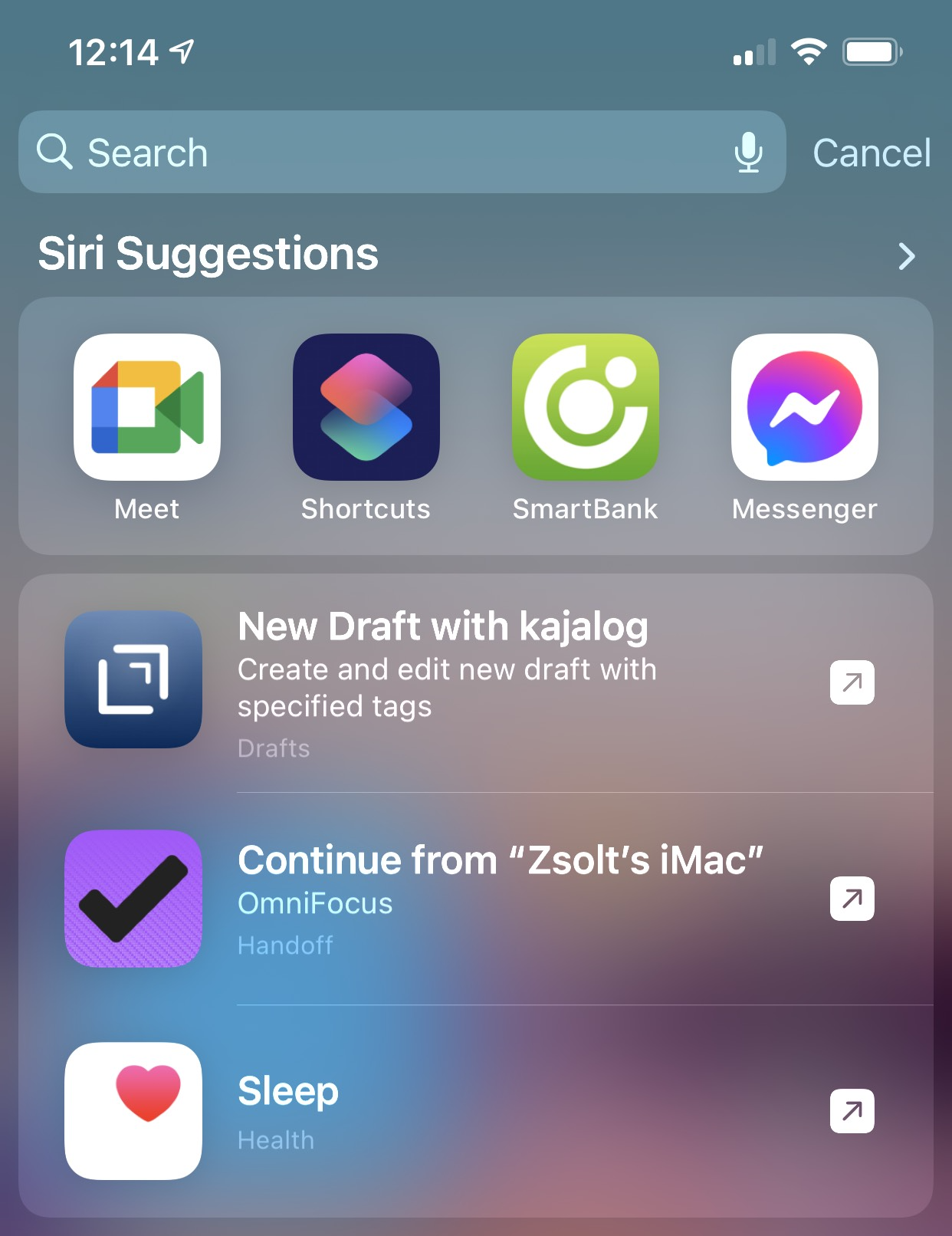
I usually write entries to my food log via Drafts and check my sleep patterns in the Health app around noon. These recommendations are spot-on. But I love how Siri recommends Handoff as well.
I was in the middle of reviewing a next action list yesterday in OmniFocus on my iMac, and I had to leave for a couple of minutes. I grabbed my iPhone to continue, and even before starting to search for that specific next action list via Spotlight, my iPhone was already recommending what I wanted to do.
I love small UX surprises like this.