Your entire smart home in the macOS menu bar. Cameras, lights, thermostats, locks, and more – just one click away.
2026.02.02.
2026.01.13.
Bookmarked “LinkEdit – Cocoa Productions”
Personal knowledge manager (PKM). Point to any folder and manage your Markdown and plain text notes. Create auto-updating links which can go in both directions.
Pretty early, but looks promising.
Bookmarked “sozercan/kaset: 📻 The missing YouTube Music macOS app”
A native macOS YouTube Music client built with Swift and SwiftUI.
Bookmarked “aaaaalexis/obsidian-cupertino: A native look and feel Obsidian theme designed for a clean, focused, and mobile-friendly writing experience.”
Cupertino is an Obsidian theme, optimized for desktop and mobile devices. Bringing clean, focused, comfortable reading and writing experience to your vault.
Looks pretty nice, but… it is still Electron under the hood.
2026.01.10.
Bookmarked “Updatest”
All your Mac updates. One beautiful interface.
Bookmarked “Owl”
Owl is a note-taking app currently under development for Apple platforms. An early version is available for Mac.
2025.12.26.
Bookmarked “Writing Workflow”
This is actually a pretty interesting way to think about which app should be used for which type of writing.
Question: What am I writing?
a. Longform – a novel or non fiction piece of more than 2,000 words.
Answer: Scrivener
b. Shortform – a blog post or e-mail or report or some such. Something that I’m “drafting”.
Answer: IA Writer
c. Notes – an idea, a thought, a snippet or reminder. Something that may grow, or may link, but does not in its current form represent a draft towards publishing.
Answer: Obsidian
Question: where do I “archive” writing?
Answer: DevonThink
DevonThink is searchable, organised and backed-up. Perhaps archiving is an annual process – so at the beginning of 2022, I archive any and all pieces in IA Writer that predate 2021, leaving a minimum of 1 year and a maximum of 2 years in situ. Scrivener projects can be archived too. (In Plain Text)
See more about this topic:
2025.08.17.
Bookmarked “Making Software”
A reference manual for people who design and build software.
2025.07.12.
Bookmarked “LisaGUI”
LisaGUI is a web OS inspired by the Lisa Office System, Apple’s first graphical user interface (GUI). It aims to perfectly recreate the Lisa’s iconic 1-bit UI directly in your browser.
Lisa had so many great UI ideas. We still have the concept of stationary pads on macOS today.
2025.07.07.
Bookmarked “I Shipped a macOS App Built Entirely by Claude Code”
I recently shipped Context, a native macOS app for debugging MCP servers. The goal was to build a useful developer tool that feels at home on the platform, powered by Apple’s SwiftUI framework. I’ve been building software for the Mac since 2008, but this time was different: Context was almost 100% built by Claude Code. There is still skill and iteration involved in helping Claude build software, but of the 20,000 lines of code in this project, I estimate that I wrote less than 1,000 lines by hand.
Indragie shipped a native macOS app with Claude Code writing 95% of the code. Haven’t dug into the full post yet, but Simon Willison pulled out the key bits – Claude nails SwiftUI but gets tripped up by Swift’s newer concurrency stuff.
2025.03.09.
Bookmarked “macOS Tips & Tricks – saurabhs.org”
I actually learned a couple of new things about TextEdit and Terminal.
2025.02.17.
Bookmarked “Zen Browser”
I’m not a big fan of Arc (it just overcomplicates the browsing session), but if you want something similar based on Firefox, then the Zen browser could be interesting.
2025.02.10.
Bookmarked “Meishi: a tiny productivity system”
This is not more for me, but I love the idea of using the MagSafe Wallet this way.
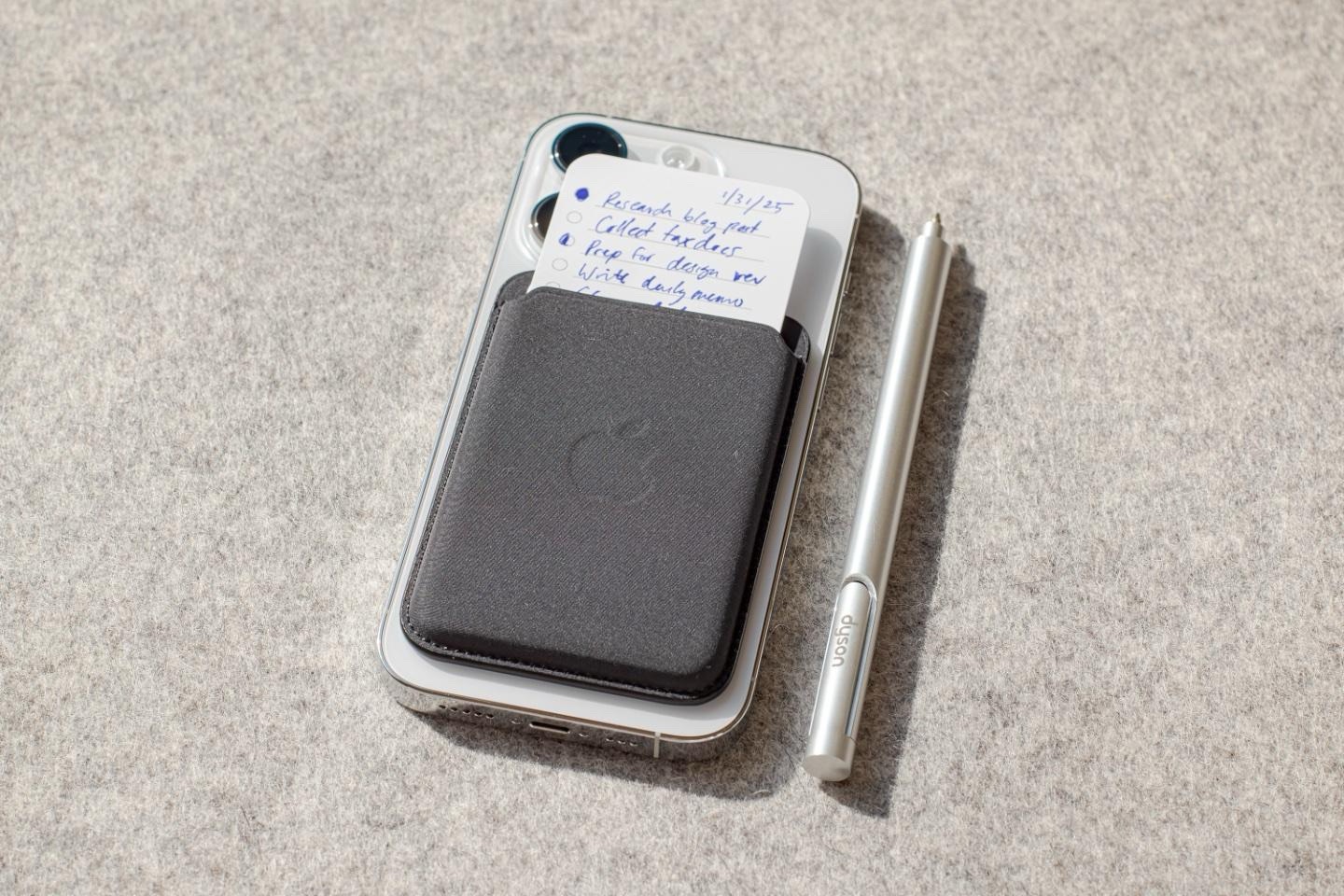
Bookmarked “(mac)OStalgia”
Mac(os)talgia is exploring my 2020 work-from-home routine with an added touch of nostalgia. How would have the same workflow looked like with the tools of today and the limitations of yesterday.
I would take this Mac OS 9 design of Slack, Zoom, and Figma immediately.
2025.01.31.
Bookmarked “Prevent a Mac laptop from turning on when opening its lid or connecting to power – Apple Support”
A Mac laptop with Apple silicon automatically turns on and starts up when you open its lid or connect it to power. With macOS Sequoia 15 or later, you can change this behavior without affecting your ability to use your keyboard or trackpad to turn on your Mac.
Fucking finally!
Update: I got too excited, this won’t solve the keyboard cleaning problems.
2025.01.24.
Bookmarked “Memcam: Your camera, now with remembering superpowers.”
An upcoming capture tool for the iPhone camera that parses information from pictures and creates a useful output, like calendar events, contacts, shopping lists, etc.
Previously:
Bookmarked “RIFT Notes”
Quickly capture your thoughts and find them later.
Always ready to capture
Message-like interface
Instant-search, grep-like results view
Syncs .md files to your iCloud
Markdown syntax highlighting
Sweet retro look ’n feel, color themes
(inspiration: SCRL component/style)
View your notes on a map
Interesting app, which also uses the chat-based UI we seen with Strflow and Gibberish. I really like the design of this one, feels retro.
Also, it saves notes as simple Markdown files, which can be moved around, so there is no proprietary database.
Previously:
Bookmarked “Memos – Open Source, Self-hosted, Your Notes, Your Way”
A privacy-first, lightweight note-taking solution that allows you to effortlessly capture and share your ideas.
Open-source, self-hosted note-taking platform that allows users to create and store notes in an SQLite database. There is threading too.
Previously:
Bookmarked “Sublime Feed”
The first RSS feed reading service that’s tailored for a more calm approach that doesn’t make you want to scratch your eyes out. Embrace the FOMO and go with the flow of life.
A heavily HEY-inspired RSS reading service.
2025.01.20.
Read “The PC is Dead: It’s Time to Make Computing Personal Again”
How the rise of internet surveillance, algorithmic polarization of social media, predatory app stores, and extractive business models have eroded the freedoms once promised by personal computers.
In the short term, we can do things like support open projects like Linux, support non-predatory and open source software, and run apps and store data locally as much as possible. But some bigger structural changes are necessary if we really want to launch the era of Personal Computer 2.0.
Bookmarked “Creating a Plain Text Worklog”
A guide on how to create a detailed worklog that combines elements of a timesheet and a journal.
2025.01.16.
Bookmarked “Infinite Mac”
“Infinite Mac” is a project by Mihai Parparita that aims to make classic Mac and NeXT emulation easily accessible on the web using WebAssembly ports of various emulators, allowing a wide range of System Software/Mac OS versions to run online.
2025.01.15.
Dyet – Color your folder icons Automatically
A simple Mac app that colors the folder icon based on the tag color. It brings back the feeling of Finder labels.
Bookmarked “Developer Roadmaps – roadmap.sh”
roadmap.sh is a community effort to create roadmaps, guides and other educational content to help guide developers in picking up a path and guide their learnings.
Role-based and skill-based roadmaps, project ideas, best practices, and other resources for various areas of development including Frontend, Backend, DevOps, Full Stack, AI, and more.
2025.01.11.
PrivTracker – Private BitTorrent tracker for everyone
PrivTracker allows to share torrent files just with your friends, nobody else. Unlike public trackers, it shares peers only within a group which is using the same Announce URL. It really works like a private tracker, but can be generated with one click of a button.
This could be actually useful for sending large files, not just Linux ISOs. The code is available on GitHub, so could be used as a self-hosted service as well.
2025.01.09.
Bookmarked “Dyet – Color your folder icons Automatiaclly”
Dyet is a simple, native application that can dye your folder the color of its tags automatically.
2025.01.06.
Bookmarked “Mastodon Docker Setup – most complete and easiest guide online”
I used this guide (with a little help from ChatGPT) to setup my Mastodon instance.
In this guide we will only focus on using the prebuilt images from Docker Hub.
2025.01.05.
Oral History of Bertrand Serlet
Wow, Bertrand Serlet is a legend! I haven’t listened to this interview yet, but I’m sure it’s going to be interesting.
2025.01.04.
Shell History Is Your Best Productivity Tool
If you work in shell/terminal often enough, then over time the history will become your personal knowledge vault, documentation and command reference. Being able to use this personal documentation efficiently can hugely boost your productivity. So, here are a couple of tips on how to optimize your shell history configuration and usage to get the most out of it.
Well, I’m not sure how effective the shell history of being a “personal knowledge vault, documentation, and command reference,” but optimizing its use doesn’t hurt.
I also looked into ShellHistory, which can create notebooks from the command history. Actually, this can be a pretty cool way to document processes, like installing a Rails app and its dependencies or starting a full stack of software.
With the ShellHistory you can easily keep years of shell history, search history using Full Text Search, back it up to iCloud, create Notebooks.
On the other hand, I could just keep the history synced between my Macs.
2024.11.21.
Bookmarked “Backup Brain”
This is the ideal blog format for me. A list of daily notes grouped by day.