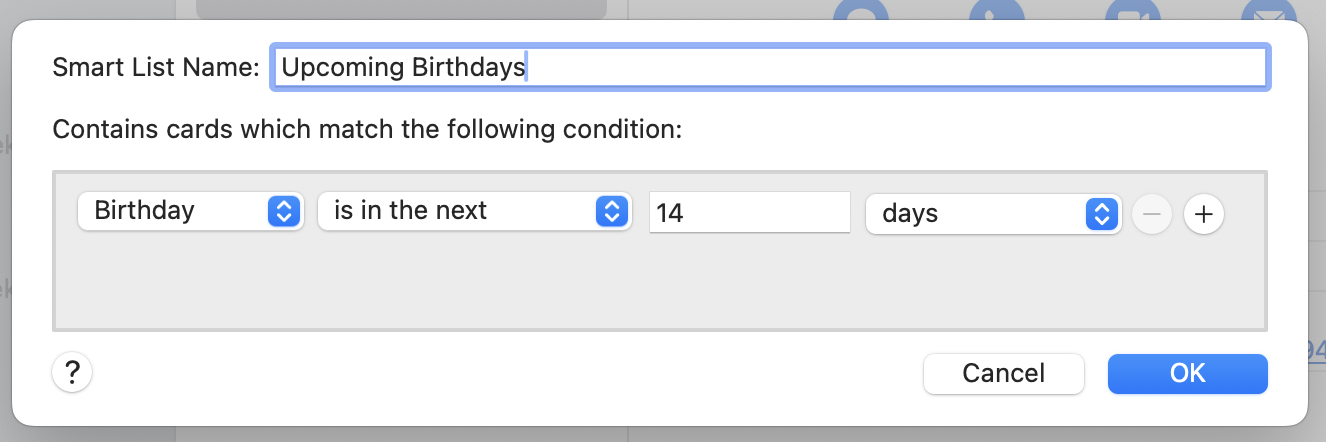If you work in shell/terminal often enough, then over time the history will become your personal knowledge vault, documentation and command reference. Being able to use this personal documentation efficiently can hugely boost your productivity. So, here are a couple of tips on how to optimize your shell history configuration and usage to get the most out of it.
Well, I’m not sure how effective the shell history of being a “personal knowledge vault, documentation, and command reference,” but optimizing its use doesn’t hurt.
I also looked into ShellHistory, which can create notebooks from the command history. Actually, this can be a pretty cool way to document processes, like installing a Rails app and its dependencies or starting a full stack of software.
With the ShellHistory you can easily keep years of shell history, search history using Full Text Search, back it up to iCloud, create Notebooks.
On the other hand, I could just keep the history synced between my Macs.