The first RSS feed reading service that’s tailored for a more calm approach that doesn’t make you want to scratch your eyes out. Embrace the FOMO and go with the flow of life.
A heavily HEY-inspired RSS reading service.
The first RSS feed reading service that’s tailored for a more calm approach that doesn’t make you want to scratch your eyes out. Embrace the FOMO and go with the flow of life.
A heavily HEY-inspired RSS reading service.
How the rise of internet surveillance, algorithmic polarization of social media, predatory app stores, and extractive business models have eroded the freedoms once promised by personal computers.
In the short term, we can do things like support open projects like Linux, support non-predatory and open source software, and run apps and store data locally as much as possible. But some bigger structural changes are necessary if we really want to launch the era of Personal Computer 2.0.
A guide on how to create a detailed worklog that combines elements of a timesheet and a journal.
All is well in Micro Land! I have my books to read, my locally stored music to listen to. My family to interact with. We have not watched the “news” since November. The house is quieter, the stress is lower.
“Infinite Mac” is a project by Mihai Parparita that aims to make classic Mac and NeXT emulation easily accessible on the web using WebAssembly ports of various emulators, allowing a wide range of System Software/Mac OS versions to run online.
Instead of striving for a 100 percent success rate, it’s better to aim for 80 percent.
Having a buffer allows you to move forward without feeling like you’ve failed when not everything goes as planned, which is often.
This is something I’m trying to learn currently. Most projects won’t even need 80%.
macOS Sequoia introduces another new feature labelled Help Apple Improve Search, which sends and stores various search queries from Safari, Spotlight, and other sources to improve search results.
This feature, too, is enabled by default and is well hidden at the very bottom of System Settings > Spotlight.
I turned this off.
A simple Mac app that colors the folder icon based on the tag color. It brings back the feeling of Finder labels.
roadmap.sh is a community effort to create roadmaps, guides and other educational content to help guide developers in picking up a path and guide their learnings.
Role-based and skill-based roadmaps, project ideas, best practices, and other resources for various areas of development including Frontend, Backend, DevOps, Full Stack, AI, and more.
PrivTracker allows to share torrent files just with your friends, nobody else. Unlike public trackers, it shares peers only within a group which is using the same Announce URL. It really works like a private tracker, but can be generated with one click of a button.
This could be actually useful for sending large files, not just Linux ISOs. The code is available on GitHub, so could be used as a self-hosted service as well.
Dyet is a simple, native application that can dye your folder the color of its tags automatically.
I used this guide (with a little help from ChatGPT) to setup my Mastodon instance.
In this guide we will only focus on using the prebuilt images from Docker Hub.
Wow, Bertrand Serlet is a legend! I haven’t listened to this interview yet, but I’m sure it’s going to be interesting.
Interesting story from James Thomson about the development of the early version of the Mac OS X Dock.
So, we are coming up on a little anniversary for me this weekend. On the 5th of January 2000, Steve Jobs unveiled the new Aqua user interface of Mac OS X to the world at Macworld Expo.
By the way, my birthday is January 5th too.
On the other hand, I got a little bit angry when reading this part (especially how Space Karen talks crap about remote work lately).
Steve left, and then visited my manager’s manager’s manager and said the fateful words (as reported to me by people who were in the room where it happened).
“It has come to my attention that the engineer working on the Dock is in FUCKING IRELAND”.
I was told that I had to move to Cupertino. Immediately. Or else.
I did not wish to move to the States. I liked being in Europe. Ultimately, after much consideration, many late night conversations with my wife, and even buying a guide to moving, I said no.
They said ok then. We’ll just tell Steve you did move.
As a software developer who has been working remotely for more than 15 years, I have never understood why it’s so important to be in the office…
Interesting use-cases for the Reminders app.
Even so, there are some neat features of Apple’s Reminders that can make your life a lot easier.
I haven’t found anything new about Reminders in this article, but it can be useful to others.
On the other hand, the use case of birthdays just doesn’t make sense.
A couple of years ago I quit Facebook. One of its last remaining utilities was helping me remember friend’s birthdays and I meant to transition everyone to a Reminders list, but only got a handful done. Even so, it’s been nice to have a short list of birthdays to check out every time I worry I forgot someone’s birthday.
For birthdays, use the Contacts app in conjunction with the Birthdays calendar in the Calendar app.
You can also create a smart list in Contacts for upcoming birthdays in the next N days.
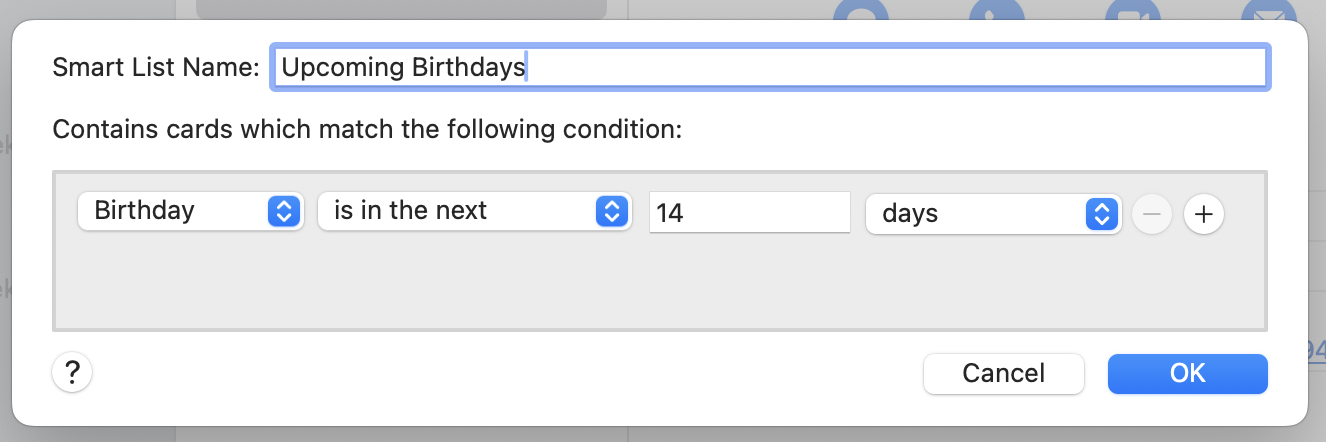
Update: by the way, I forgot that I also wrote a lengthy article on how to use Apple Reminders for GTD.
If you work in shell/terminal often enough, then over time the history will become your personal knowledge vault, documentation and command reference. Being able to use this personal documentation efficiently can hugely boost your productivity. So, here are a couple of tips on how to optimize your shell history configuration and usage to get the most out of it.
Well, I’m not sure how effective the shell history of being a “personal knowledge vault, documentation, and command reference,” but optimizing its use doesn’t hurt.
I also looked into ShellHistory, which can create notebooks from the command history. Actually, this can be a pretty cool way to document processes, like installing a Rails app and its dependencies or starting a full stack of software.
With the ShellHistory you can easily keep years of shell history, search history using Full Text Search, back it up to iCloud, create Notebooks.
On the other hand, I could just keep the history synced between my Macs.
This is the ideal blog format for me. A list of daily notes grouped by day.
GTD is a collection of relatively simple tactics for coping with, prioritizing, and organizing the things you want to do. Many of the methods relate to organizing your own projects, using a handful of context-based to-do lists (e.g. a list of things to do at the office, at home, while waiting in line, etc). These lists consist of simple tasks. Those tasks are, in turn, derived from another list, of “projects” – things that require more than one task, which can be anything from planning dinner to writing a novel to helping your kid apply to university.
I have never seen next actions mentioned like this: tasks that are derived from another list, a list called projects. The thing I like about OmniFocus (and TaskPaper) is that projects are outline headings, and next actions are simple rows. It naturally blends the two together.
Most of the internet is still on the web, which means it can be bookmarked, which means that it takes me one second to add it to the group of things I’m staying on top of, and one second to remove from that group. I get up in the morning, middle-click the “unfucked rota” item in my bookmarks pane, make a cup of coffee, and then sit down and race through those tabs, close-close-close.
It takes less than a second to scan a tab to see if it’s changed (and if I close a tab too quickly, the ctrl-shift-T “unclose” shortcut is there in muscle-memory, another habit). The whole process takes between one and 15 minutes (depending on whether there’s anything useful and new in one of those tabs).
I like the idea of using tabs as a list for next actions; however, my main concern with this approach is that it doesn’t clarify why I need to open a specific tab. It feels like a variation of the “Waiting for” list, which can serve a similar purpose. I can access this list daily, quickly scan it, open links from the task notes, and even update it with new information.
It’s interesting that Cory discusses how he utilizes the “Waiting for” list in another article.
I’m relatively new to the indie blogging, so I’m always on the lookout for new blogs to follow. What works best for me is when I come across a blog that references another one I almost always click through, check out the “About” page, and skim the article archives to see if their content interests me. If it does, I’ll add their blog to my RSS feed.
This is exactly what I do as well. I have never used any directory to find interesting blogs—okay, maybe once—but the point is that linking to other people is a natural way to discover exciting things.
I love it when I have ten tabs open related to a topic and browse the web as we used to.
Using the web for discovery feels like how time was presented at the end of Interstellar. The past, the future, and the now exist all at once, and you can go anywhere on the timeline.
Forever ✱ Notes is a simple framework and scalable digital note-taking method for Apple Notes that’s free and created to last—forever.
Their poor information management skills force them to rely on constant notifications from whatever apps they install and to which they nearly-instantly read or reply, never batch-processing anything in their life.
And they are perfectly fine with it. Oh, they might complain the way some people complain about the weather: “It’s colder than I thought it would be today”, but still not returning home to get a sweater.
And the systems which these types are involved in (jobs, school, groups, clubs) are kowtowing to them more each year. In fact, often those very same systems are run by the same types. It is, to them, unthinkable that anyone would “go rogue” and not have a smartphone lighting up their face 200+ times a day. They see well-managed, calm, distraction-free people (or those trying to be) as cabin-dwelling off-grid and out-of-touch people who are “missing out” on how “easy” life is if you just let everyone and everything ping you with every update.
My all time favorite is the text message about the “email I just sent you”. I know my darling, I keep my shit together.
I’m thinking about using git commits more than just documenting changes, but as a journal for my work as it advances. Like a lab notebook in code.
In 2008, GitHub’s developers could have opted to use git format-patch instead of teaching the world to juggle branches. Or they might have chosen to generate pull requests using the git request-pull command that’s existed in Git since 2005 and is still used by the Linux kernel maintainers today2.
I’m getting into stacked branches these day, but I should look into git request-pull too.
Okay, this was pretty funny.
A universal task inbox app for iOS & macOS, made by Here & Co.
I have no clue what I will use this app for… I just love the idea.
Rewrite Git history with a single drag-and-drop. Undo anything with ⌘Z. All speed, no bumps.
A lot of folks use Obsidian for managing a system like this; I’m here to provide an impassioned and perhaps overzealous argument for my tool of choice, The Archive (macOS). Because what’s life without fighting for what you love?
I was in the habit of trying to find the perfect Zettelkasten app lately, but I’ve come to the conclusion that there is no app like that, so I’ll just keep using what I have, which is The Archive, iA Writer, and my Zettelkasten website.
I am also trying to simplify my “Zettelkasten” setup (Zettelkasten refinements) to be more like a journal rather than a knowledge base, which would require a lot of discipline to maintain. Instead, I want to capture ideas in a stream and see what will emerge.
Vim Mode for macOS. The mode you love in your favorite editor, now in your favorite OS.
I want to use something like this, but I don’t like that it is automatically enabled in every text view. Also, a subscription for this?
I remember the QuickCursor app from Hog Bay Software, which lets you select any text by pressing a keyboard shortcut, which would open the text in your favorite editor. Saving the file in the editor would update the text view. Sadly, it is not developed anymore.
These days, I select the text in the text view and use the “New MacVim Buffer With Selection” service. This opens the selected text in MacVim, although I have to paste the text manually back.
Yes, you can change the default app associated to a file on iOS/iPadOS:
Since the new iPads were introduced several weeks ago there has been a lot of talk amongst Apple pundits about what one can and can’t do on an iPad. One of the complaints I encountered was about not being able to set a default app to open certain file types in iPadOS.
A couple of weeks ago I mentioned the same tip for the same complaint. There was no reply, so… 🙃