It is way more complicated than needs to be to add custom sidebar icons to folders in Finder, but I still want to save this project.
2023.11.21.
2023.11.20.
Should I publish longer articles as one big post, or break them up into 2-3 pieces?
Advanced outline post format
-
I created a more advanced outline post format for my Bike based posts.
-
New entries will use a new
bike-outlineStimulius controller which I originally created for my Zettelkasten, so I can have basic outline capabilities for Markdown lists. -
It gets the post content and adds toggles to each outline row, so I can open and close them.
-
It also uses block IDs as row links, so each outline row can be linked independently.
-
I don’t use Bike outline IDs, but generate them on-the-fly using checksums instead.
-
This will change as I update the content, but it’s fine.
-
Testing interstitial journal importing
-
I’m just testing my blog post saving shortcut for my TaskPaper interstitial journal.
-
I’m creating more rows, just for testing.
-
This one is a child row of the previous one.
-
This one is a child row as well.
-
-
2023.11.19.
2023.11.17.
The myth and reality of Mac OS X Snow Leopard
I agree with this. We would be better off with a more “natural” update cycle on the Mac. It’s a slower-moving platform these days anyway:
Regardless of the motivation, the annual updates are more of a burden than a blessing to many Apple customers, including myself. I wish that Apple would drop the artificial schedule and let the major updates come more naturally. This isn’t just the attitude of a developer and so-called “power user”. Many “normal” users”, the proverbial moms, feel the same way. Actually, my literal mom told me she doesn’t like the ceaseless annual major updates either. She’s learned from hard experience that they’re not necessarily safe to install. Major updates can be very disruptive, creating new problems and wrecking old workflows. The press is always excited by major updates, because they give the press a lot to write about, but the public is not as sanguine. We occasionally need a break of 23 months, or more, from computing disruption. That would be another Snow Leopard.
Related to this: The Mac, The Myth, The Legend: How Snow Leopard became synonymous with reliability
2023.11.01.
We’re getting this little fella in the weekend.

This thread is a good example for what we call interoperability.
I’m not sure what happened but I rarely listen to any podcast these days.
Sometimes I pick up an episode of something GTD or productivity-related when I’m doing chores around the house, but I stopped listening to the “6 hours-long episode of a couple of guys talking about Apple” style podcasts (except Mac Power Users).
Apple and journaling
Jason has concerns about the format of Apple Journal:
Like Apple Notes, the Journal app works without the Files app. Instead of your journal entries being discreet text files or similar that can be managed in the file system, they’re built into the app itself. It might work, like Apple Notes, using a SQLite database within the Journal app container.
I’m also moving into using more open formats for journaling, although I think there is a slight difference between a journal and a diary.
- Keeping a journal in general is a mindfulness practice for keeping track of what I’m doing throughout the day.
- Keeping a diary is more personal on the other hand. It helps us to write about our feelings and nice or bad things that happened to us.
- This is the reason why I like to have the On This Day notification from Everlog in the morning.
- This is the reason why I like to have the On This Day notification from Everlog in the morning.
Both of these practices provide a clearer picture, bringing us closer to the state of the past than just a simple memory.
Our memories give a false image because we can only remember the good things. This distorts the past and overvalues things that were not as good as we remember.
We can’t trust our memories, but we can trust a diary/journal, since it acts as a bookmark to the past, showing what happened in our lives. It functions as a backward tickler file, bringing things from the past to us. This retrieved information helps us to better understand ourselves in the future. We can see the difference between the past and our current state clearly, which can provide a new perspective on how we handle a current situation.
In essence: both of these practices allow us to compare our present self with our past one and draw conclusions.
So back to Apple Journal…
The only thing I see myself using Apple Journal for is the missing “add a description to multiple photos” app for now.
Sometimes I want to have a short description of an event that is stored in Photos, and since both apps are from Apple, hopefully, the integration will be better than duplicating my photos into yet another app as attachments.
Otherwise, I don’t see myself migrating away from Everlog in the foreseeable future.
2023.10.31.
TaskPaper as an interstitial journal
I mentioned that I want to find a use case for TaskPaper, because I adore the app. Turns out™ it’s actually pretty good at being a journal and an outliner app. I created a new file and started logging today’s stuff. This is what it looks like.
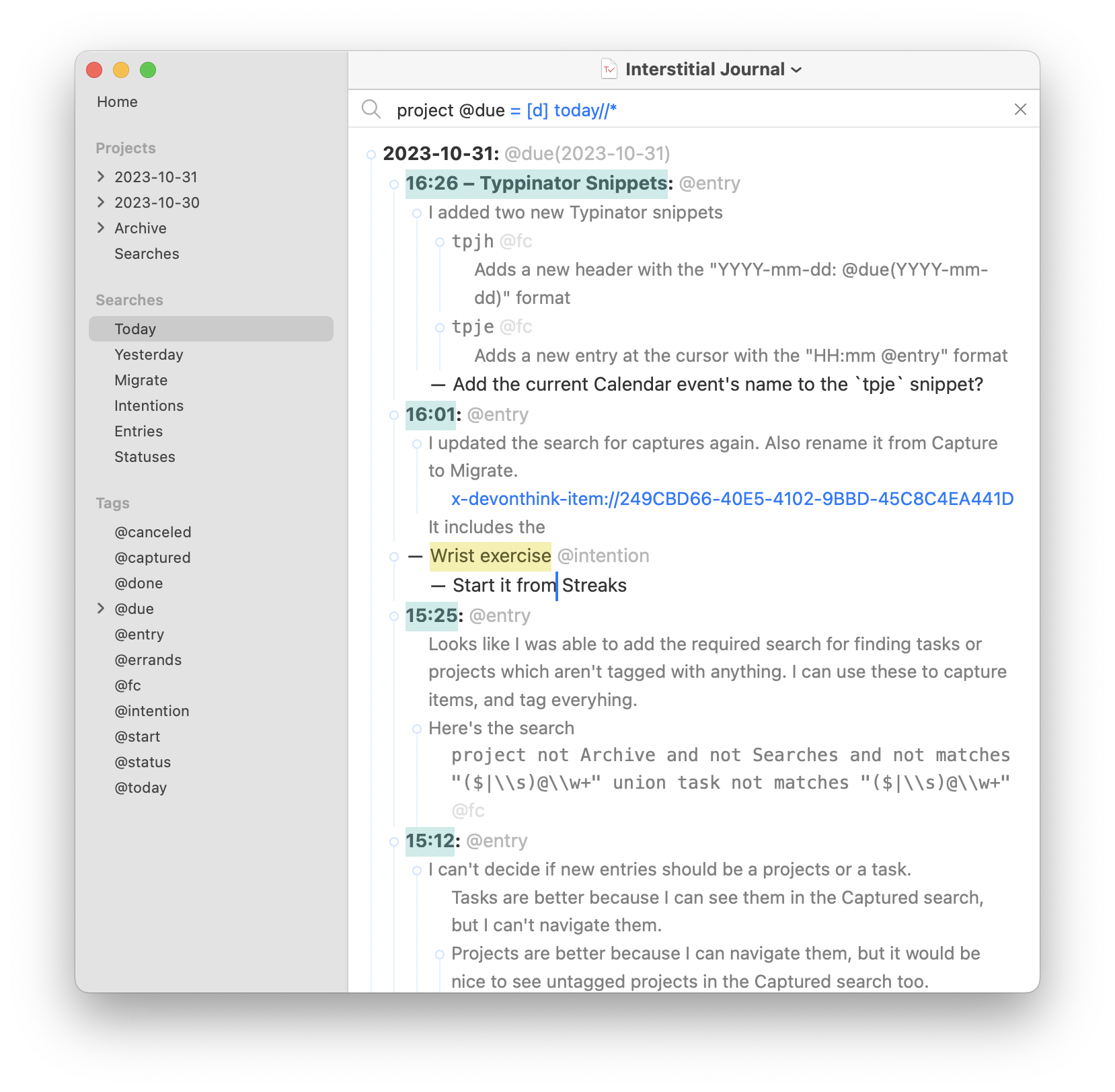
It is a mix between a capture tool, a journaling tool, and a temporary task management tool. Basically the digital replica of my Field Notes notebook.
I would love to use TaskPaper for something, but all my note-taking and task management needs are covered by other apps.
But I still love the idea and minimalistic UI of TaskPaper.
The first Apple event I haven’t watched live in 16 years was today’s one because you know… we were sleeping in Europe.
2023.10.30.
I love Apple Shortcuts, but there is no other important Apple software on the Mac which is buggy as this one.
And don’t get me started on the constant sync conflicts.
-
I don’t really care about the outline display now, because I exported it into Bike.
-
I can collapse, expand, and format it anyway I want.
-
Also, adding new rows/zettels is way easier this way, so I’ll create an export shortcut to Markdown and leave it like that for now.
-
Follow-up on 09:58.
-
Also, what if I migrate my outlining workflow to Bike and generate the outline from that file?
-
It is already an HTML structure and the workflow of linking zettels and inserting them into the outline is easier on my Mac than the iPad, because it has a bigger display.
-
-
This would mean that the outline can link to the actual file in The Archive locally, which can be replaced with a
[[wikilink]]when generating the outline from the Bike HTML.-
I can even do this using Shortcuts, there is no need for Ruby scripting.
-
-
Today’s project is to write a script which generates the Zettelkasten Outline page automatically, since I have zettel IDs present with the structure in note slugs.
-
I also want to make everything collapsed under level 3.
2023.10.29.
Great choice of fonts. I would only add iA Writer Duo for writing, Source Code Pro for coding, and Verdana for reading.
Follow-up on “Publish daily notes to my Zettelkasten from Bike”
-
Previously
-
I created a shortcut which can export the current Bike selection to a new Markdown file in my Zettelkasten.
-
It doesn’t sync like my publish script does with WordPress, but it was easier to implement, since copy and paste between Drafts and Bike works pretty well.
-
The shortcut just cleans up the text and sets the title if it’s needed.
-
Otherwise it will create a headless zettel.
-
-
At the end it opens the note in The Archive app where I can edit it, or publish it using Git.
-
This shortcut actually uses the following apps.
-
Keyboard Maestro to copy and paste the text from Bike to Drafts.
-
Shortcuts to clean-up the Markdown output.
-
Then Drafts to create a new Markdown file in my Zettelkasten.
-
-
-
-
In the video Archive complains about the “writing test”.
-
It’s not related to the shortcut.
-
Shortcut: Open Mastodon Posts on Micro.blog
-
I’m spending my time today to integrate Micro.blog into my workflow.
-
I also used Micro.blog to reply Mastodon posts a couple of times before.
-
I follow people using RSS on Mastodon.
-
I don’t have a Mastodon account, and don’t plan to create one.
-
Replying to their posts from my RSS reader sucks, since I have to search for them on Micro.blog, type their username, find the post, then I can press the Reply button.
-
-
There should be a better way to find Mastodon posts on Micro.blog.
-
I created a shortcut which seems to work most of the time.
My Micro.blog integration was broken since April. 😳
It’s a good thing that they have account logs. Otherwise, I wouldn’t figure out that my feed was too big.
I fixed the RSS feed, so new posts should be imported into my Micro.blog timeline. I also updated the sidebar to link to my Micro.blog/Mastodon profile.
I know it’s not Mastodon technically, but still easier to explain and understand than this:
You can follow me via Mastodon by searching for my profile (zsbenke@decoding.io) from your instance).
Maybe I should update the blog sidebar to link to my Micro.blog profile instead of explaining how to follow me on Mastodon.
Micro.blog would handle that too.
Publish daily notes to my Zettelkasten from Bike
-
I’m tinkering with the idea of using my Bike journal to publish to my Zettelkasten directly.
-
I don’t use month based files anymore in Bike, I create a new outline for each day.
-
My Zettelkasten is a Jekyll based site, so I have to work with Markdown content.
-
It would be nice if I could convert these notes to Markdown files, then publish them to my Zettelkasten site directly.
-
I found this project which does exactly this.
-
-
In theory, I would use my publish script to manage the Zettelkasten daily notes in the same pipeline as my WordPress posts.
-
Daily notes would be pre-filtered though.
-
I just export notes with the
ZETTELmarker only. -
I have to create a new Bike document for each entry before converting it to Markdown because I want to have separate notes for each entry, not just one big daily note.
-
-
I could use a daily Markdown file and keep that open in The Archive app, but I want to use Bike for this, because it is the best thinking and outliner tool.
-
Also I’m already writing my journal in Bike. I don’t want to have another app.
-
-
As an interim solution, I created a Keyboard Maestro macro which copies and pastes the current entry into Drafts (and also converts it to Markdown), where I can post it manually.
2023.10.27.
Bookmarked “Hand gestures in macOS Sonoma – Mike Crittenden“.