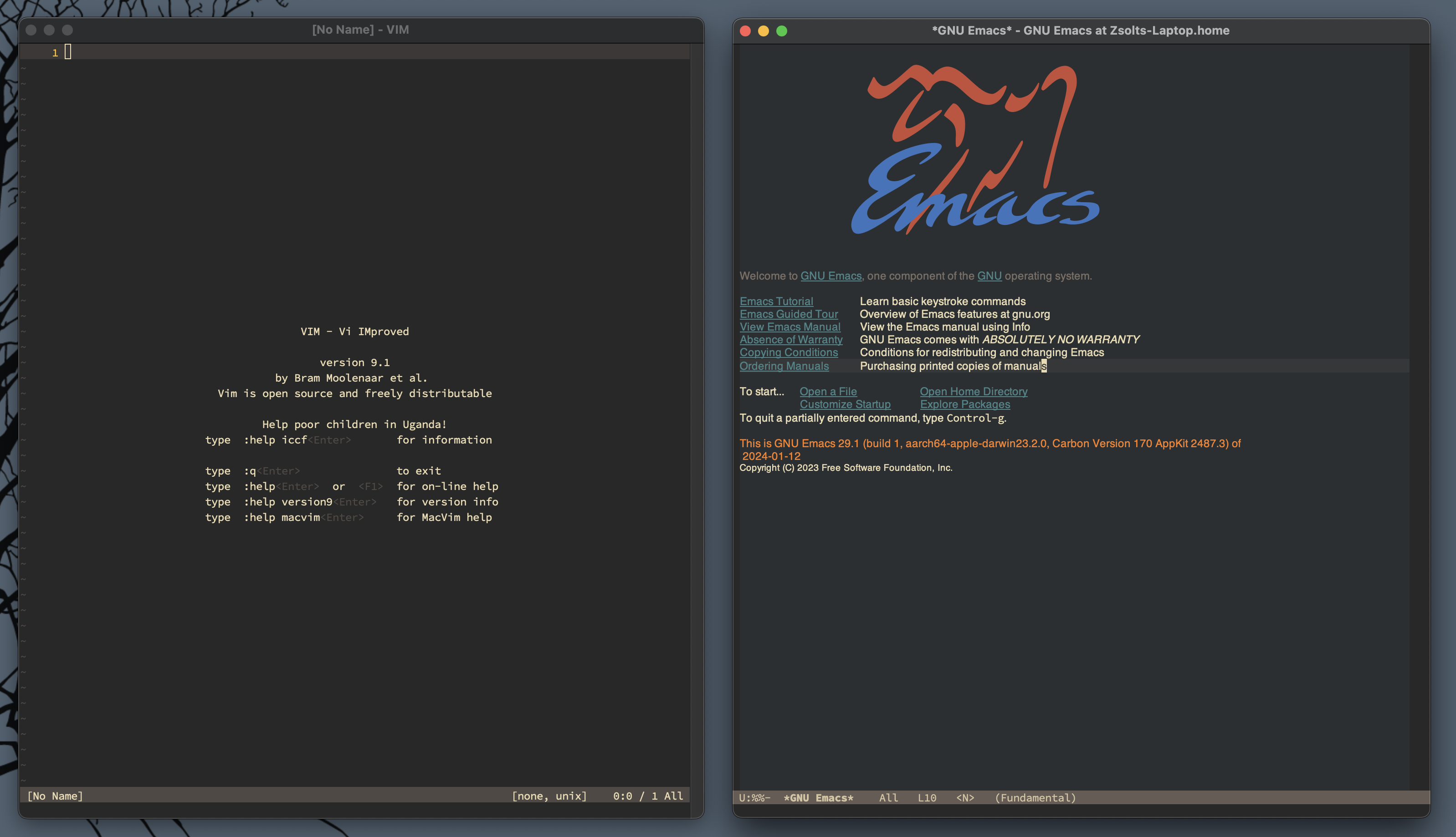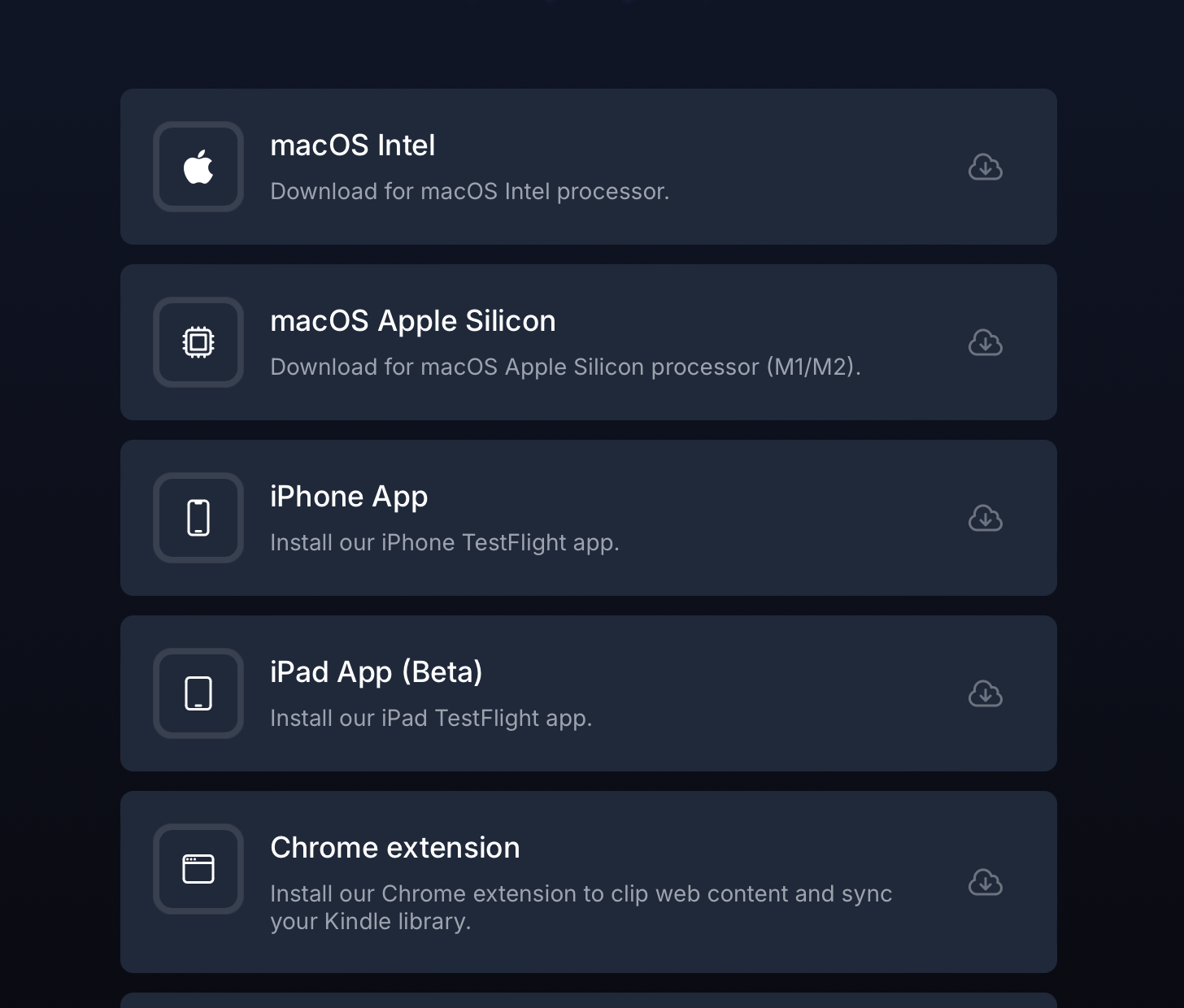I’m writing emails to myself. Seems like
other people do this as well. It is yet another way of journaling, but I email is special since it’s open, and I can never change it again (I mean I can change it, but you get the idea).
I just discovered that both Emacs and Vim nicely wrap text in a message-mode / mail file type. This is cool since properly formatted plain-text emails are a treat these days. On top of messing around with Org Mode, I’m playing around with the idea of using Emacs for sending emails to myself. It has a bunch of macOS services built around creating new messages, so starting one from LaunchBar is easy. Emacs will open a new buffer and I can start writing a plain-text email. Then I can send the message over to Apple Mail with the keyboard shortcut of C-c C-c.
So why do I want to send letters to myself?
Well, it is a way to write about something interesting to me at the moment. Since both Emacs and Vim wrap the line as I write, it is a bit hard to edit these messages afterward, so I’ll think a bit more about how I say things. This is a benefit since it slows me down.
Emailing myself is a way to reflect on things. It is a journal entry basically, and I have Day One for that, but I still like the aspect of sending something somewhere. I have feeling being done with it, so I don’t have to deal with it anymore. I just like getting thoughts and feelings out of my head, and sending it to myself to park it later. If an email is sent, it can’t be changed anymore.
After sending these emails, they reappear in my inbox, where I can just read them again, then move them to a folder called “Letters to Myself”. After a while, I’ll have a bunch of cool letters that my past me sent to the future me.
I should read more about this habit…