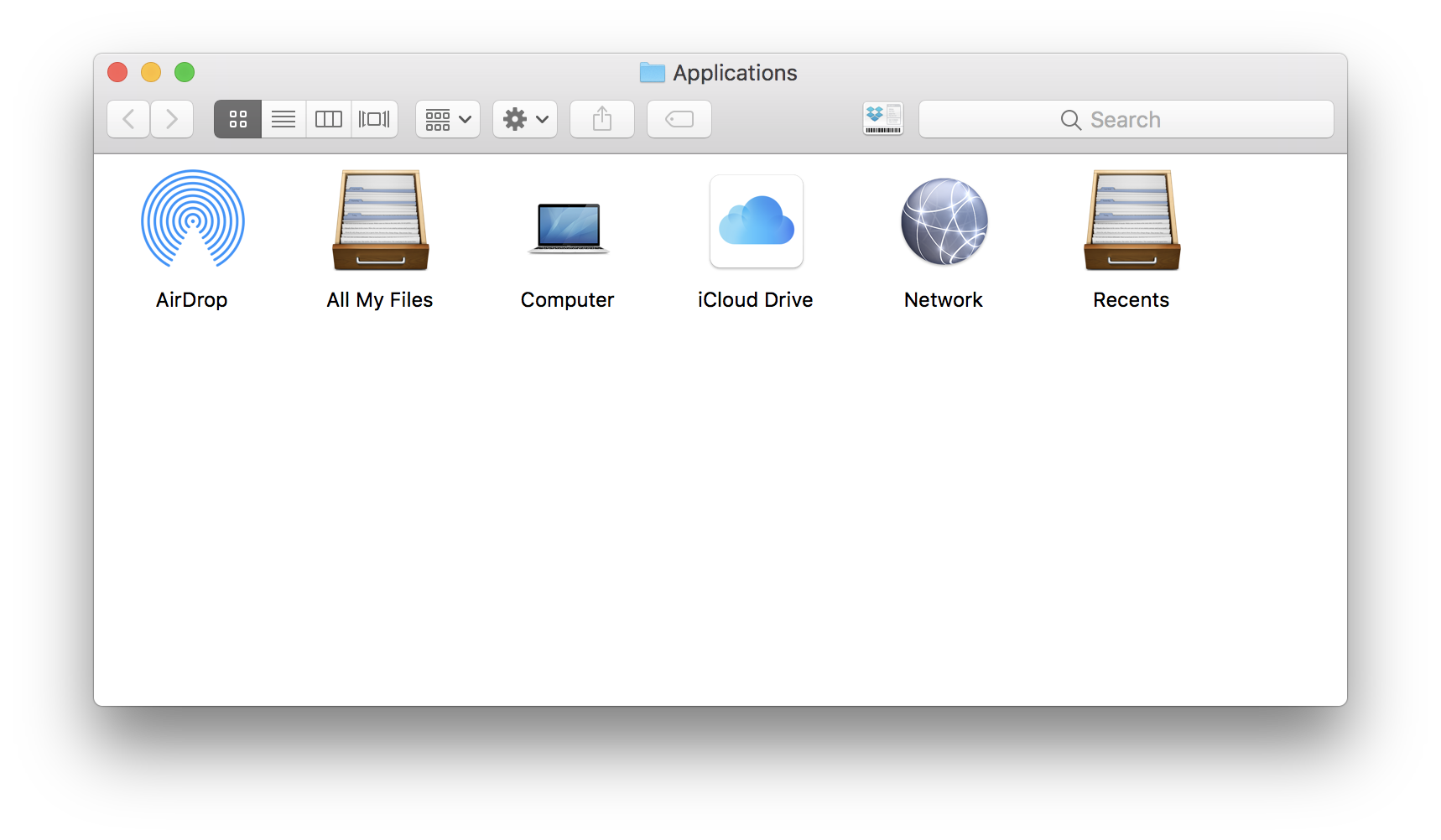Sarah Jeong writing on The Verge:
I tried leaving Facebook. I couldn’t […] Facebook is an emotional labor machine, and if you want to leave it, you’re going to have to start doing a lot of work
When I read a post like this, I get angry and sad at the same time: it’s so easy now to reach people, but we still use our tools wrong. It looks like we have the same old problem that we had with every new technology getting popular. We just have to learn to use them. What makes Facebook different is that it’s also a tool for others to hijack our attention and they try to do everything they can to keep us addicted to it.
I’m not comfortable with that. This’s one of the many reasons why I left Facebook. If you think about it for a second, Facebook is no more than just a bunch of tools made for people to
- communicate with each other,
- maintain their egos by posting stuff about themselves,
- keep up with other egos,
- collect behavioral data that fuel tools that tricking others into a financial transaction (ads), political decision or other stuff that benefits them.
Nothing is new on this list, but we haven’t dealt with something like this before at this scale. Facebook tries to make the first three as easy to use and addictive as possible—although the internet has a lot of tools already for communicating and publishing— combining them into one is what makes collecting data and influence people this efficient.
I don’t like the idea of collecting data about my behavior and habits to carefully model a profile of me to sell crap or use it as a tool to get me addicted to something.
Existing tools can replace a lot of Facebook functionality (and they already do). You can easily leave Facebook, you just have to leave your laziness behind too. Replace your posts with a blog. There are email and text/IM services to communicate with people (although I still use Facebook Messenger without a Facebook account, I proactively ask people to switch over to iMessage if they can). You can use IM groups to organize a party or let people know about things.
But following people on a feed means you don’t really pay that much attention. We used to follow topics or news, following people around was called stalking. Now we know everything about each other thanks to addictive stalking. Meanwhile, something seriously fucked up: we have hundreds of “friends”, but according to statistics, we feel alone more than ever. That’s because we got lazy to invest a bit more energy to have more meaningful relationships with our friends. We follow them, but we don’t interact that much anymore. You must have been in a situation where you met somebody again after a while, but you didn’t enjoy it, because you had already know whats up with him/her. You were sitting there staring each other.
That’s happened because of batching. Facebook lets you see your friends prefiltered ideas and life moments in a nicely formatted feed. It makes keeping up with information convenient, but there is a problem: while batching works great when you want to be efficient, deepening relationships and friendships isn’t about convenience and efficiency. It’s about experience and time invested in each other. Facebook removes the intimacy of the moment when you “connect” with somebody. It makes it convenient but also isolating. It’s not surprising that people feel themselves alone on Facebook, it’s because they’re isolated.
Do you want to know what’s up with your friends? Message them, call them, meet them, then ask about their life, have a conversation. Invest time in your friendships. I know it takes way more energy and you can’t keep up with that many people, but who cares when it’s way more satisfying than following a bunch of curated profiles.