My Micro.blog integration was broken since April. 😳
It’s a good thing that they have account logs. Otherwise, I wouldn’t figure out that my feed was too big.
My Micro.blog integration was broken since April. 😳
It’s a good thing that they have account logs. Otherwise, I wouldn’t figure out that my feed was too big.
I fixed the RSS feed, so new posts should be imported into my Micro.blog timeline. I also updated the sidebar to link to my Micro.blog/Mastodon profile.
I know it’s not Mastodon technically, but still easier to explain and understand than this:
You can follow me via Mastodon by searching for my profile (zsbenke@decoding.io) from your instance).
Maybe I should update the blog sidebar to link to my Micro.blog profile instead of explaining how to follow me on Mastodon.
Micro.blog would handle that too.
Liked “Retro-Simplicity – ratfactor“.
Liked “ONCE — Introducing ONCE“.
So people are running between Facebook and Twitter and vice-versa. And I’m just sitting here relaxed because I give away my last fuck about any social network.
I just want forums, blogs, and RSS.
These are some alternatives to Reddit:
Each of them has shallow usage and general topics.
Reddit’s strength, for me, is the niche subreddits that any other social network or forum engine hasn’t replicated. At least they aren’t aggregated like this.
Apollo is shutting down on June 30th.
It means that I officially end up using any social network.
I stopped using Twitter when Tweetbot was killed. I’ll do the same with Reddit too – which I liked better because the community was awesome, but I’m not going to visit a site that kills a superior app like Apollo.
All I need nowadays is a blog and an RSS reader and I’m good.
Let’s start listening to this beast.
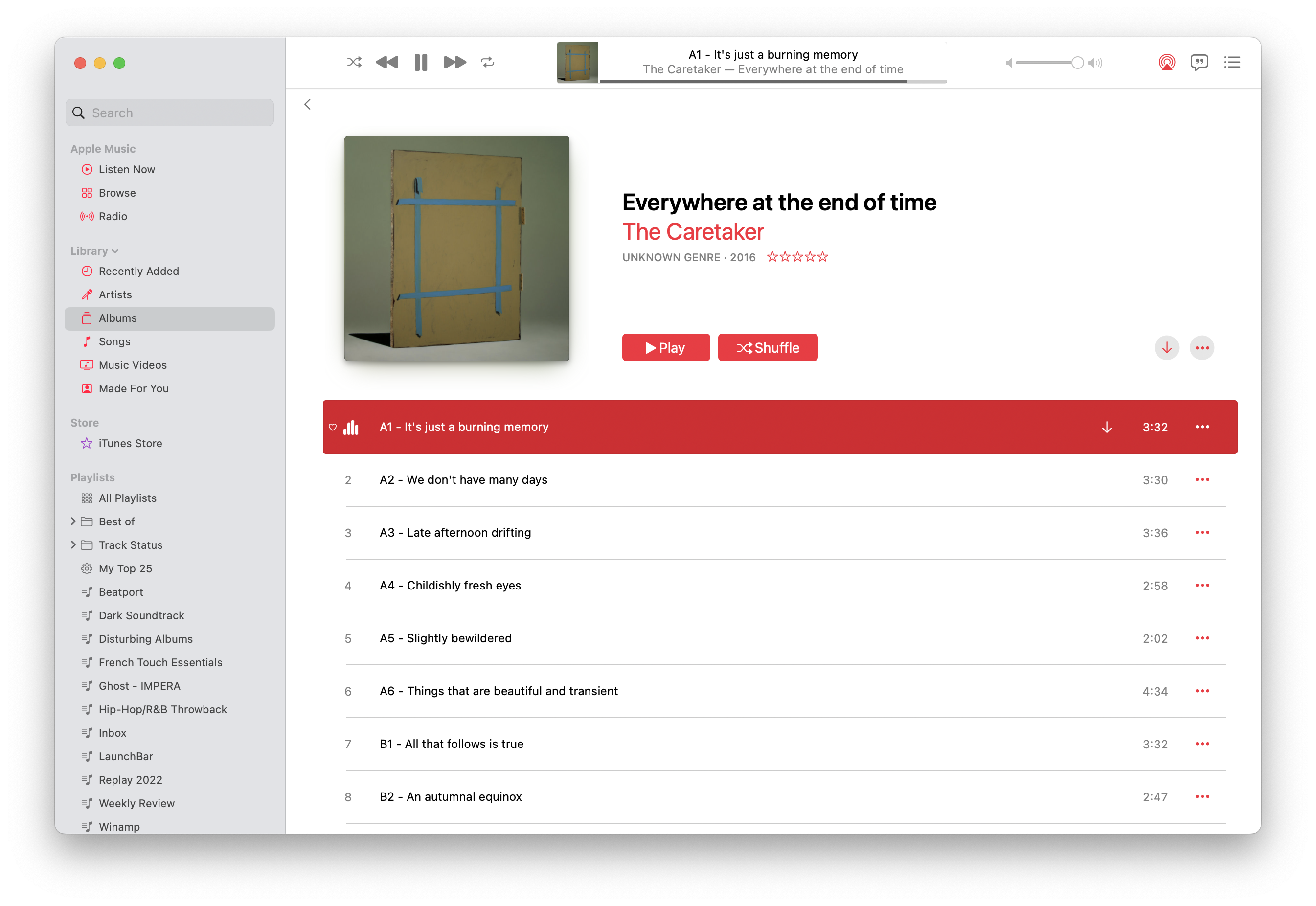
Continuing my idea of Drafts is a digital Hipster PDA, here’s a video of Patrick Rhone talking about the same idea but for Notes.
I’m actually re-reading/browsing the archives of minimalmac.com, so there will be a couple of posts linking to old, but still usable Mac tips and workflows.
Sometimes we forget that there is gold hidden in these old blog archives.
Liked “ The iPad, Apple pundits and reality“.
Other than Apple’s official documentation, what are the best sources on learning AppKit?
Follow-up: I got my Things Box!

The next decade of innovation is ahead of us, which means that the Web 2.0 “r” suffix (Flickr, Tumblr, etc) will be replaced with InsertNameHere AI.
Liked “Things Box 5×5 by culturedcode“.
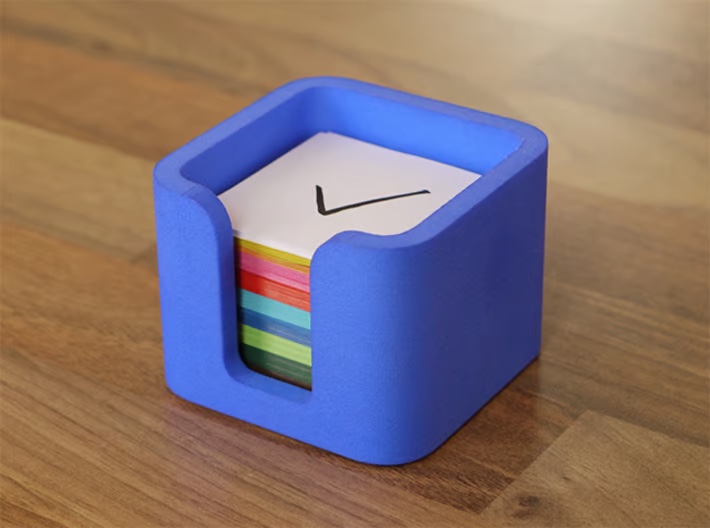
My wife is gonna kick my ass, but I ordered one. It’s so cute!
Actually not a bad idea for nested CSS. 🧐
Greg Pierce: “Really Bad SwiftUI Advice: Use…” – Mastodon:
Really Bad SwiftUI Advice: Use @Iconfactory‘s xScope alignment guides so you can find where the dang closing brace if for the views you nested way too deeply!
I was thinking about installing a new Mastodon instance and creating a new account. Still, this blog is already capable of RSS and ActivityPub, so I’m not sure if I need the social aspect of yet another social network. I simply want to blog. It’s an easy to follow concept, and I have comments open if you want to leave a reply.
There is a way to follow me on Mastodon, though; you can do it by pasting the following handle into Mastodon’s search bar:
@zsbenke@decoding.io
Elon Musk is the best thing that happened to RSS in years.
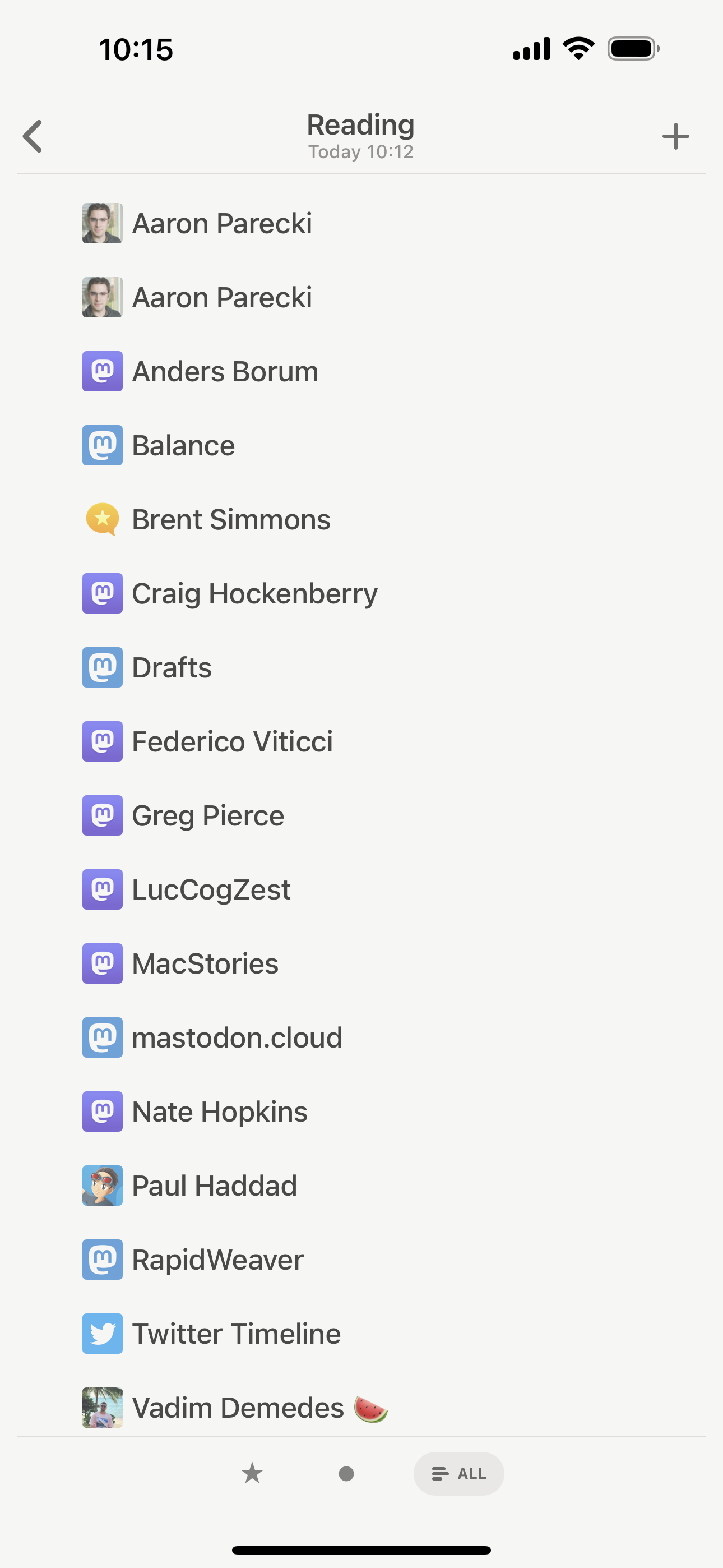
This is just a test to see if Brid.gy POSSE works from a client.
Okay, I’m turning back post syndication to my Twitter feed. You should be able to follow me there too, but I would recommend Mastodon or Micro.blog.
Sometimes I forget how superb Micro.blog is. I can interact with Mastodon users but can also post directly to my blog.