Wow, my new “Edit in MarsEdit” button and the corresponding shortcut are such a quality-of-life improvement in my blogging workflow.
Wow, my new “Edit in MarsEdit” button and the corresponding shortcut are such a quality-of-life improvement in my blogging workflow.
I love how you can save web apps into separate apps via Safari in Sonoma like you can with Fluid.
Safari tries to fetch the default icon, but sometimes it’s not that pretty or it’s even in a wrong aspect ratio. Finding proper app icons is hard, but a lot of web apps have iOS versions, so why not use their icons?
I created a shortcut, which lets you search the App Store and download the raw app icon. Now you can also use the proper iOS style icon for the web app.
You can download the shortcut from here.
Here’s a video on how you can use it.
Flexibits just released Fantastical 3.7.9, which adds a bunch of new Shortcuts actions, including the ability to filter events from a given Calendar Set in a given date range, and the ability to generate a simple schedule for a given day.
Nice! I have a shortcut which syncs up calendar events with agenda items in Things. Now, I can automatically do the following in one shortcut:
I ran into the issue a couple of times where my iPhone ran out of battery, and I forgot to charge it. In the morning, it was completely dead when I needed it.
To avoid this problem, I created two Shortcuts automation, which makes sure that I won’t forget to charge my iPhone.
When my iPhone battery is below 15%, Shortcuts creates a new reminder 5 minutes into the future to remind me to charge my phone.
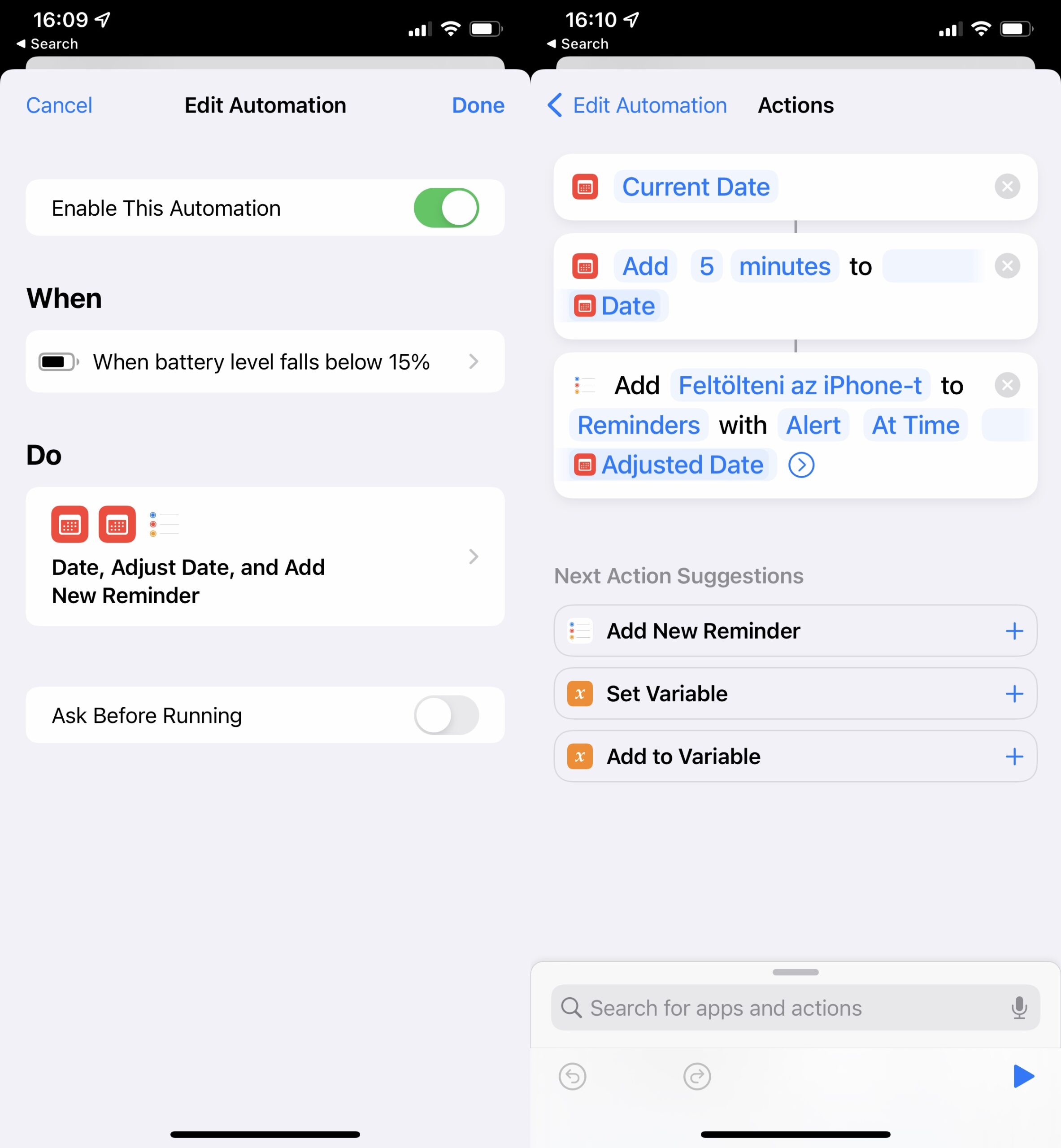
When I’m sitting at my Mac, Reminders will ping me to charge my iPhone. I can grab my phone and plug it in.
The other automation runs when I plug my phone in. It finds all reminders created by the previous automation and marks them as completed.
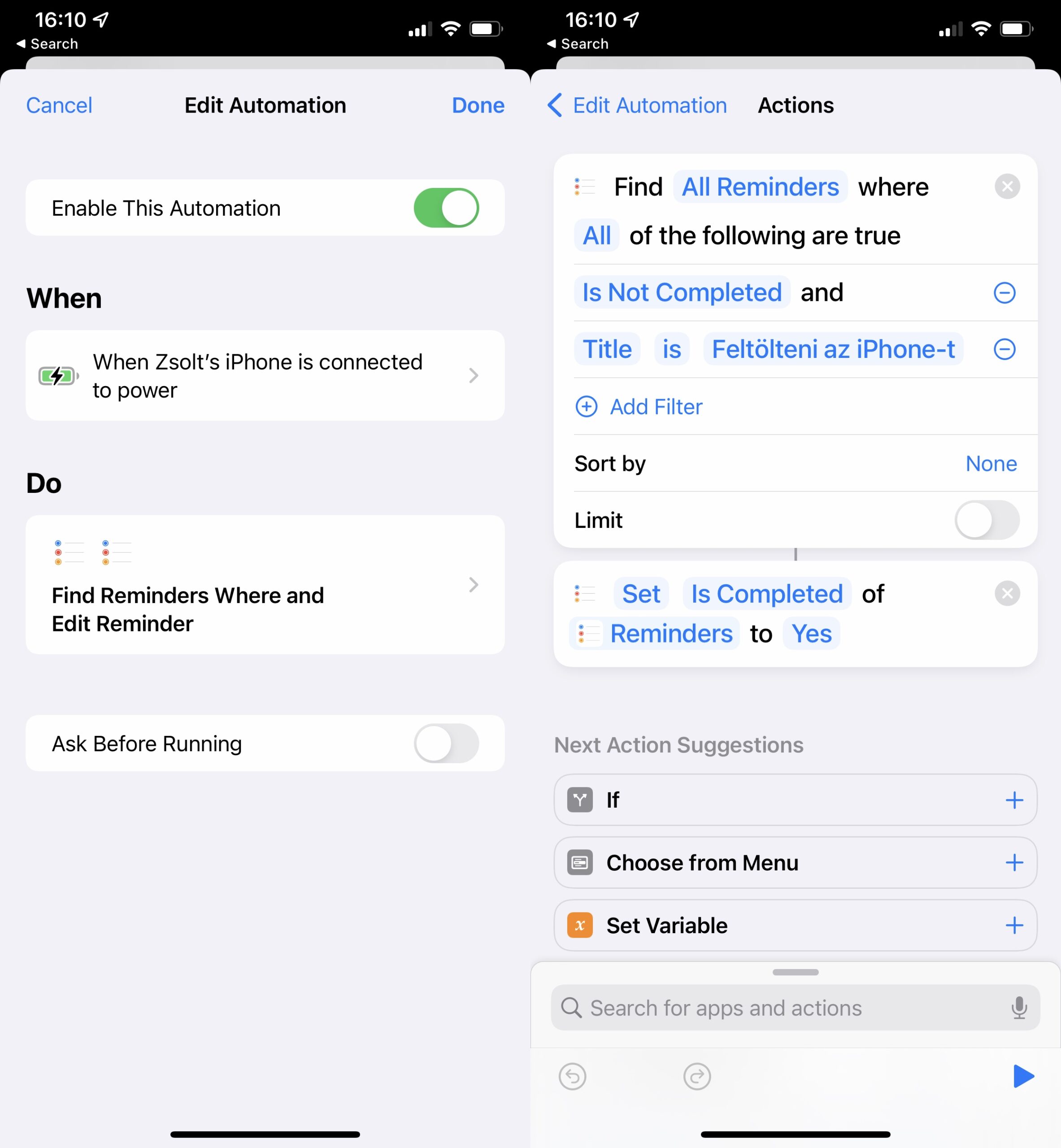
This automated reminder requires no work from my side, but it saved my bacon a couple of times.