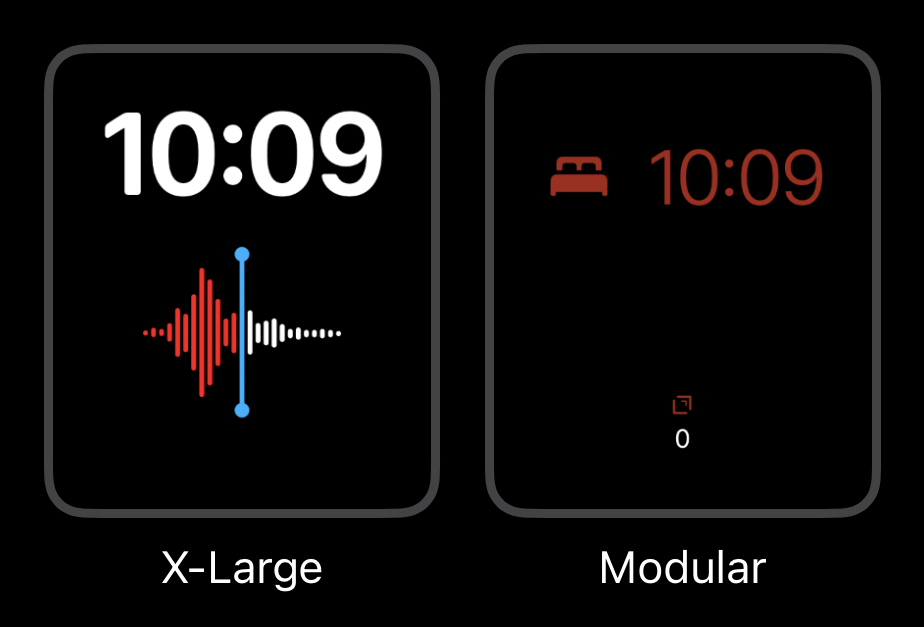I’m using GTD for almost ten years now. I consider myself an advanced user, but last December, I wanted to simplify my system, my tools and return to the basics to get better at the end. I started refactoring every aspect of my GTD system—digital and analog as well. This is a series about how I did it and why.
I have to prepare because I’ll run into things through the day which has a potential meaning to capture either via writing or dictation. Therefore, I have to keep capture tools in those places where I frequently show up.
By default, my preferred ubiquitous capture tool is the Capture Wallet, but there are contexts where I can use tools that are more appropriate and convenient.
At my desk
I can take notes slower and easier at my desk, so I use a Baron Fig Confidant notebook. I use a journal format: each day gets a header, I keep everything in a list annotated via Patrick Rhone’s Dash Plus method. I can capture ideas, track my time using timestamps, write down what I did; sometimes, I even use it as a regular journal.
My Baron Fig Confidant is a versatile tool. Since it has pages with a dotted grid, I can use it for mind-mapping, diagramming, and wire-framing. I can keep the digital noise away by using an analog tool for thinking.
In the car
It’s essential to use a capture tool that is quick and doesn’t need much attention while I’m driving. I found that the easiest to use capture tool is my Apple Watch and the Voice Memos app.
I also keep a notepad here to capture ideas (sometimes even groceries lists). When I’m driving, I’m asking the person sitting next to me (usually my wife) to write stuff down for me. The notepad is shared, so my wife can capture her stuff as well. Since we’re frequently discussing agenda items in the car together—which always triggers new stuff to capture—it’s convenient to keep a shared notepad at hand.
In the bed at night
I can have ideas in the bed in three contexts:
- Before sleep, when the lights are still on, and we’re talking about something with my wife (or I’m reading).
- In the dark when I wake up in the middle of the night.
- In the morning when I’m reading.
I keep a small notepad next to the bed, which I use when the light is still on or in the morning. I wear my Apple Watch during sleep for sleep tracking, so it’s natural to take notes using Drafts digitally. I use the Scribble feature to write in the dark: usually, I capture no more than just a couple of words to remember the idea next time.
On rare occasions when something still bugs me, and I wake up because of it in the middle of the night, I have to grab my iPad to write down longer forms of thinking. Usually, I can sleep well after I captured what was on my mind, but it’s more important to capture these things during the day, so I can go to bed with a clear mind and sleep well.
Keeping a checklist of capture tools
I have a pretty extensive set of capture tools, and it can be dangerous if I forget to dump stuff I collected into my inbox. Before I start to process my inboxes, I go through a checklist of these tools to make sure I gathered everything into one place to continue to process them.
Habits are also essential to form: I do drop things into my inbox on my own from my more frequently used capture tools like my wallet or Drafts. But I still use a safety net in the form of a checklist, so nothing lays around unprocessed at the end.