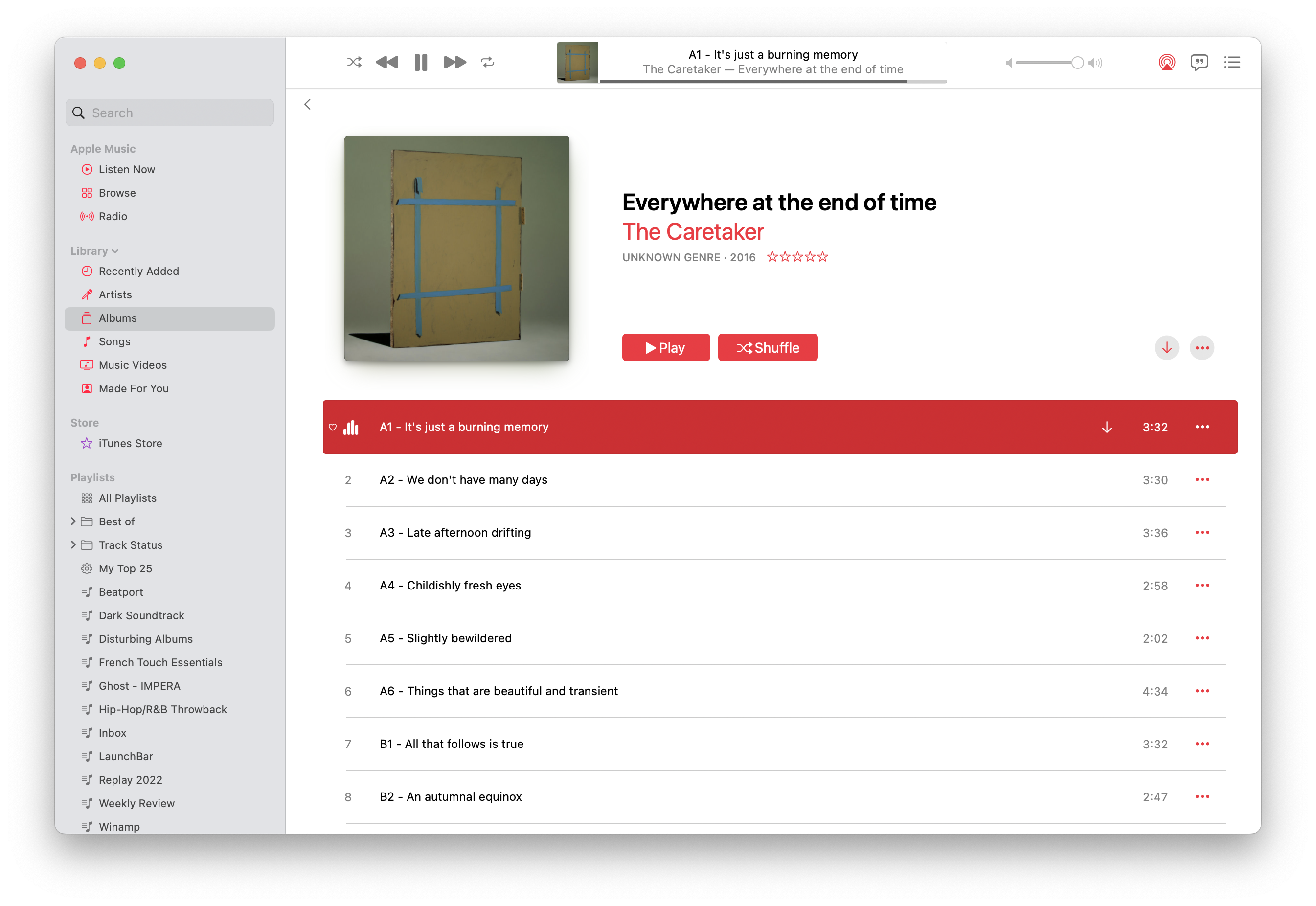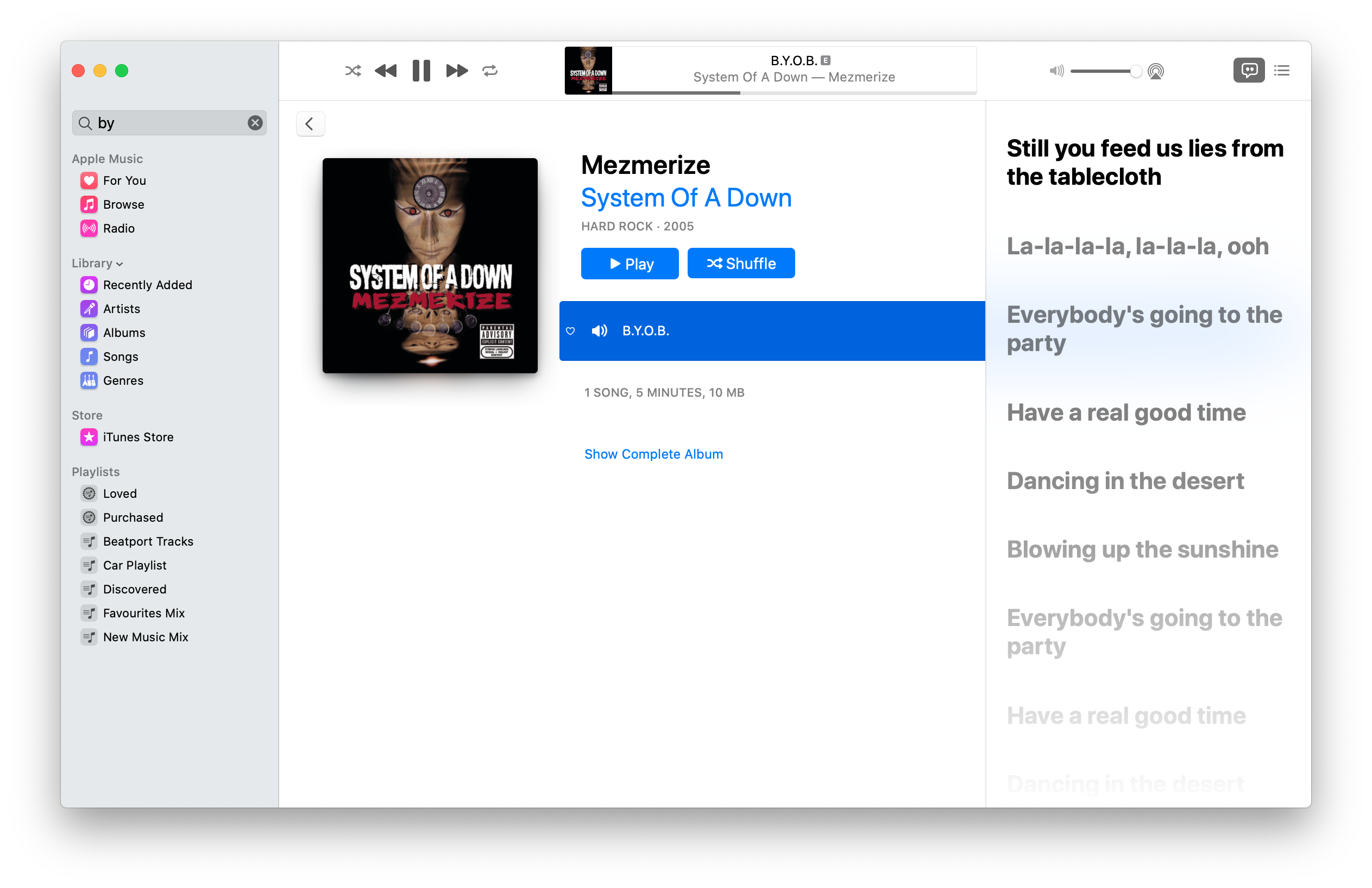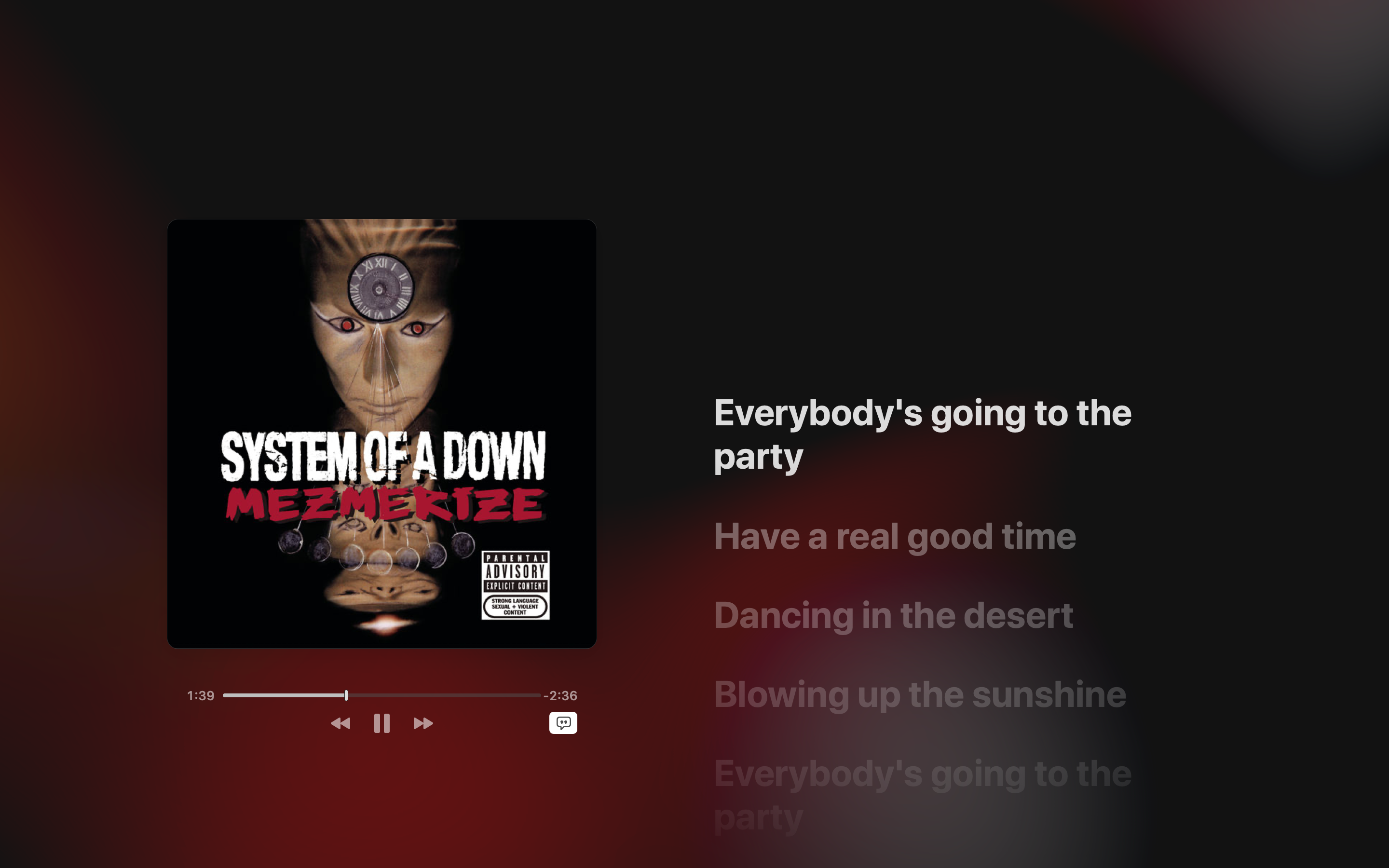CoverSutra 4.0 got open-sourced (actually, it was open-sourced on Christmas, but I just got around to blogging about it).
Originally launched as an iTunes controller in 2007, CoverSutra is making its comeback as a standalone music player for your Mac! Version 4.0, code-named Cappella, brings you seamless music access directly from your menu bar. With its elegant interface, you can instantly search by album, artist, or song—all while staying focused on your work without needing to switch apps.
I used to love CoverSutra back in the day. In fact, I even created a Hungarian localization for the app (here’s an archive.org link to my old hungarian blog which looks like some old MySpace crap).
However, the app mysteriously disappeared around 2013. If I remember correctly the developer, Sophia Teutschler, was hired by Apple at that time.
A few months ago, Sophia brought CoverSutra back, but I’m not particularly pleased with the new version. It has become a separate music player, which is quite different from the original app.
These days, I primarily use Sleeve, which is quite similar to the early version of CoverSutra. It retains the feature of displaying the current song’s album artwork on the desktop, just like the CoverSutra did. I also use Sleeve to scrobble my music to Last.fm like it’s 2007 again.