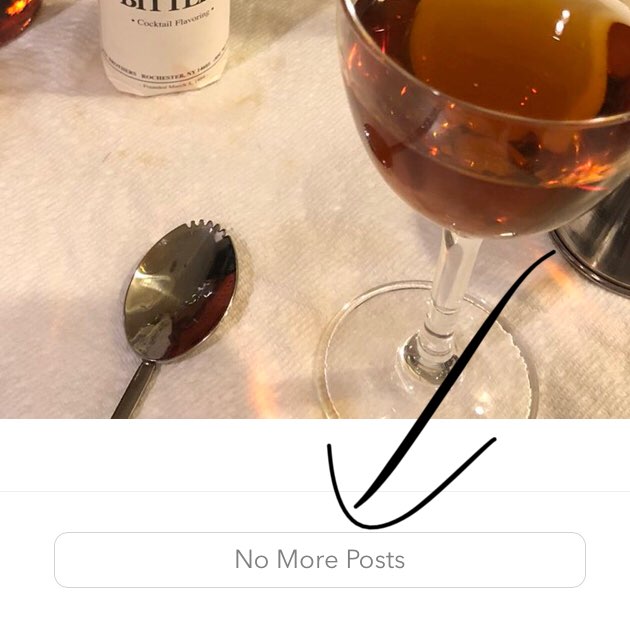Things 3.4 just has released with an awesome update to its URL scheme. I've already wrote about how can it be used, also there are more examples on MacStories and The Sweet Setup.
2018.02.21.
2018.02.18.
iPad home screen
Haven't posted my home screen in a while, so here it is.

I'm just thinking about why iCloud Keychain still doesn't support generating two-factor authentication codes as 1Password does? This is exactly what Apple should design as user friendly as it can.
The great thing about blogging is that I can grab my iPad and start rambling about a topic which then turns into an idea I want to do. So, I publish the raw post (sometimes privately) and then send its link to my inbox to review later.
I just love to do this!
2018.02.17.
It’s Saturday so the best way to spend the day is developing an iOS app for my blog. I wanted to search it’s content from Spotlight, so I’ve created a small app that loads all my posts into a table view and also indexes them. Now I can search and load the actual post. It’s really cool to quickly find my stuff and also a great way to learn new APIs in iOS.
Wow, I've just realized that I can post stuff from Micro.blog's iOS client to my blog.
Really cool!
Twitter is killing its own Mac client. It was a big piece of crap anyway, but this attitude pisses me off.
2018.02.13.
Great new video course on Things from Shawn Blanc over the Sweet Setup.
12/02/2018, 18:46 – Colin Walker
The outboard memory is like an external hard drive, a place to curate any useful information, quotes, facts or figures you might come across. You might be familiar with the term "commonplace book" which is, usually, a handwritten book where all these references and snippets would be placed.
I'm very into the idea of using my blog as a commonplace book. Maybe some of that stuff should be public though.
2018.02.11.
It took about 2 years with big changes in my diet, but I’m finally down from 107 kilos to 89.8! It’s still not my desired goal of 80, but it’s a big milestone.
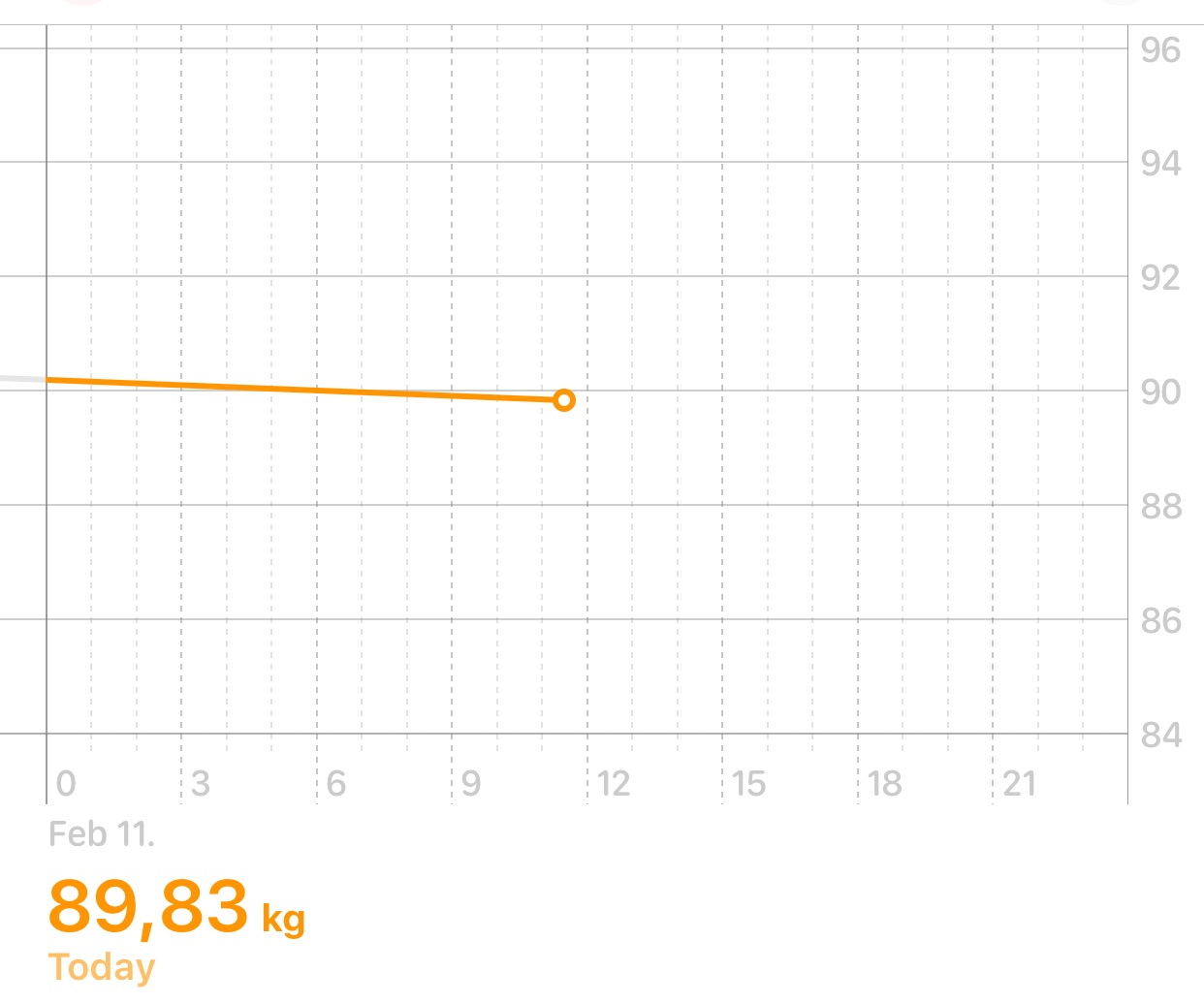
2018.02.08.
Somehow I always get bored with almost every project after working on it for a couple of days. I need one or two days of slacking just to get my initial motivation back.
Am I alone with this?
2018.02.07.
Playing with Things’ URL Schemes
I've just got the new beta of Things 3.4 which introduces a whole new level of automation with URL schemes. Things had a minimal set of URL schemes in 3.3 and prior versions, but these were only usable for creating tasks. The new beta elevates the concept to the same rich level of URLs as OmniFocus has. Read the docs for more information. Here's my initial set of workflows to give you an idea where to use URL schemes:
Creating list of stuff to pack before I travel
This is done via a Workflow script which finds my current travel project(s) and appends a list of stuff I have to pack for every trip. I can run this on my iPhone then open Things on my Apple Watch and start packing.
Emulating OmniFocus perspectives
The new /show action is awesome because it can open a specific view or list with an applied filter of tags. This is insanely useful in conjunction with the Anytime list where only available to-dos are listed (in contrast to Things' default tag view where everything is listed, even stuff postponed in the future). I can save these URLs in Workflow then trigger them from a Spotlight search or add them to Reminders via Siri's "Remind me about this…" feature with a location attached (great for lists of errands).
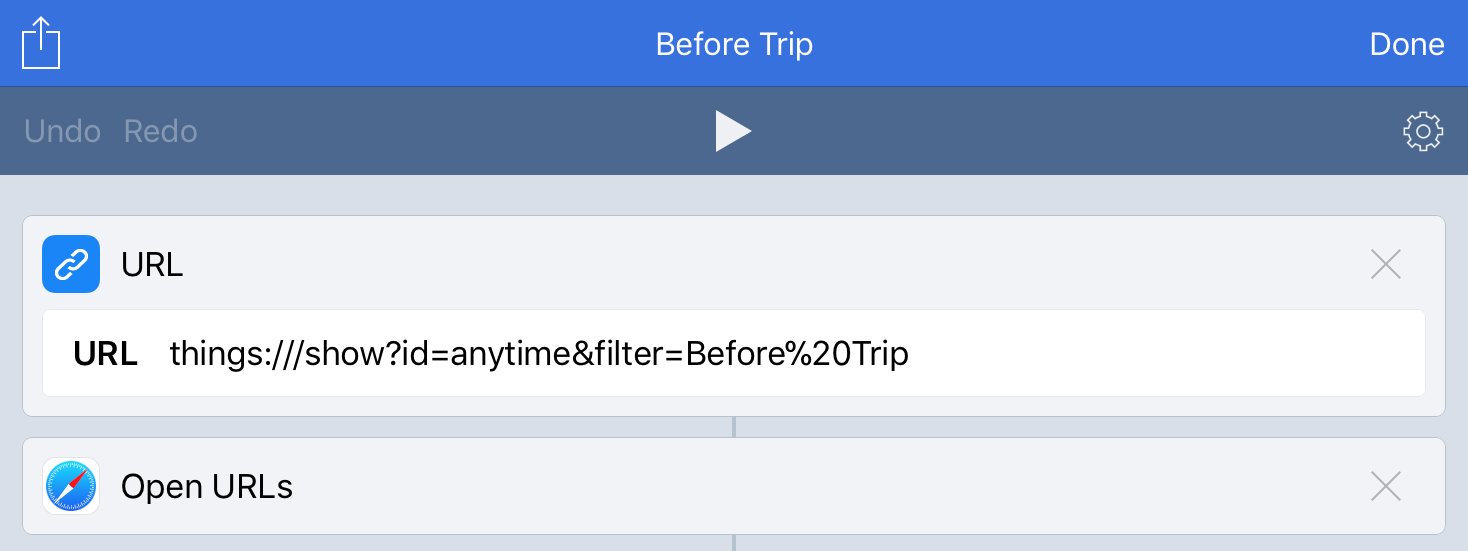
I even created a set of bookmarks on macOS—type your URL scheme into Safari's URL bar without pressing return, then drag it onto your desktop. Now I can open my saved views from Spotlight on my iMac too.
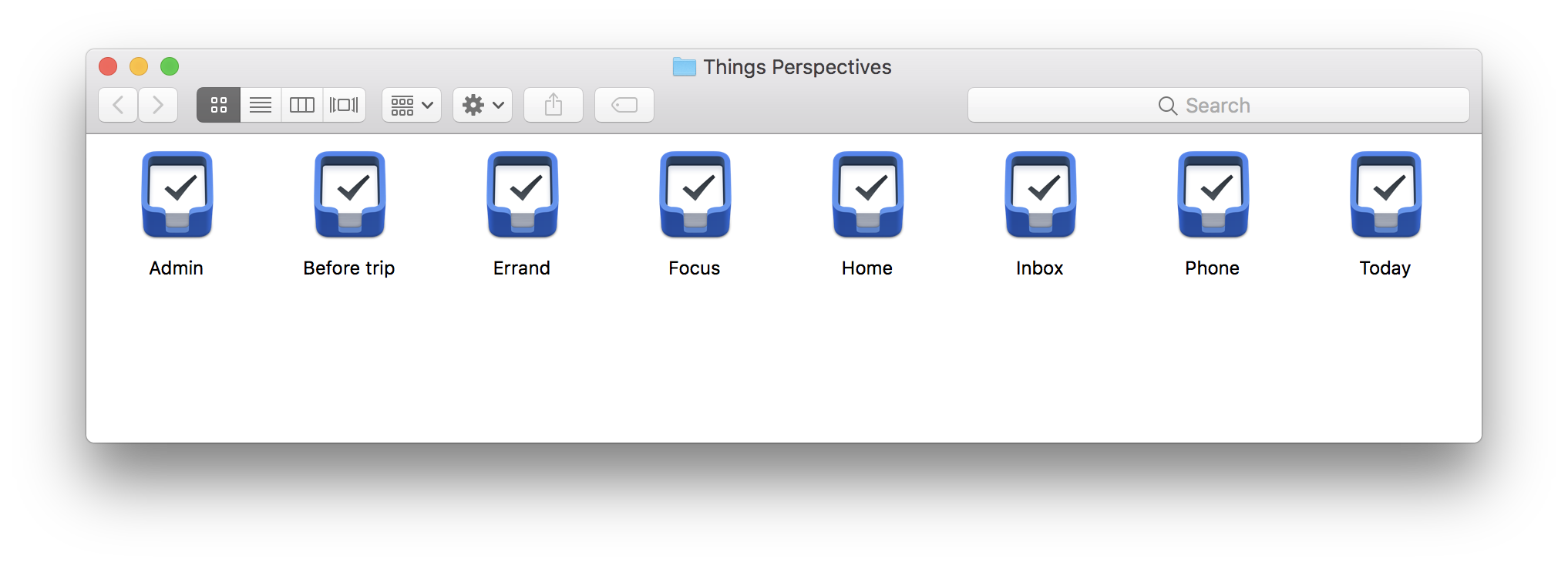
Adding agenda items to contacts
Reusing the same idea of perspectives here, we can link to the Anytime list with a tag filtered for a particular person. These links are great for GTD agenda items or waiting fors. You can save these URLs into the person contact card, so next time you're having a conversation with that person over Messages, just tap the "i" button on the top, tap the contact name, then tap on the Things URL. Things will open a list of stuff you want to discuss (it's even better on iPad having Things open in a slide over view).
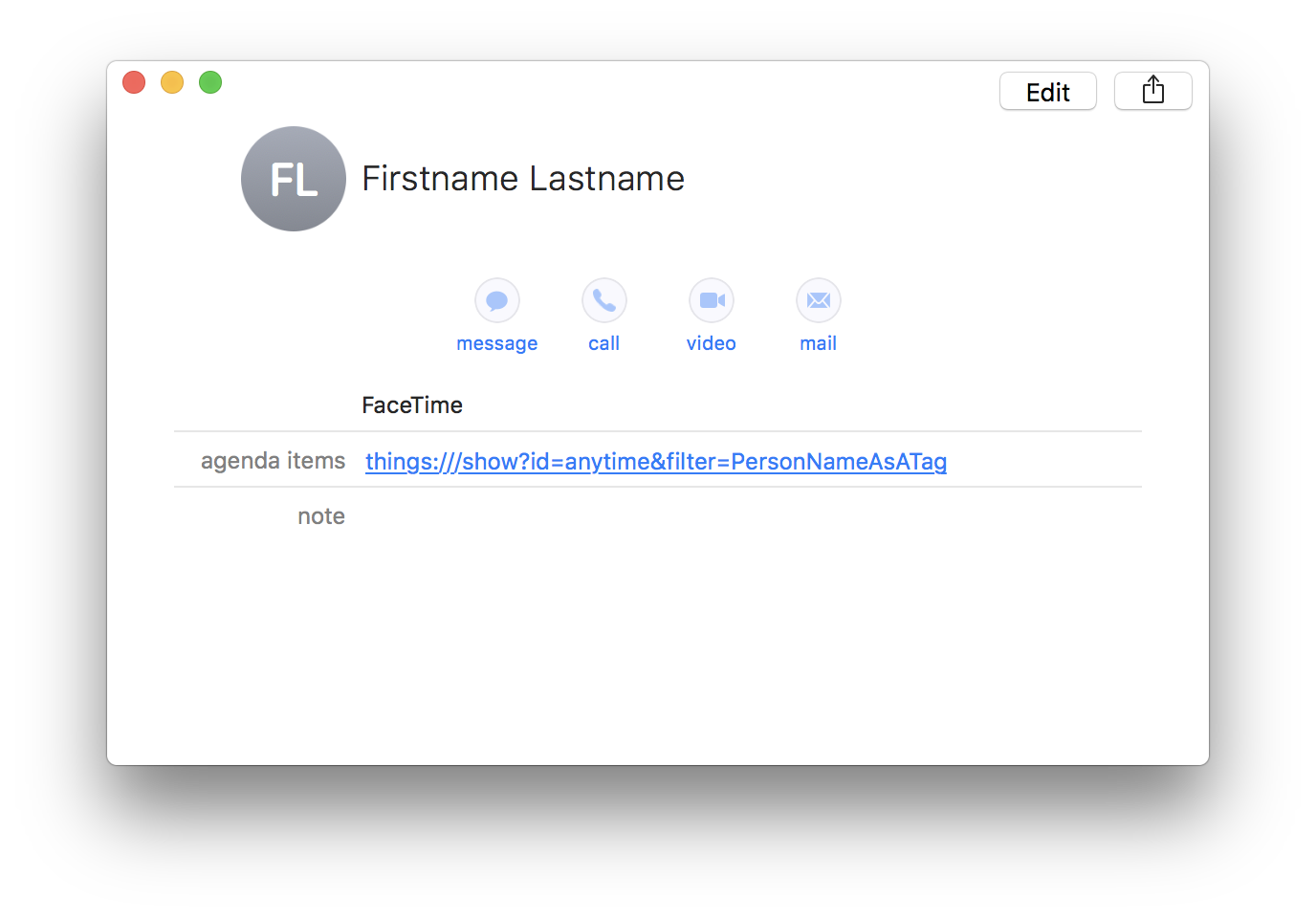
2018.02.06.
2018.02.05.
I'm testing the new beta of Drafts 5. Man I love this app.
2018.02.04.
Robin Rendle › How to Read the Internet
On a similar note, many believe that blogging is making a return. Folks now seem to recognize the value of having your own little plot of land on the web and, although it’s still pretty complex to make your own website and control all that content, it’s worth it in the long run. No one can run ads against your thing. No one can mess with the styles. No one can censor or sunset your writing.
Not only that but when you finish making your website you will have gained superpowers: you now have an independent voice, a URL, and a home on the open web.
I'm optimistic about the state of blogs in 2018. I discovered a handful of new blogs thanks to Micro.blog and I don't want to leave them unread.
2018.02.03.
Crontab.guru is a great webapp to create (and learn) crontab schedules a bit easier.
2018.02.02.
Colin Walker writing about issues subscribing to RSS:
While RSS readers are making a bit of a comeback in certain quarters there's no doubt that, as Sameer puts it, "subscribing to feeds definitely has fallen out of parlance."
RSS is more than a decade old now, but explaining it to mere mortals still hasn’t really been solved. Podcasts apps are also using RSS technology in the background, but they usually have a directory of podcasts which gives you an easy way of subscribing in the app. This solves a lot of problems for average users.
Out in the open web, you have a feed URL and you need to know where to paste it. It's a big UX problem, but I'm not sure it is even solvable. We can build walled gardens or create a directory of blogs with a built-in RSS reader, but in theory, they still lock you into a service.
As a blog author, I still have to figure out the technical aspects of the IndieWeb and as a blog reader, you also have an obligation to find out how to follow blog over RSS. In this process, you can find a balance to lock yourself into a walled garden or choose something else which you can control, but give up some convince along the way.
I did the obvious thing: there is a big Subscribe button in the header with the classic RSS glyph. Some people know what to do with it, well, others don't. It's still better than writing manuals about how to subscribe to RSS.
I'm not sure how we could solve this, but I remember it was a problem with indie blogs back in 2007 as well.
Is there anything that Robert Downey Jr. can't do? Awesome song!
Cool, I've subscribed!
2018.02.01.
Brent Simmons on why Micro.blog is different than App.net:
But if you think of the years 1995-2005, you remember when the web was our social network: blogs, comments on blogs, feed readers, and services such as Flickr, Technorati, and BlogBridge to glue things together. Those were great years — but then a few tragedies happened: Google Reader came out, and then, almost worse, it went away. Worse still was the rise of Twitter and Facebook, when we decided it would be okay to give up ownership and let just a couple companies own our communication.
Yes, it's pretty much sums up the last decade of the web. I want to get back the ownership of my content, that's why I'm posting from my blog nowadays and syndicate elsewhere. On the top of that, Micro.blog is a pretty great network with a lot of interesting people. As Jack Baty wrote:
I need to say it again… I love Micro.blog. It feels like something new and it’s pretty great. Sign up. Post stuff. Interact. Own your shit.
Yeah, I get that. Maybe you should start quoting the best ideas from the Facebook group on your blog in series of weekly posts or something. That would be interesting too.
I like to talk about iPad workflows, too bad it's a Facebook group. I'm not going to sign up just for this. ?
Robert Peake wrote about "daily to-do lists" on Next Action Associates:
To put a finer point on it: you are not a “good boy” or “good girl” for completing all the items on your short list any more than you are an unproductive person for not ticking off every item by the end of the day. It may well be that you focused on exactly the right things each moment of the day without striking through a single item on the sub-list. Simply having those short list options to hand can help you to validate that those choices you make which are not on the list are, indeed, correct – because you have consciously weighed them against that shortlist before acting.
This is a great mindset to have about the Today list functionality in Things. I like that Robert calls it a daily sublist which sounds way better than the "I have to do these today no matter what happens" list as people like to think about it usually.
I'm also in the habit of curating a weekend chores list from my main Home list into Things' Today view. I do this because my biggest problem with GTD at the moment is sometimes I forget to review my appropriate context lists on a daily basis or at the right moment.
Problems with over-tracking stuff
I’ve turned off the battery percentage on iOS about 4 months ago. This one in Settings/Battery:
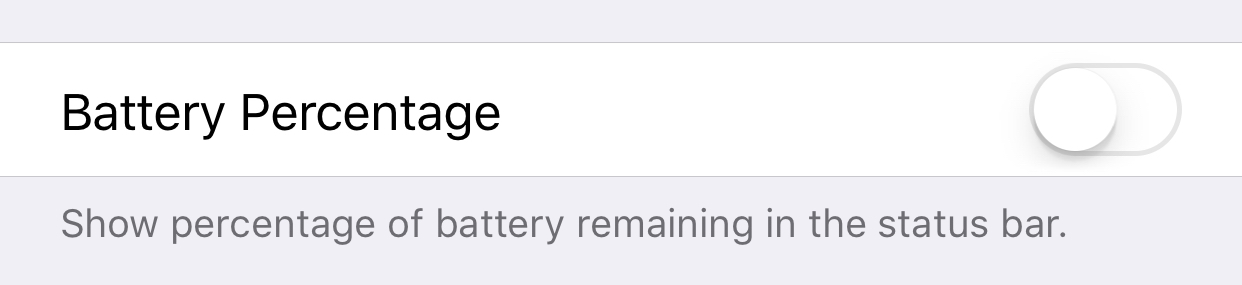
It removed a lot of anxiety that I had about battery life. I’m starting to think that there is stuff which is nice to track when we have problems, but not every time. Let's see a couple of those.
Battery
Future iPhones will get longer battery life I’m sure, but as it seems the current longevity of batteries is being more dependent of the physical size of the device and software optimizations, than a great advancement in battery technology. I have an iPad Pro which already has great battery life, stressing about it is unnecessary. Case closed there, but what about my iPhone?
My iPhone 6s had terrible battery life, that's why I've bought an iPhone 8 Plus last November. Plus-sized iPhones usually have way better battery life than their smaller counterparts. I'm easily getting through the day with my iPhone 8 Plus. Seeing how much energy left on my phone is just an information which I don't really need to know at each moment. My phone sends me notifications when it's has 20% battery left, but it's still 1 or 2 hours of usage. I can safely reach my charger until then, I'm sure.
The only thing I'm still waiting for Apple to do regarding batteries is to ship the AirPower matt for wireless charging.
Sleep
I have a bigger level of health anxiety than normal people, so I have to be mindful of what I’m tracking and what’s that information means. Health data can be helpful, but I had problems misreading it before—the same usually happens with symptoms of some sickness.
It actually happened a couple of weeks ago tracking my sleep. I haven’t slept that well and I was seeing a declining trend in the length of my deep sleep hours. As always, it raised the anxiety level in me, and I started thinking about it which continued for a couple of days. Then in my morning meditation, it occurred to me, maybe seeing how many hours I’ve spent in deep sleep—which presented in the sleep tracking app as some kind of competitive metric—causing the anxiety. I uninstalled the app then forgot about it. My sleep routine starts to get better. I’m not sure why, but at least the anxiety has disappeared.
Money
If you have money issues, tracking something for a month or two can give you an incredible insight into your spending habits. You can use this data to optimize and plan your budget accordingly.
On the other hand, if you start stressing about every penny you've spent then you just micromanaging your money which gains you nothing. Some people easily get over the fence and can be extremely frugal, especially when they have data that they can rely on. They are ones who always stressed about a couple of bucks spent on something. Collecting coupons is the next level of advancements in frugality.
I learned in the last couple of years trying out multiple budgeting apps, that money management is like managing your attention: finding something which leaks in a big way, fixing it then moving on. Trying to fix every small hole doesn’t do any good.
As you can see, there is clearly a pattern emerging here which is not a problem with tracking itself, but understanding its data and internalizing it. I tend to be overanalyzing stuff and today's technology makes it more and more easy to collect data. I have to be mindful and find the sweet spot: collect when needed, don't read subjective things into emerging patterns, finally, make a conclusion then take the next step.
The Mac, The Myth, The Legend: How Snow Leopard became synonymous with reliability
Initial experiences with Snow Leopard weren’t as blissful as more recent commentary remembers. The troubled rollout of MobileMe, iCloud’s precursor, was still an open wound. Soon after release, a major bug was discovered in Snow Leopard that would cause the home directories of guest accounts to be wiped completely. The issue was prevalent enough that Apple publicly responded and later issued an update, 10.6.2, to address the problem.
Sure, Snow Leopard had it's problems too as almost all macOS up to this point. So I'm still not subscribed to this Apple software quality is in decline bullshit. Most of it just nostalgia, for example: I remember a lot of kernel panics on my old white MacBook back when it was running Tiger but I had not seen them since Lion.
2018.01.31.
Sometimes I think Xcode secretly mines Bitcoin on my iMac.
There are new apps starting to pop up in the App Store which are truly nerdy, like OpenTerm and iVim. They’re still feel like a mobile demo of their desktop counterparts, but it’s nice to see something like that on iOS finally. I’m not sure where this’ll lead but I would be really grateful if I could replace my remote server setup running in Blink with something that I can use locally for web development someday.
Check out what OpenTerm can do.
Having said that, I still love using Blink, you should checkout the app, it’s open source on GitHub. Also, the new beta version is very stable, and fixes a lot of annoying UI bugs I had with the app.
Okay, I'm having a native terminal on my iPad via OpenTerm. That feels weird.
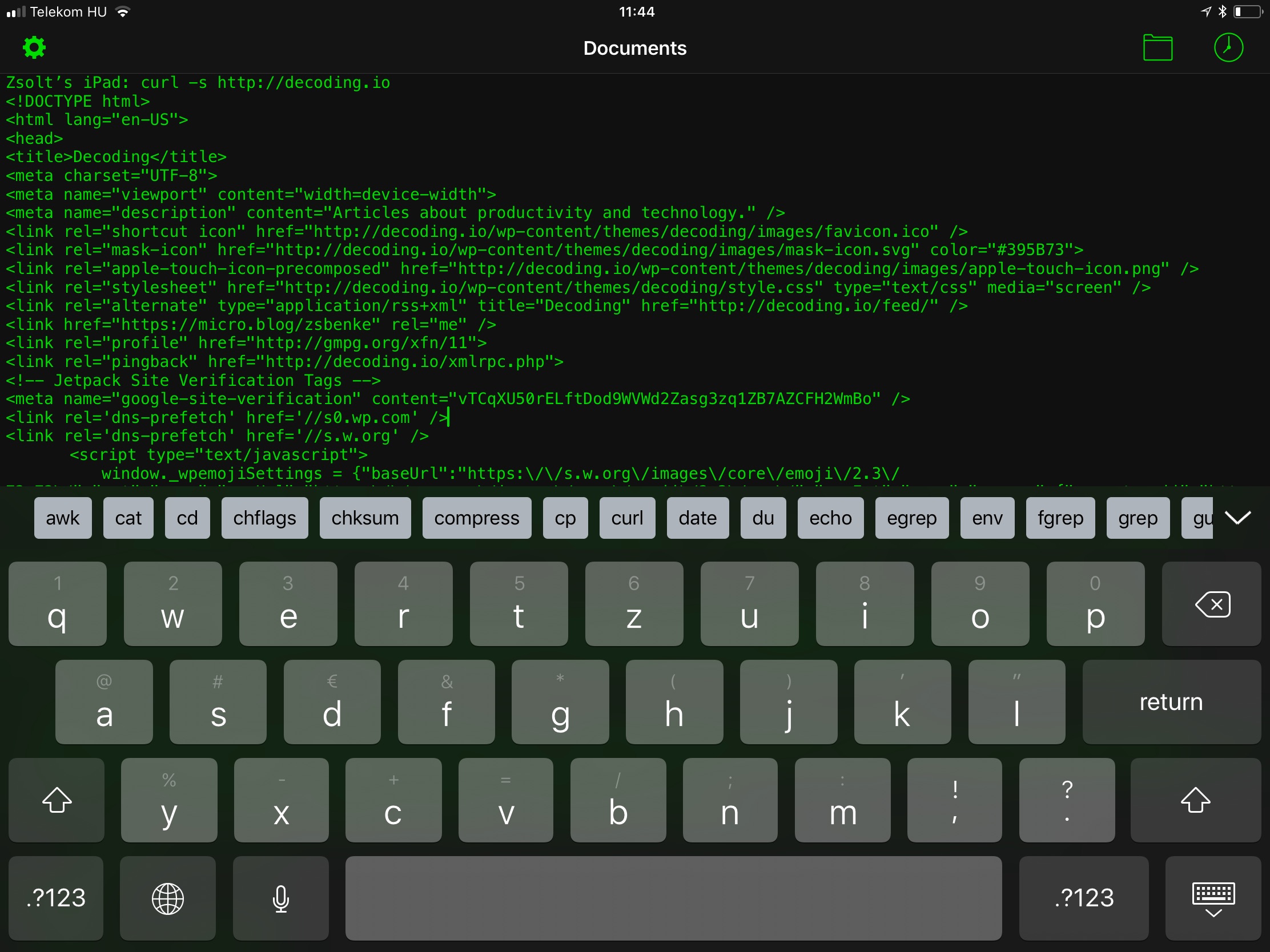
Interesting to see this No More Posts button in Micro.blog. Is it there to stop mindlessly scrolling the timeline? ?