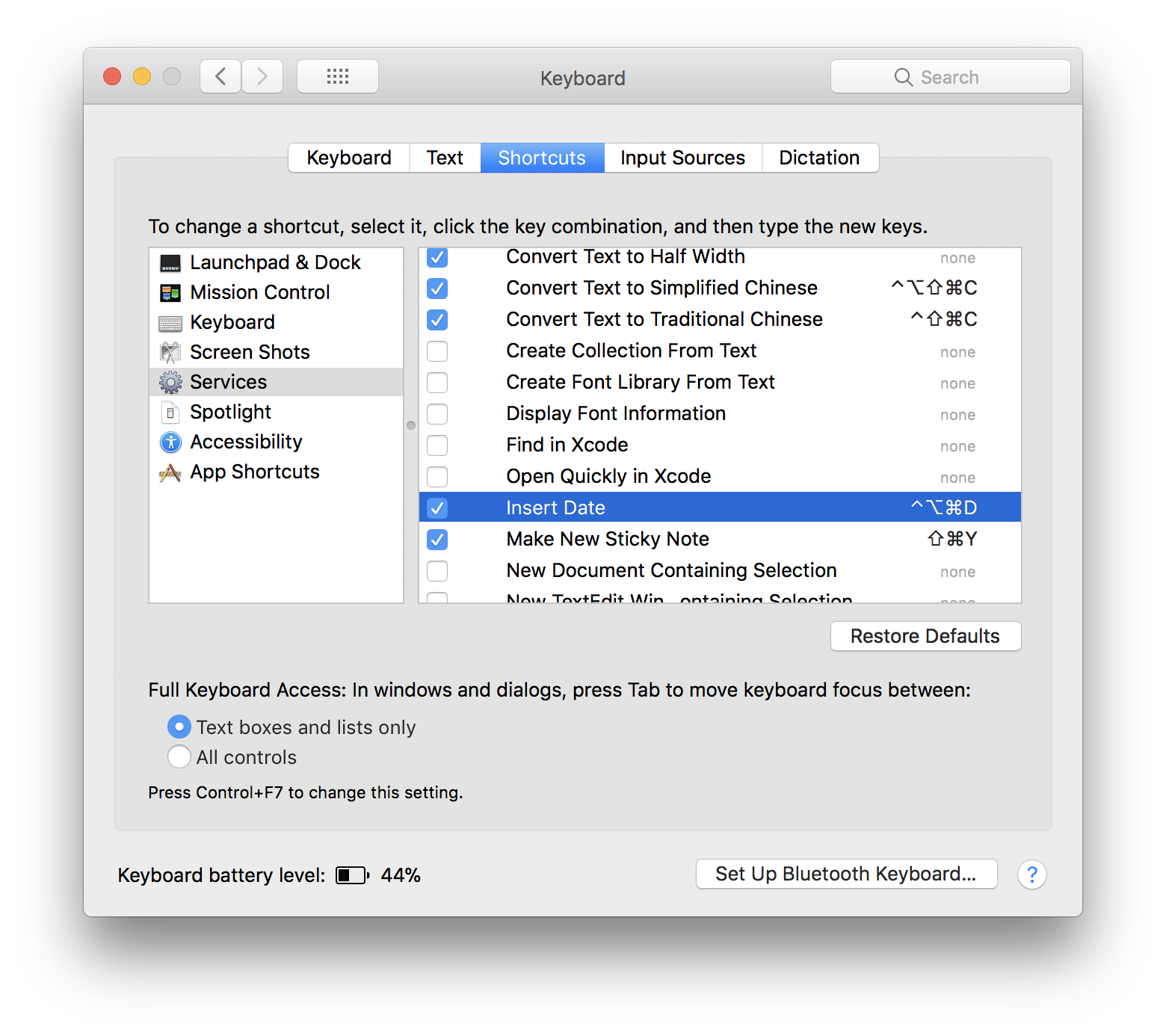One thing I miss from TextExpander is the ability to insert timestamps into any text input on my Mac. There are apps with this feature built-in (like OmniFocus and OmniOutliner), but I want a global keyboard shortcut which insert todays date into any app. Luckily we have Automator services in macOS which can easily replicate this functionality.
I've created a simple Automator service called "Insert Date". You can download and install it via Automator. It uses the built in date command with a custom format. The service gets installed into ~/Library/Services and you can open it from this folder and change the date format into whatever you need. Here some examples how to do that.
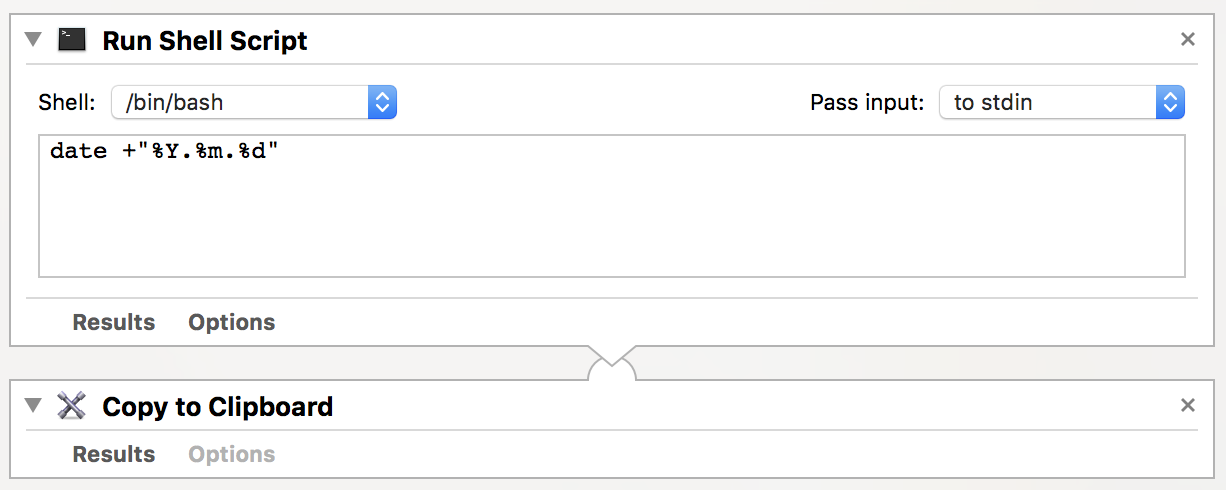
One last thing: you can assign a custom keyboard shortcut to this service in System Preferences/Keyboard/Shortcuts (may require logout and login to work). Mine is ⌃⌥⌘D.