I've just got the new beta of Things 3.4 which introduces a whole new level of automation with URL schemes. Things had a minimal set of URL schemes in 3.3 and prior versions, but these were only usable for creating tasks. The new beta elevates the concept to the same rich level of URLs as OmniFocus has. Read the docs for more information. Here's my initial set of workflows to give you an idea where to use URL schemes:
Creating list of stuff to pack before I travel
This is done via a Workflow script which finds my current travel project(s) and appends a list of stuff I have to pack for every trip. I can run this on my iPhone then open Things on my Apple Watch and start packing.
Emulating OmniFocus perspectives
The new /show action is awesome because it can open a specific view or list with an applied filter of tags. This is insanely useful in conjunction with the Anytime list where only available to-dos are listed (in contrast to Things' default tag view where everything is listed, even stuff postponed in the future). I can save these URLs in Workflow then trigger them from a Spotlight search or add them to Reminders via Siri's "Remind me about this…" feature with a location attached (great for lists of errands).
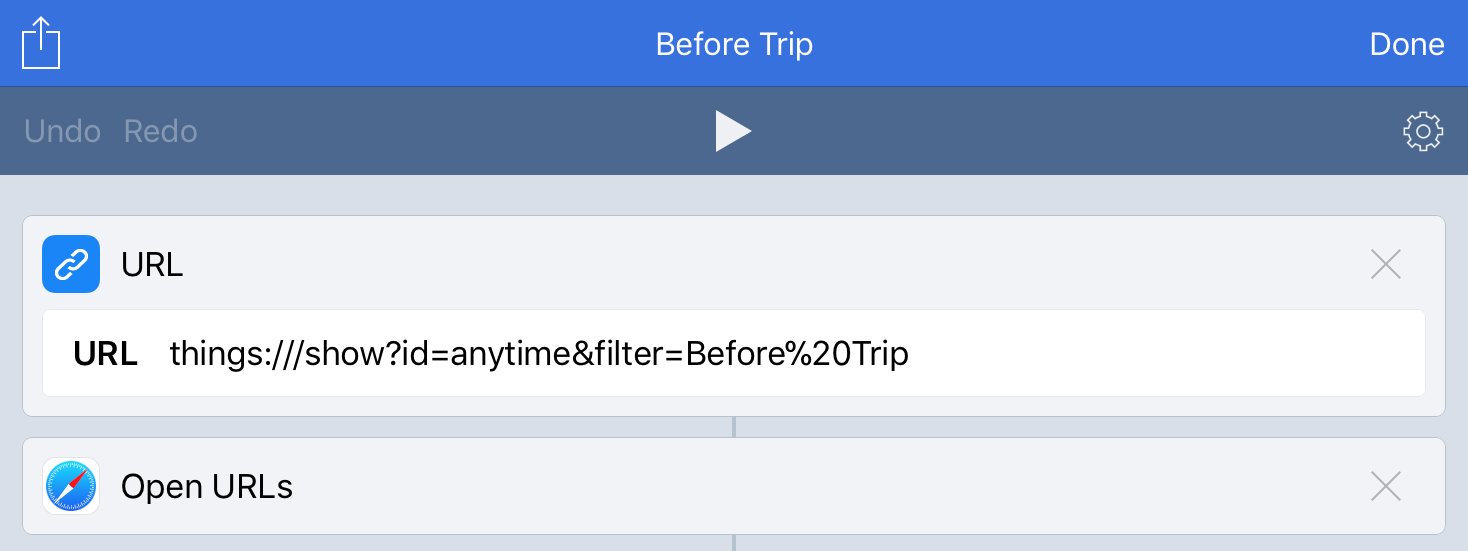
I even created a set of bookmarks on macOS—type your URL scheme into Safari's URL bar without pressing return, then drag it onto your desktop. Now I can open my saved views from Spotlight on my iMac too.
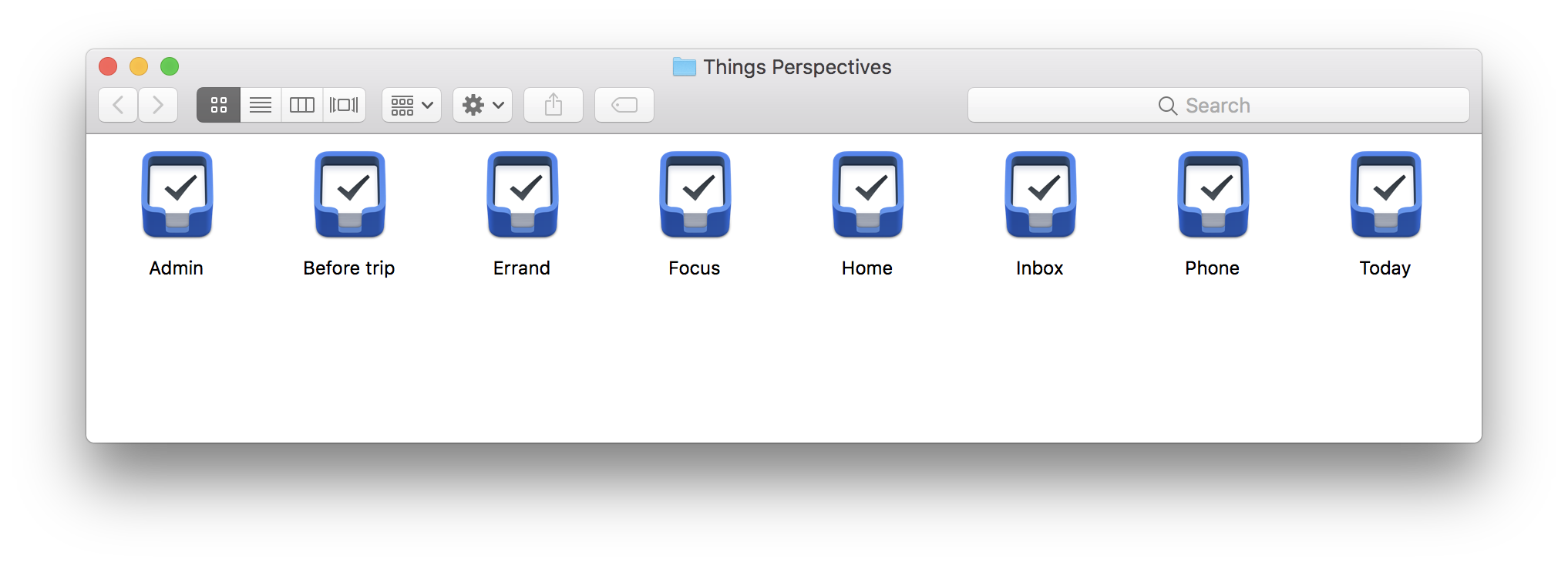
Adding agenda items to contacts
Reusing the same idea of perspectives here, we can link to the Anytime list with a tag filtered for a particular person. These links are great for GTD agenda items or waiting fors. You can save these URLs into the person contact card, so next time you're having a conversation with that person over Messages, just tap the "i" button on the top, tap the contact name, then tap on the Things URL. Things will open a list of stuff you want to discuss (it's even better on iPad having Things open in a slide over view).
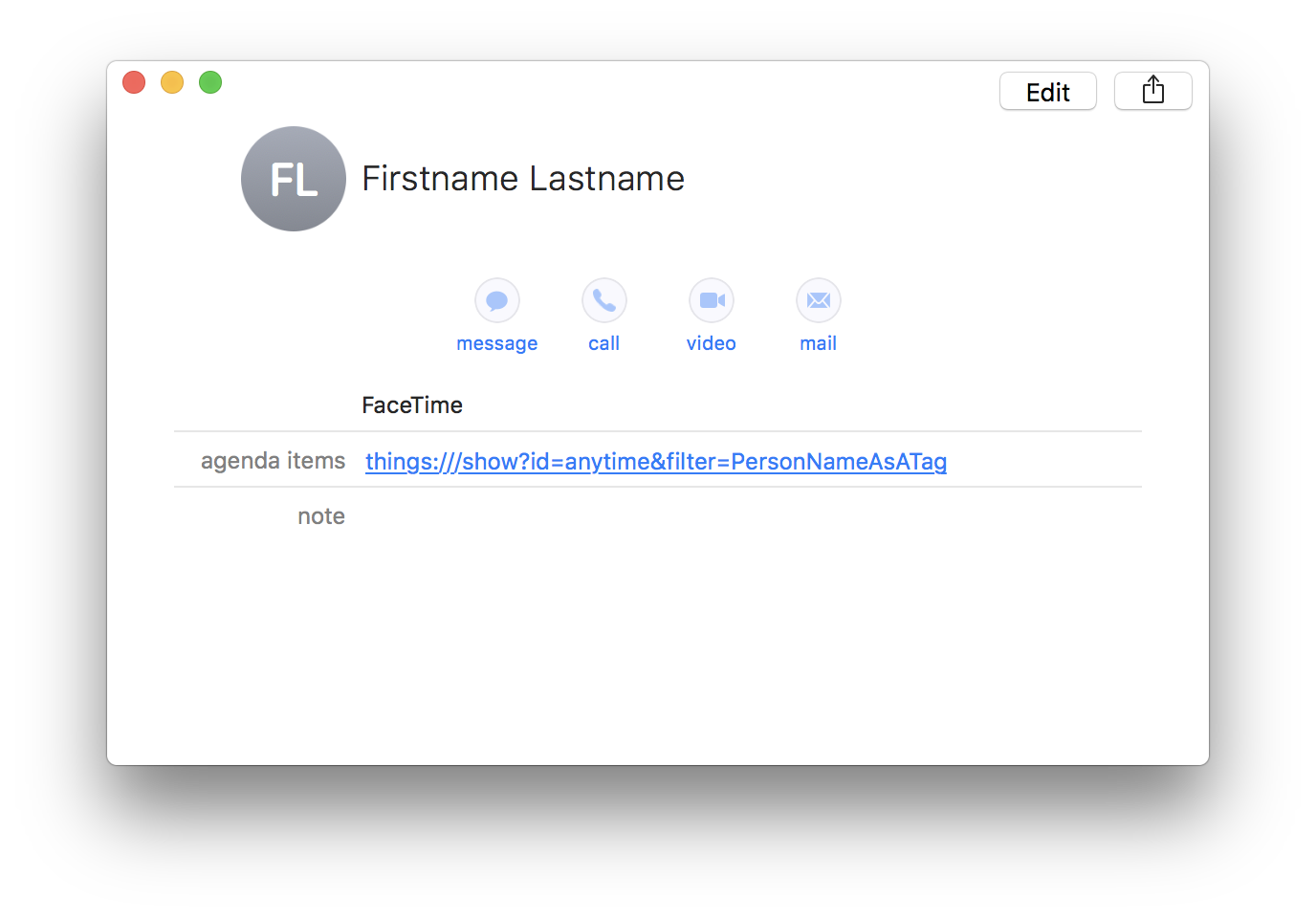
Mentions